Date time, Figure 107 utility, set time and date, Select language – Bird Technologies SH-362S-Manual User Manual
Page 149: Date time select language
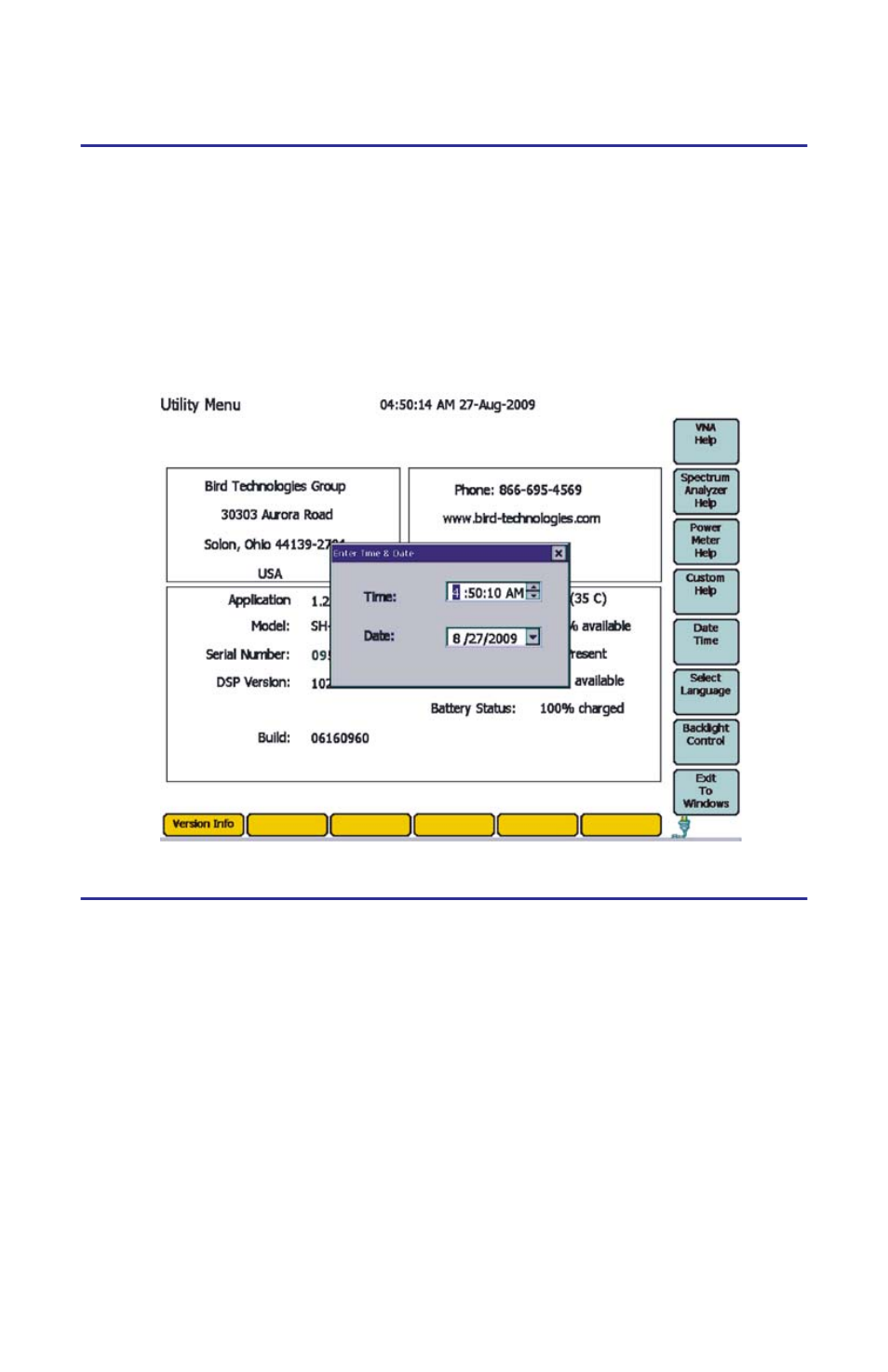
127
Date Time
Displays a dialog box showing the date and time (Fig. 107). Use the up-and-
down arrow keys or the key pad to increase or decrease the selected value. Use
the right-and-left arrow keys to move to the next or previous component of
time or date. Use the thumbwheel to move between the Time and Date data
fields. Press the Enter key to exit the dialog box and return to the Utility Menu
screen. The new time and date is displayed at the top of the screen.
Figure 107 Utility, Set Time and Date
Select Language
Allows access to change the language of the user interface.
This manual is related to the following products:
