Setup menu, Figure 9 setup menu, Quick save setup – Bird Technologies SH-362S-Manual User Manual
Page 35
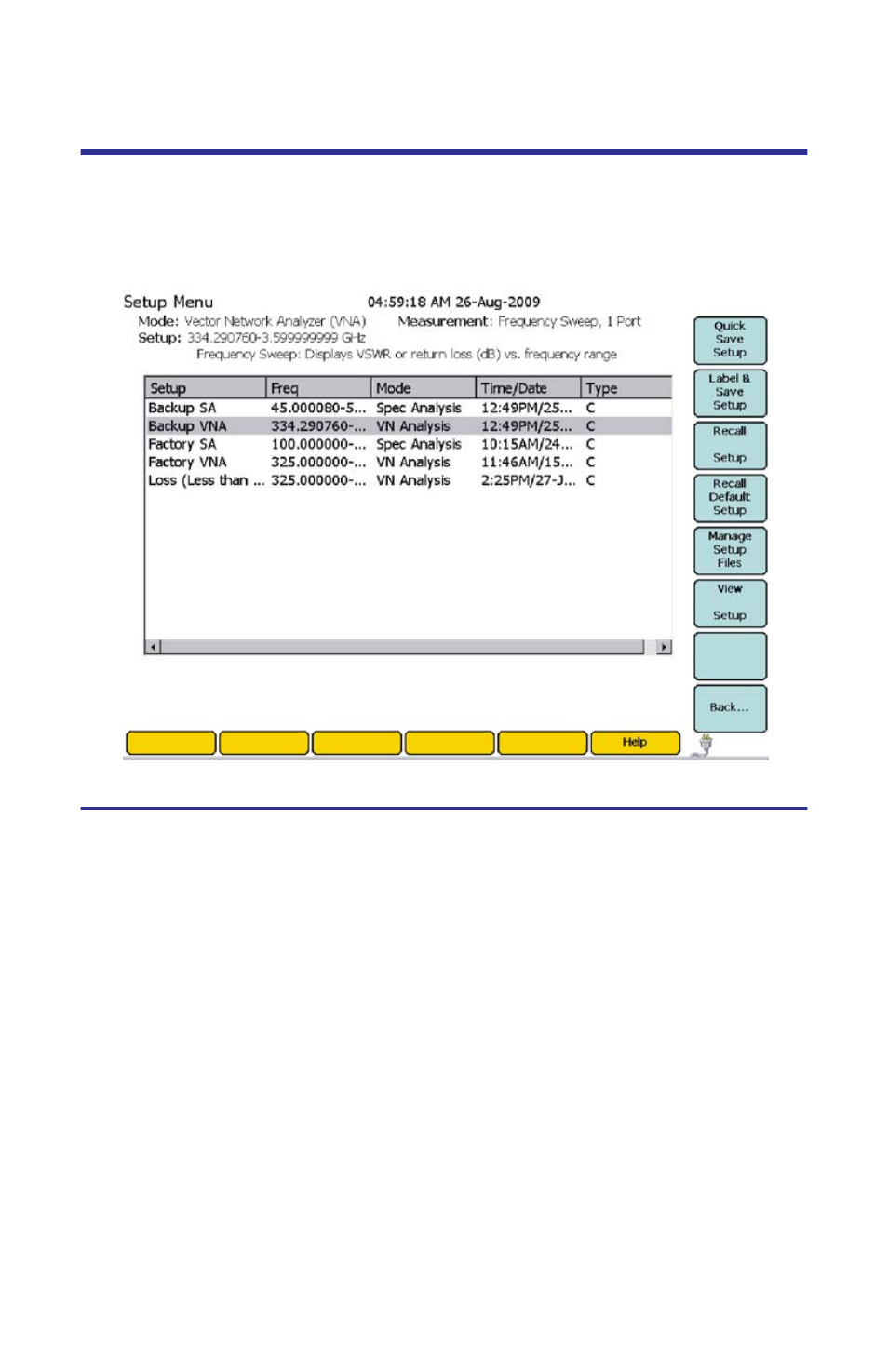
13
Setup Menu
The Setup Menu allows access to saved setups and settings used previously on the Sig-
nalHawk. Press the Setup button to access the menu.
Figure 9 Setup Menu
Quick Save Setup
The saved settings are stored as a file in the internal flash drive of the instrument. Each
quick save is stored in a separate file that is named using the date-time file naming for-
mat GeneralSA(MM-DD-hh-mm-ss).shs where YYYY is the year, the first MM is the
month, DD is the day, hh is the hour, the second mm is the minute, and ss is the sec-
ond of the time when the file was saved.
This manual is related to the following products:
