Start / stop freq and center / span, Wheel step, Full span – Bird Technologies SH-362S-Manual User Manual
Page 47: Freq list
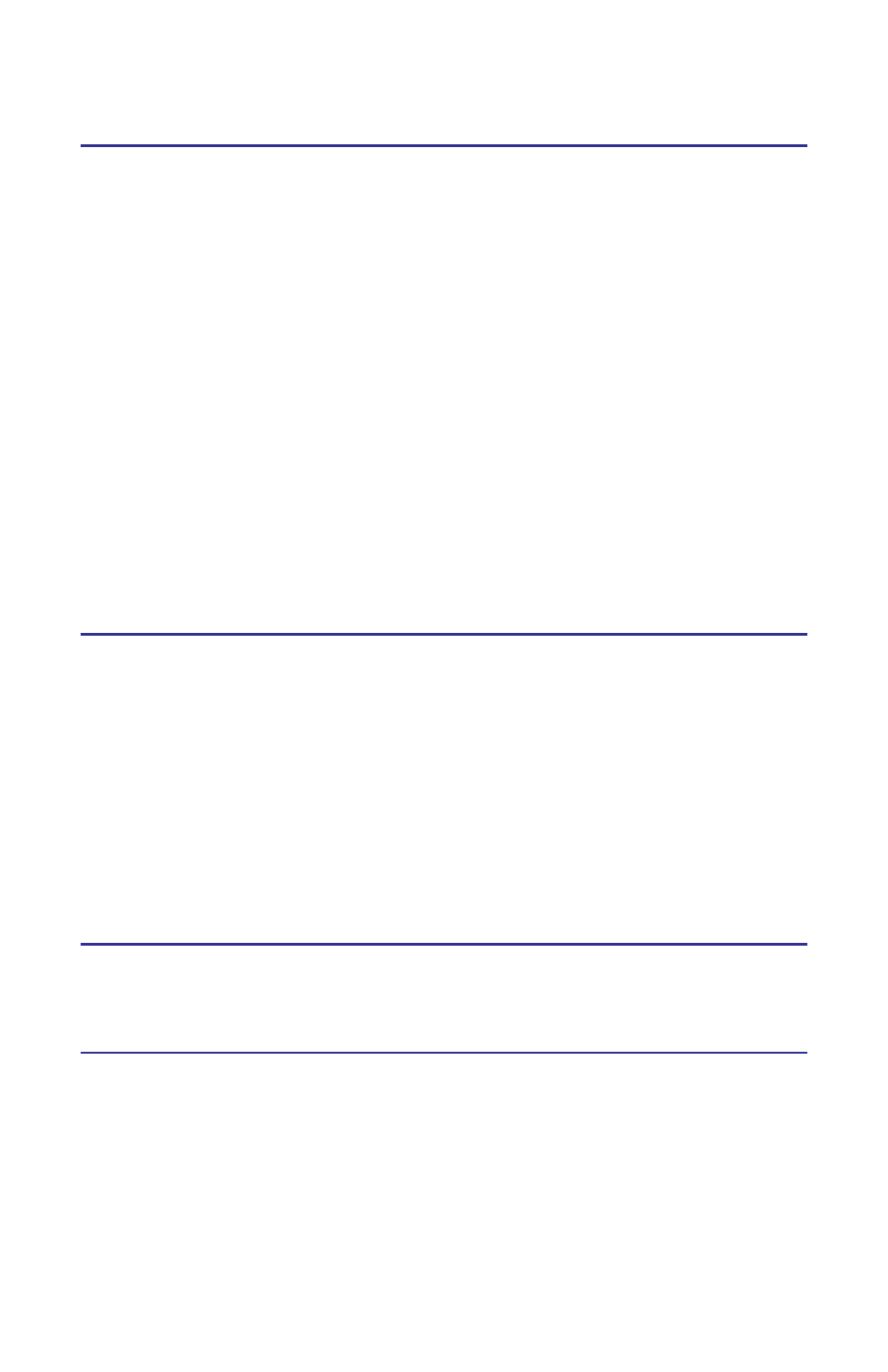
25
Start / Stop Freq and Center / Span
These settings control the frequency range being swept.
Note:
“Center / Span” are used in this manual, but using “Start / Stop
Freq” achieves the same results.
After pressing the soft key, it will highlight the active function. Then the following
can be performed:
Up/Down Arrow Keys: Increase and decrease the frequency or span in
small steps.
Left/Right Arrow Keys: Increase and decrease the frequency or span in
large steps.
Thumbwheel: Each click of the thumbwheel changes the frequency or
span by the value of the “Wheel Step” soft key.
Number Keys: Press any key except +/- to open a box to type in a new
frequency. If a mistake happens, press Esc/Back. When done, press
enter (to keep the same frequency units) or press the soft key corre-
sponding to the desired units.
Wheel Step
When another frequency function is active and the thumbwheel is turned, the
value will change in steps of the “Wheel Step”. After pressing the “Wheel Step”
soft key to highlight it, the following is enabled:
Up/Down Arrow Keys and Thumbwheel: Change the step value by a
small amount.
Left/Right Arrow Keys: Change the step value by a large amount.
Number Keys: Press any key except +/- to open a box to type in a new fre-
quency. If a mistake is made, press Esc/Back. When done, press enter, or press
the soft key corresponding to the desired units.
Full Span
Press this to set the Start Freq to 1.6 MHz, and the Stop Freq to the max freq of
the unit, currently 3.6 GHz.
Freq List
Pressing this opens up a list of predefined frequency bands. Use the up/down
arrows and thumbwheel to scroll to the desired band and press the “Select” soft
key to use it. Recently used bands are displayed at the top of the list.
