Bird Technologies SH-362S-Manual User Manual
Page 165
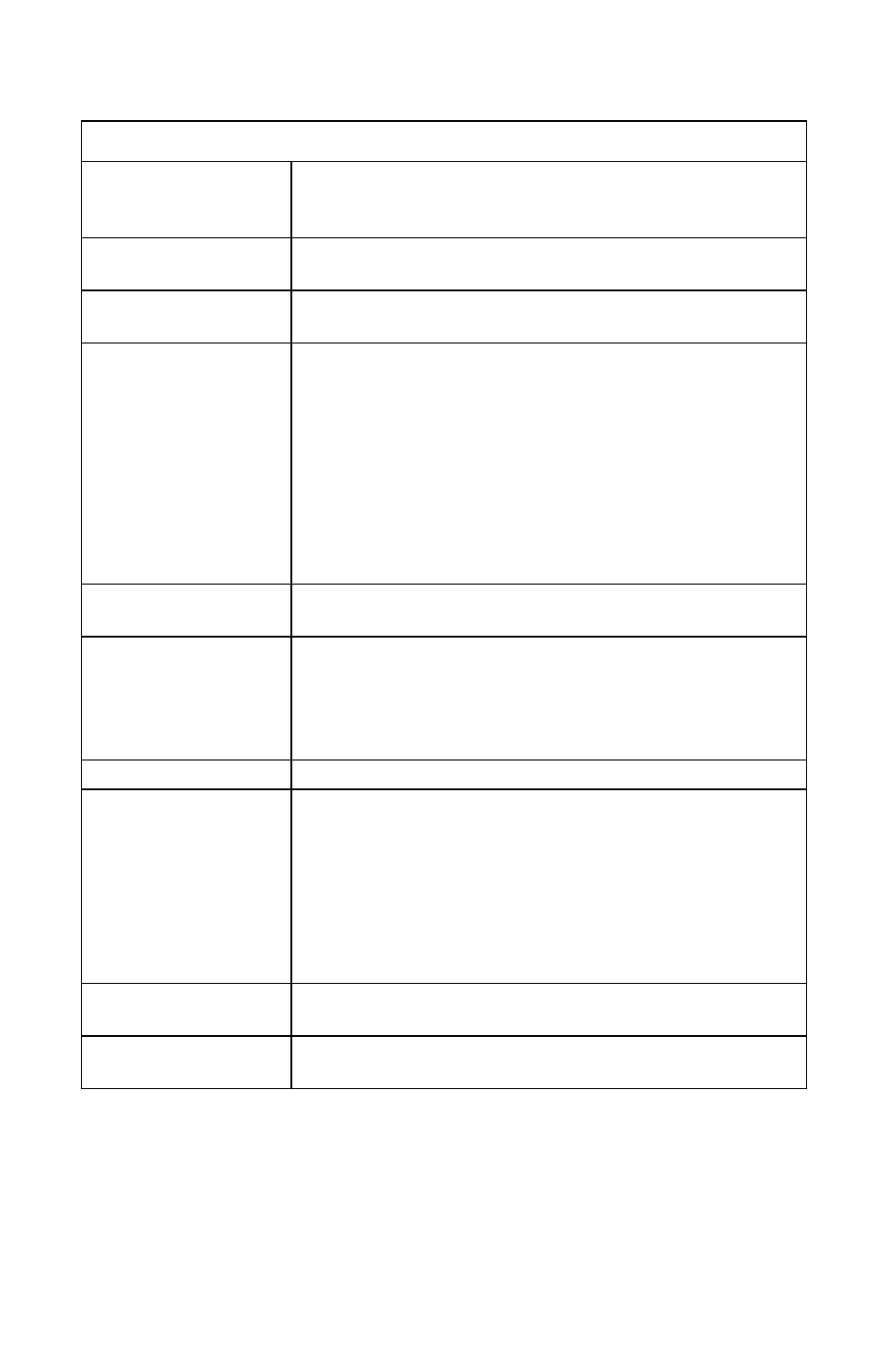
143
Display
8.4" diagonal (34 sq in), TFT, LCD, full color, SVGA, 800
x 600 pixels, 120 dpi, dual-backlight, viewable indoors
and outdoors
Ambient Light Sensor Ambient light sensor automatically adjusts display
backlight when in auto backlight mode.
Keypad
Single-piece integrated unit is sealed to protect against
water. In addition, it protects against impacts to display.
Buttons
Power On/Off
Mode
Setup
Enter
Escape/Back keys
Left, right, up, and down arrow keys
Thumbwheel
6 yellow soft keys along bottom of display
8 blue soft keys to right of display
12-key numeric keypad (0-9.+/-)
Power Indicator
Green LED labeled “Power”.
On continuously when operating.
Charge Indicator
Amber LED labeled “Charge”.
Slow blink rate (2.5 s) when charging battery.
On continuously when battery fully charged.
Rapid blinking when battery disconnected, failed or wall
adapter problem.
Audio
Internal speaker and external headphone
Connectors
N(F) for RF input
2.5mm DC Jack for AC adapter/charger external power
USB Type A for USB drive and accessories
USB Type B for PC connection
RS-232 DB-9(F) for external power sensors
BNC(F) for external trigger (Spectrum Analyzer models)
3.5mm for mini-headphone
RJ-45 LAN jack for factory diagnostics only
Lanyard Connect
Two reinforced features for attaching a lanyard and/or other
quick attach/release connector. Reinforcing supports > 10 lbs.
Stand
Stand can open to angles of 15°, 45°, 180°, or close flat. May
use as desk/bench top stand, carry handle, or hook hanger.
General Specifications
