Installing the pc tool software, Menu bar, File – Bird Technologies SH-362S-Manual User Manual
Page 123: Edit, View, Tools, Figure 85 units converter, Edit view tools
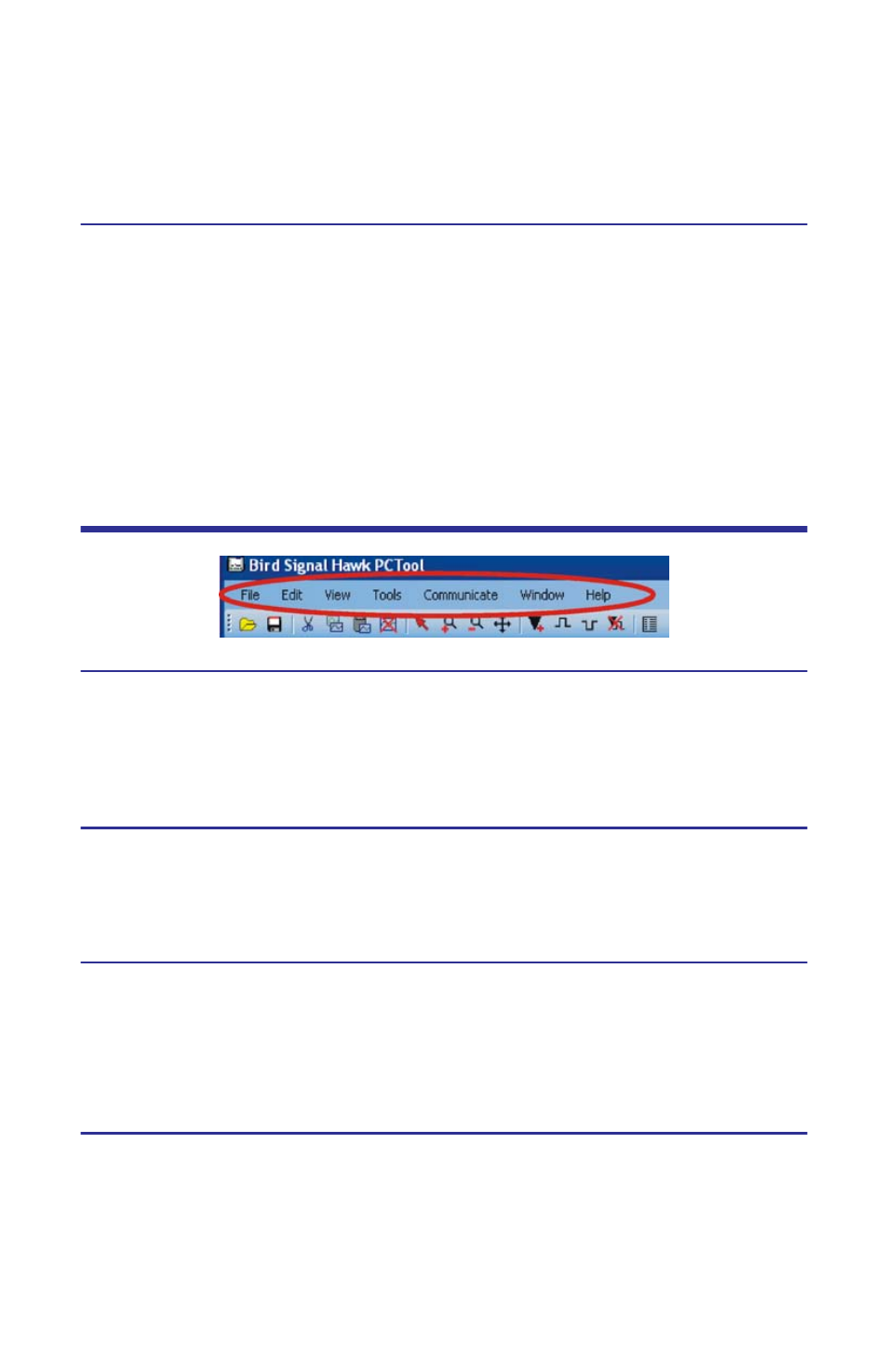
101
6.
Select the downloaded files on the PC desktop when prompted for the Sig-
nalHawk drivers.
Installing the PC Tool Software
1.
Download and install Microsoft ActiveSync.
2.
Click on “Install PC Interface Tool.”
3.
Save the compressed file to the PC’s desktop.
4.
Double click the compressed file on the PC desktop.
5.
Click-and-drag the SHPCTool icon (Setup file) out of the compressed file
window and onto the PC desktop.
6.
Double-click the Setup file.
7.
Follow the instructions in the Install Wizard to complete the installation.
Menu Bar
File
Presents commands to Open, Close, Save, Export, and Print SignalHawk files
that are stored on the PC.
Note:
By default, traces will be saved to the “My Traces”, which is a sub-
folder under the folder where the PCTool was installed.
Edit
Presents commands to copy the active trace from a graph and paste it into
another graph. Traces can also be deleted from a graph.
Note:
The last trace remaining on a graph cannot be removed.
View
Presents commands to manipulate the trace - Zoom In, Zoom Out, Add, and
Delete Markers or Limit Lines, Autoscale the Trace, Set to Normal Mode, and Set
Options. Normal mode is identified by the standard Windows “selection” cursor
(arrow pointing to the upper left). DTF Settings (Cable Vp & Loss, Start & Stop
Distance, etc) can also be viewed.
Tools
Presents access to the units converter.
Figure 85 Units Converter
