Autocue QBox User Guide User Manual
Page 68
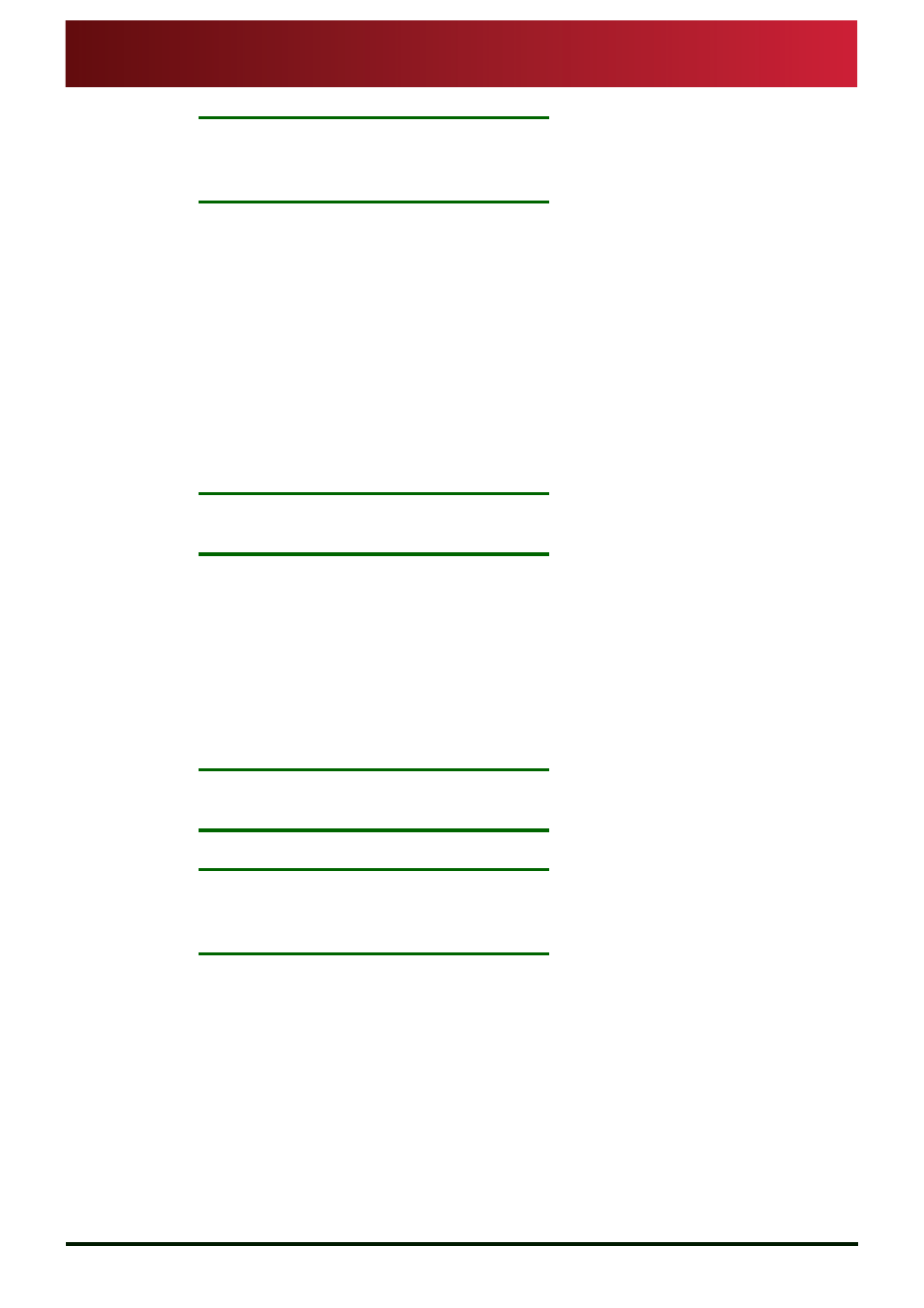
Appendix C: Time Synchronisation
Time signals
Operational scenarios requiring synchronisation
QBox
Installation & Operation
Guide
Issue #: 090924 ©2003-2009 Autocue Group Ltd
60
www.autocue-qtv.com
N
OTE
:
If you are moving an existing QBox to a different network, it is
recommended that you remove all time sources from the list associated
with Time Synchronisation Daemon.
Standalone network with one or more QBoxes.
If you are establishing a self-
contained network, it is recommended that you either:
•
Install the Bonjour software on the computer and configure the QBoxes to
use the Time Synchronisation Daemon with the time source set to Automatic
Network Discovery on the QBox and the computer configured with Local
Clock as the time source.
or
•
Use the local clock of the computer and specify Network Host as the time
source on the QBox and manually enter the IP address or host name of the
computer.
N
OTE
:
When you use either of these methods you should remove all time sources
that may have been configured for use with NTP.
Adding a QBox to an existing network with no synchronisation.
Install the
Time Synchronisation Daemon on a machine on the network, for example the computer running
the QMaster software. Configure this machine so that Local Clock is set as the time source for it.
You should then set all other hardware on the network to obtain a time signal from the machine
with the master time source. You can does this by configuring the QBoxes to use either Automatic
Network Discovery or select Network Host source and specify the host name or IP address of the
computer with the master time source.
N
OTE
:
When using this method you should remove all time sources that may have
been configured for use with NTP.
N
OTE
:
If you have a spare QBox used for backup purposes you should pre-
configure it to automatically search for a time source on a network so that
it will synchronise with an existing time source.
