B.3: configure qbox for wire – Autocue QBox User Guide User Manual
Page 63
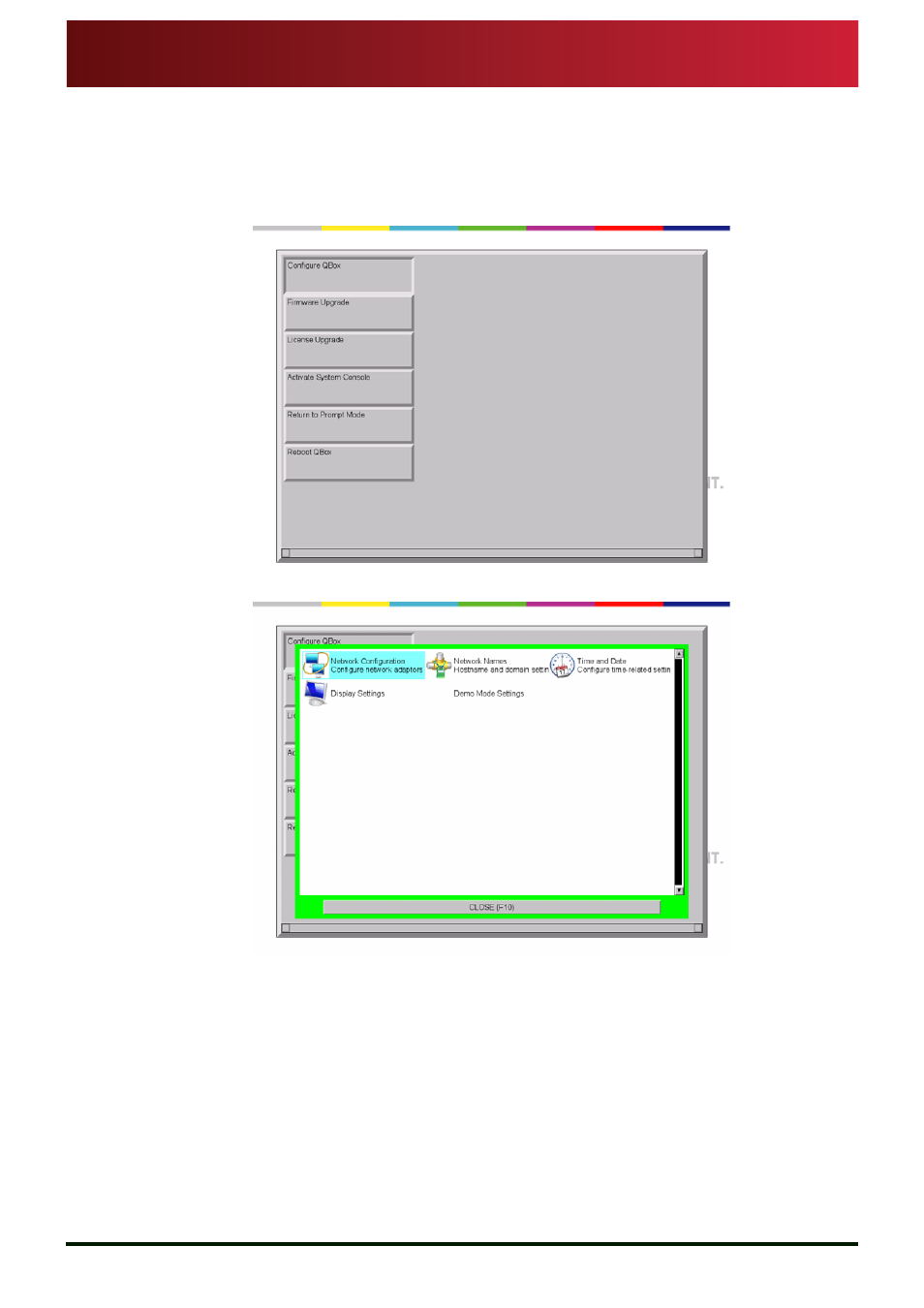
Appendix B: Wireless Operation
Configure QBox for wireless peer-to-peer connection
QBox
Installation & Operation
Guide
Issue #: 090924 ©2003-2009 Autocue Group Ltd
55
www.autocue-qtv.com
B.3: Configure QBox for wireless peer-to-peer
connection
1. With an operating QBox, press
F 8 on the keyboard attached the unit.
2. Select the
C o n f i g u r e QBox option and press E n t e r .
3. Use the arrow keys on the keyboard to select
N e t w o r k C o n f i g u r a t i o n .
4. Press
E n t e r on the keyboard.
