Autocue SSP10 User Guide User Manual
Ssp17/10, Guide, Camera fixing
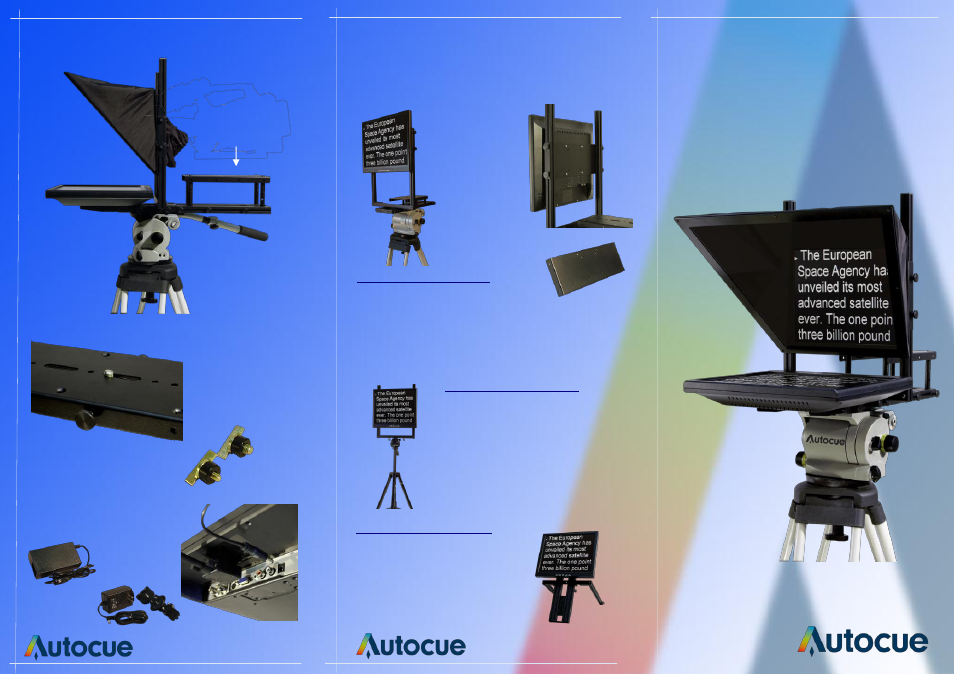
SSP17/10
Guide
Camera Fixing
Fix the camera in place
using the camera
screws provided.
1/4” BSW
3/8” BSW
Connect the power supply
and the VGA or video cable.
10” Monitor
17” Monitor
Alternative Configurations
The SSP 17” and 10” can be reconfigured into
different prompting solutions.
Straight Read Configuration
1. Remove the hood and monitor.
2. Mount the monitor to the monitor
mounting plate. (
A
)
3. Mount the monitor to the hood up-
rights. (
B
)
Free Standing Configuration
1. Remove the hood upright mount-
ing.
2. Mount the monitor on the monitor
mounting plate.
3. Attach to any tripod with a 1/4”
BSW fixing.
Floor Standing Configuration
1. Remove the hood assembly.
2. Remove the monitor
assembly and mount on the
opposite side of the plate.
A
B
autocue.com
