Ethernet crossover cable, Firewire – Autocue QBox User Guide User Manual
Page 29
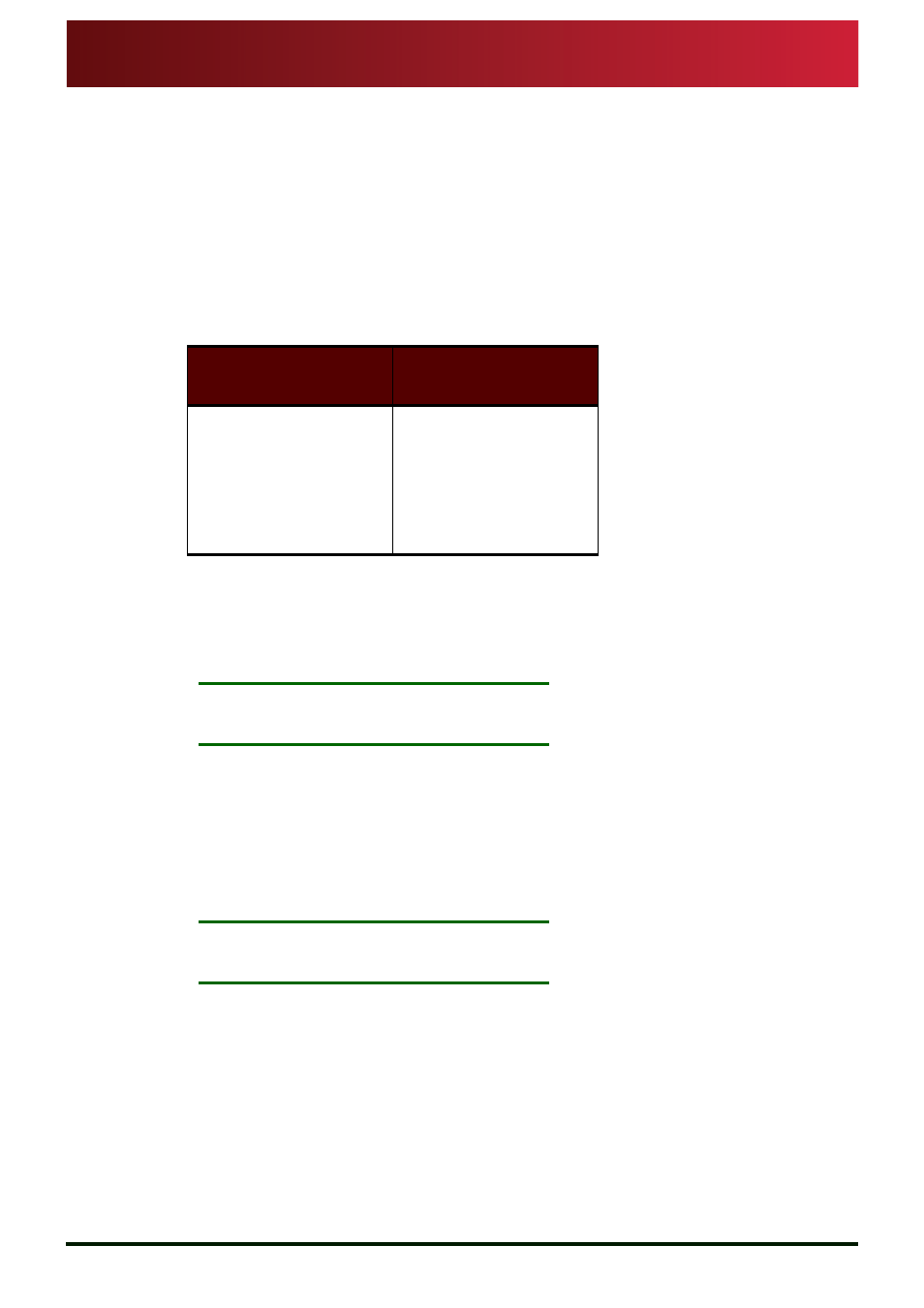
Section 4: QBox Configuration and Operation
Direct and network connections to a QBox
Ethernet crossover cable
QBox
Installation & Operation
Guide
Issue #: 090924 ©2003-2009 Autocue Group Ltd
21
www.autocue-qtv.com
In order to use an Ethernet network you will require at least two Ethernet cables with RJ45
connectors:
•
one cable each to connect the computer to the network or hub/switch.
•
one cable to connect the QBox to the network or hub/switch.
Your decision to use a hub or switch should be based upon the purpose and complexity of the
network. If you simply wish to make a straight connection between the computer and a limited
number of QBoxes then a hub should be sufficient. If however you intend to handle other network
traffic in addition to the QMaster data then you should use a switch. If you are implementing your
QMaster system on an existing LAN then you may be able to use the existing LAN switches, in
which case you will need one live port for the computer and one per QBox.
If you are implementing a system consisting of several QBoxes and computers it is recommended
you use a LAN with a DHCP server on the network. If you are implementing a stand-alone network
you can use a switch that incorporates its own DHCP server, use the Zeroconf set-up described
later in this section or manually configure the IP addresses.
N
OTE
:
If you are going to use this system on location or for an outside broadcast
you will need to provide power to the router as well.
4.3.2:
Ethernet crossover cable
Similar to FireWire, an Ethernet crossover cable can only be used for single QBox systems. Unlike
FireWire, which is a purpose-designed peer-to-peer connection standard, the performance
yielded from an Ethernet crossover cable depends on the configuration of the network card in your
computer.
N
OTE
:
Autocue cannot guarantee that a crossover connection will work for your
particular set-up.
Crossover cable design.
A crossover cable is an Ethernet cable where the wires
literally crossover so that it does not have to go via a hub or router but can instead be used as a
direct connection between the computer and another network device such as a QBox.
4.3.3:
FireWire
FireWire is an alternative direct connection for a single QBox system. It is a plug-and-play
connection that requires no complex configuration. Most laptops and computers have FireWire
connections but FireWire PCI cards for a desktop computer or a PCMCIA FireWire adapter card
for laptops are readily available and simple to install should you need to do so.
Ethernet Cable &
RJ45 Connector
Ethernet Icon
