Preface, About this guide, Audience – Autocue QBox User Guide User Manual
Page 3: How to use this guide, Associated documentation, Copyright information, Qbox installation & operation guide
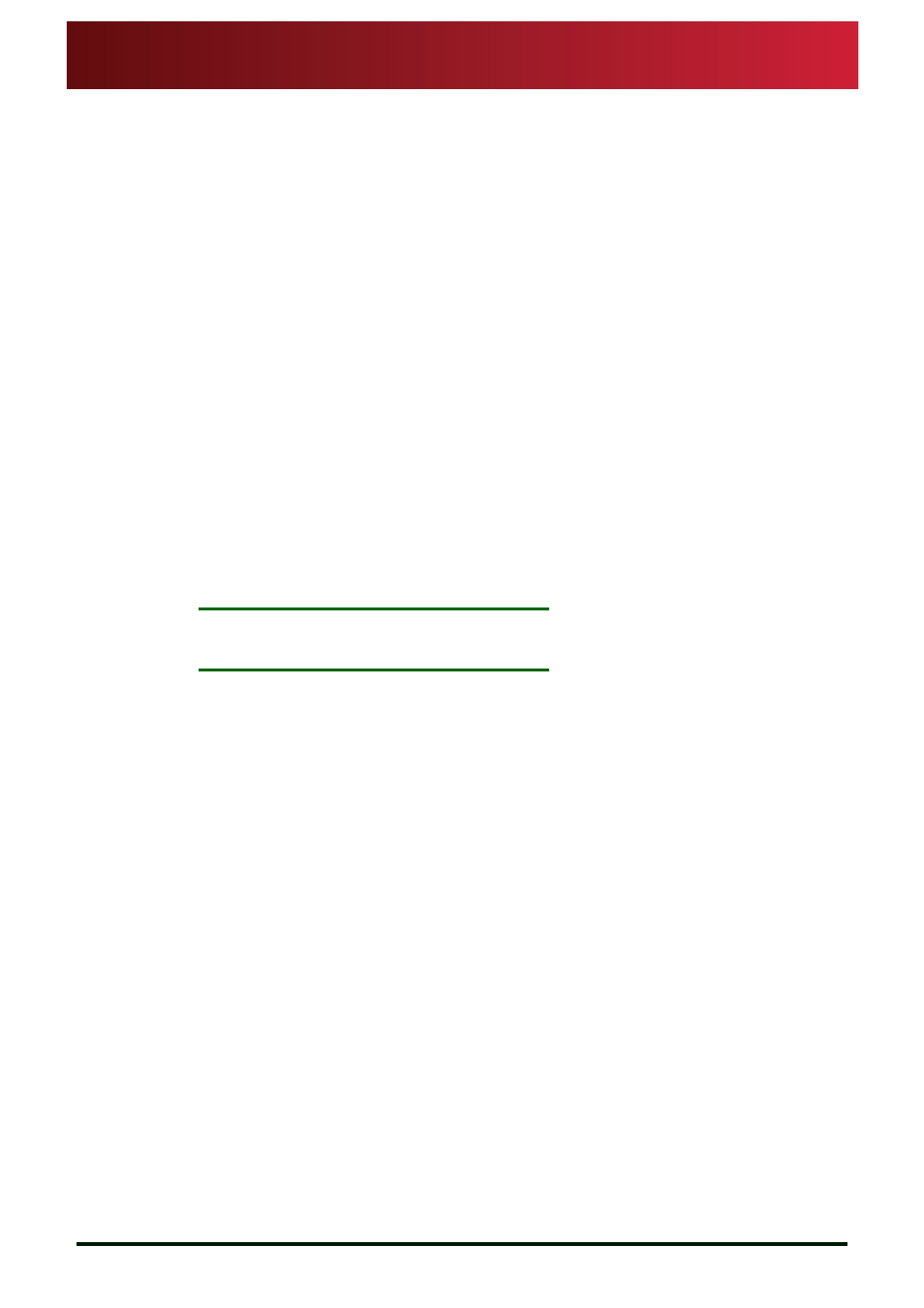
QBox Installation & Operation Guide
Issue #: 090924 ©2003-2009 Autocue Group Ltd
iii
www.autocue-qtv.com
Preface
About this guide
This guide provides:
•
an overview of the QMaster software
•
guidance on installing QMaster
•
guidance for configuring QMaster software
•
an overview of the scroll controls that are used with QMaster
•
information about the operation of the QMaster software
QMaster is part of Autocue’s prompting software application suite.
Audience
This guide is for operators and presenters wishing to set up and operate QMaster. It is also useful
for personnel in the media production industry wanting an overview of Autocue’s suite of
prompting solutions. This guide is suitable for novices as well as expert users of the product line
from Autocue.
N
OTE
:
The only prerequisite of this guide is that you should be familiar with using
the Microsoft® Windows operating environment.
How to use this guide
It is recommended that you follow the step-by-step procedures for setting up and operating
QMaster from beginning to end.
Other non-procedural information in this guide can be used for reference purposes.
Associated documentation
This document describes the installation and operation of the QMaster application .
If you are using this software with an Autocue on-camera unit or executive speech prompter
please also read the installation and operating manuals for that equipment.
Copyright information
©2003-2009 Autocue Group Ltd. All rights reserved.
All information about Autocue software, hardware and accessories—including company and
brand logos—contained in this guide is protected under international copyright conventions.
No part of this publication may be reproduced, stored in a retrieval system, or transmitted in any
recording or otherwise, without prior permission of Autocue Group Ltd.
All third-party software or hardware, including logos, referenced within this guide is copyright of
the respective owners.
