Chapter 9 - troubleshooting the drive, Hapter, Troubleshooting the drive – Rockwell Automation GV3000/SE AC Drive 1-20HP, 230VAC Ver. 6.04 Hdwe Ref, Install, Troubleshooting User Manual
Page 71
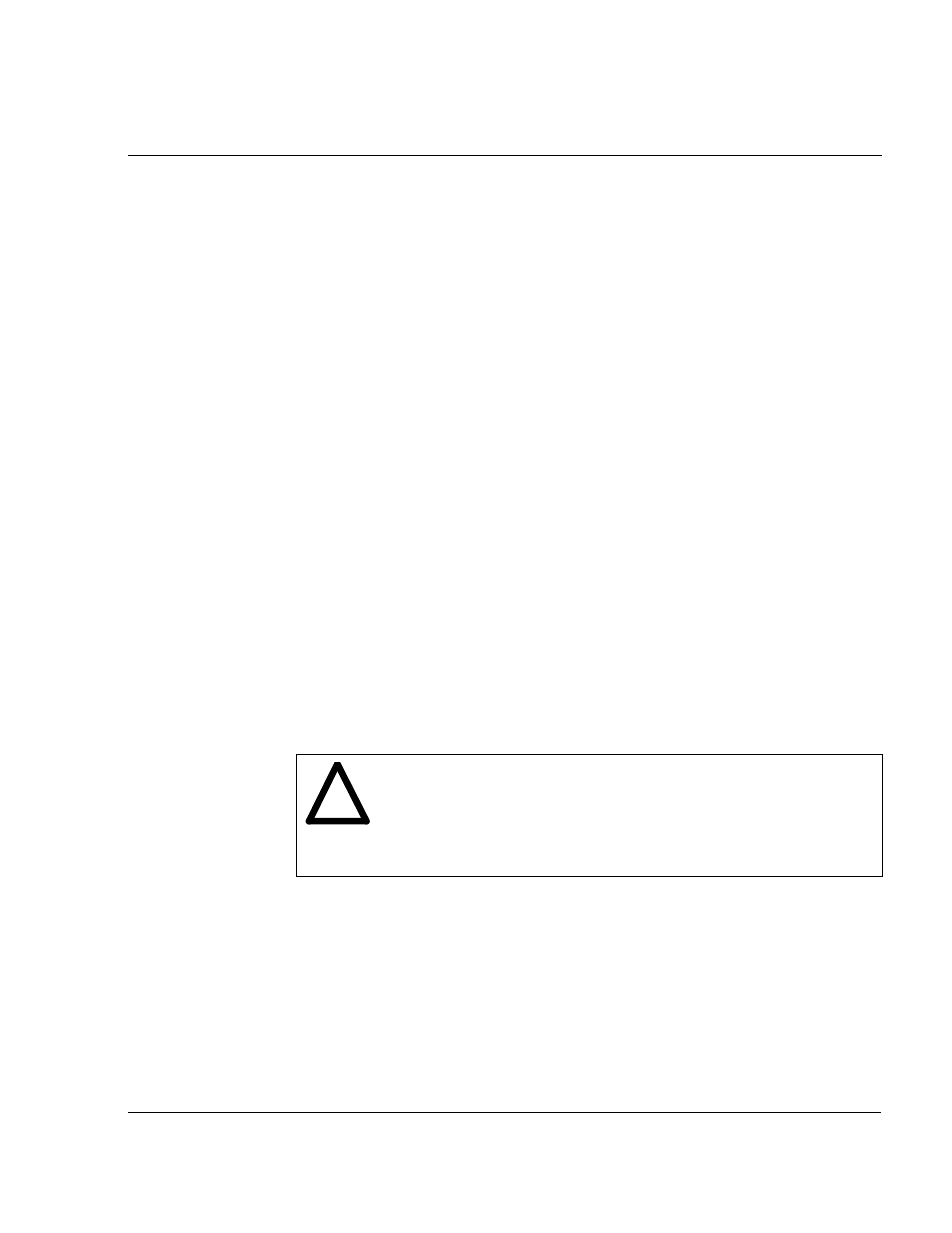
9-1
Troubleshooting the Drive
C
HAPTER
9
Troubleshooting the Drive
This chapter describes how to troubleshoot the drive and the equipment that is
needed to do so. Also provided are replacement part lists and information on
clearing faults.
9.1 Test Equipment Needed to Troubleshoot
An isolated multimeter will be needed to measure DC bus voltage and to make
resistance checks. Note that dedicated troubleshooting test points are not provided.
9.2 Drive Alarms and Faults
The drive will display alarm and fault codes to assist in troubleshooting when a
problem develops during self-tuning or drive operation.
If an alarm condition occurs, the drive will continue to run and a 2- or 3-digit alarm
code will flash on the display.
If a fault occurs, the drive will coast-to-rest stop and a 2- or 3-digit fault code will
flash on the display.
Refer to the GV3000/SE Software Start-up and Reference manual for more
information on drive alarms and faults.
9.3 Verifying That DC Bus Capacitors are Discharged
ATTENTION: DC bus capacitors retain hazardous voltages after input
power has been disconnected. After disconnecting input power, wait
five (5) minutes for the DC bus capacitors to discharge and then check
the voltage with a voltmeter to ensure the DC bus capacitors are
discharged before touching any internal components. Failure to
observe this precaution could result in severe bodily injury or loss of life.
The GV3000/SE drive's DC bus capacitors retain hazardous voltage after input
power has been disconnected. Perform the following steps before touching any
internal components:
Step 1. Turn off and lock out AC input power. Wait five minutes.
Step 2. Remove the drive's cover.
!
