1 stopping the drive – Rockwell Automation GV3000/SE AC Drive 1-20HP, 230VAC Ver. 6.04 Hdwe Ref, Install, Troubleshooting User Manual
Page 56
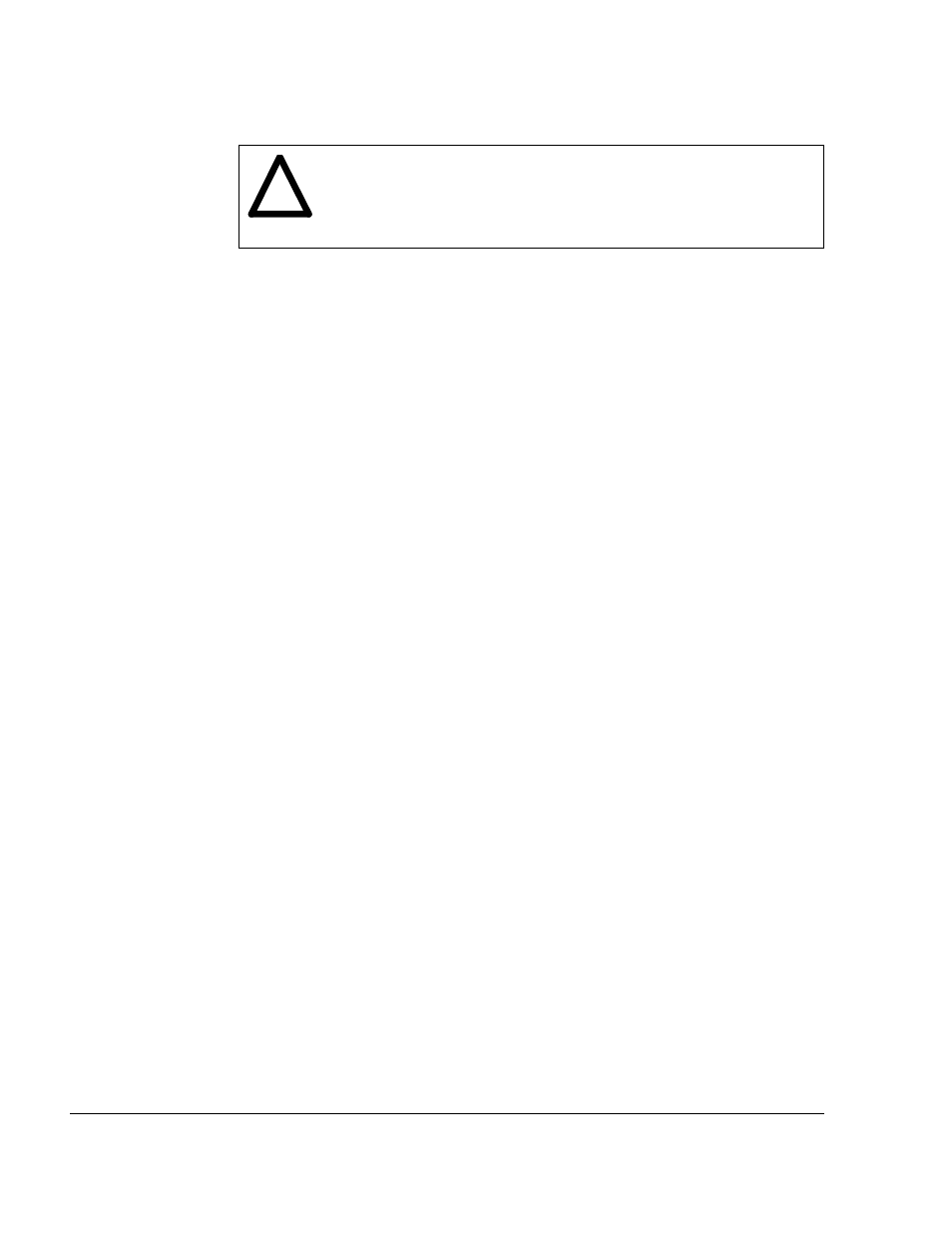
7-6
GV3000/SE 230 VAC 1-20 HP Drive, Hardware Reference Version 6.04
7.1 Stopping the Drive
ATTENTION: The user must provide an external, hardwired
emergency stop circuit outside of the drive circuitry. This circuit must
disable the system in case of improper operation. Uncontrolled
machine operation may result if this procedure is not followed. Failure
to observe this precaution could result in bodily injury.
Depending upon the requirements of the application, the GV3000/SE drive can be
programmed to provide either a coast-to-rest or a ramp-to-rest operational stop
without physical separation of the power source from the motor. A coast-to-rest
stop turns off the transistor power device drivers. A ramp-to-rest stop fires the
transistor power device drivers until the motor comes to a stop, and then turns off
the power devices. The user can also program zero speed with power maintained
to the motor, but in this condition, the drive is not actually stopped. See the
description of terminal 23 and 24 or Stop Type (P.025) for more information on how
to program the operational stop.
In addition to the operational stop, the user must provide a hardwired emergency
stop external to the drive. The emergency stop circuit must contain only hardwired
electromechanical components. Operation of the emergency stop must not depend
on electronic logic (hardware or software) or on the communication of commands
over an electronic network or link.
Parameter P.055 (STOP/RESET Key Disable), when on, changes the operation of
the STOP key on the front panel's keypad/display. The parameter's default setting
is off. When the parameter is on, the stop function will only work from the selected
source.
•
When the drive is in the local mode, it will not respond to a remotely-located
STOP key. Only the STOP key on the front panel's keypad/display will stop the
drive.
•
When the drive is in the remote mode, you can stop the drive using a
remotely-located STOP key. You may also select the STOP key on the
keypad/display to stop the drive.
Note that the user-installed hardwired emergency stop may be used at any time to
stop the drive.
7.2 Wiring the Encoder Feedback Device
(FVC Regulation Only)
If the GV3000/SE drive is programmed to provide FVC regulation, an encoder must
be installed. Drives using V/Hz or SVC regulation do not require the use of an
encoder feedback device. The encoder connects to terminals 4 to 9 of the
regulator's terminal strip:
!
