Rockwell Automation GV3000/SE AC Drive 1-20HP, 230VAC Ver. 6.04 Hdwe Ref, Install, Troubleshooting User Manual
Page 47
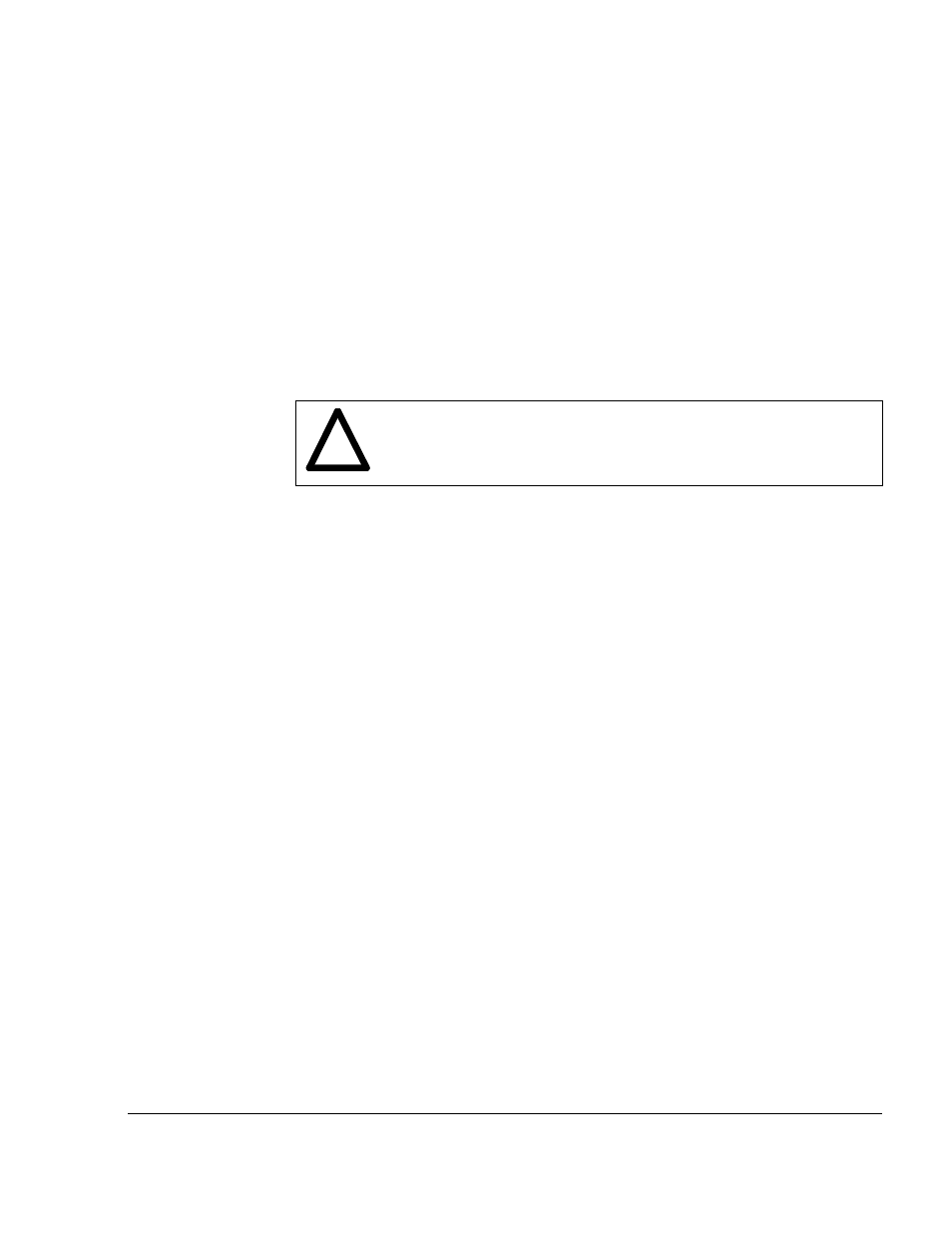
5-5
I
nstalling Input Power Wiring
5.4 Installing Power Wiring from the AC Input Line to the
Drive's Power Terminals
Use the following steps to connect AC input power to the drive:
Step 1. Wire the AC input power leads by routing them according to drive type. Refer
to figures 4.1 to 4.3. Tables 3.3 to 3.5 contain the recommended power wiring
sizes.
On 1 to 5 HP drives, route the power leads through the bottom right
opening of the drive base.
On 7.5 to 20 HP drives, route the power leads through the bottom
middle-right opening of the drive base. If the snubber resistor braking
option is used, route the power leads through the bottom right opening.
ATTENTION: Do not route signal and control wiring in the same
conduit with power wiring. This can cause interference with drive
operation. Failure to observe this precaution could result in damage
to, or destruction of, the equipment.
Step 2. Connect the three-phase AC input power leads (three-wire 200-230 VAC)
to terminals R/L1, S/L2, T/L3 on the power terminal strip.
Step 3. Tighten the AC input power terminals to 1.2-1.4 Newton-meters (10-12
lb-in) for 1-5 HP drives, 2.0-2.4 Newton-meters (17-20 lb-in) for 7.5 and 10
HP drives, and 2.5-2.9 Newton-meters (22-26 lb-in) for 15 and 20 HP
drives.
5.5 Installing Power Wiring from an External DC Bus to the
Drive's Internal DC Bus Terminals
Use the following steps to connect DC input power to the drive:
Step 1. Wire the DC input power leads by routing them according to drive type. Refer
to figure 4.1 to 4.3. Tables 3.3 to 3.5 contain the recommended power wiring
sizes.
On 1 to 5 HP drives, route the power leads through the bottom right
opening of the drive base.
On 7.5 to 20 HP drives, route the power leads through the bottom
middle-right opening of the drive base. If the snubber resistor option is
used, route the power leads through the bottom right opening.
!
