Rockwell Automation Liqui-Flo 1.5 General Purpose and Vector Duty User Manual
Page 107
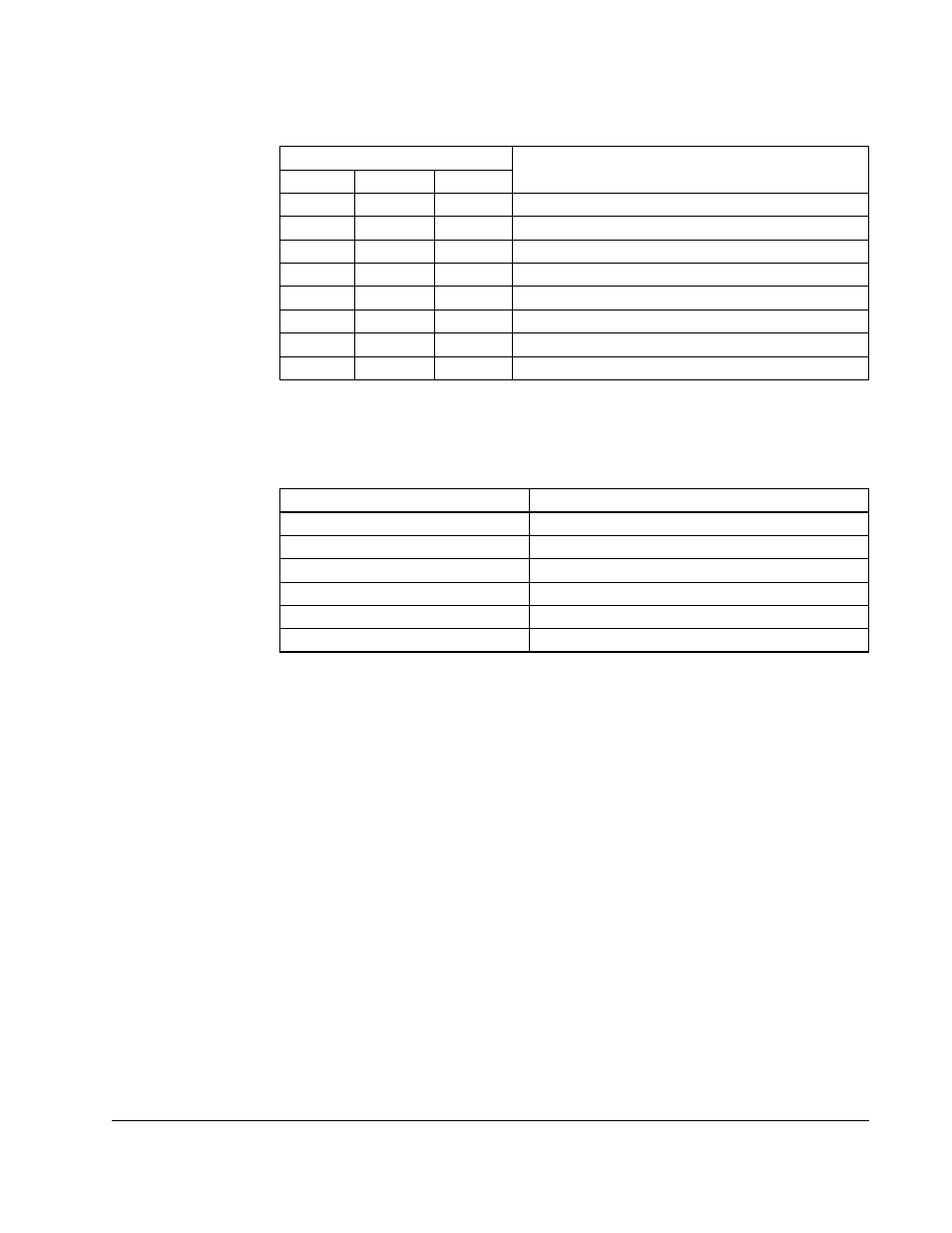
Parameter Descriptions
4-75
Assigns an input function to the drive’s digital inputs. Note that digital inputs Run, Jog,
Clear-Faults, and Direction control functions are operational only when the mask
paramters are set fo these functions.
The input functions are:
1 = Enable: If the input is closed, the drive can run (start permissive). If the input is
open, the drive will not start.
If the drive is already running when this input is opened, the drive will coast and
indicate “not enabled” on the OIM (if present). This is not considered a fault condition,
and no fault will be generated.
If multiple enable inputs are configured, the drive will not run if any of them are open.
2 = Clear Faults: This function allows an external device to reset drive faults through
the terminal block if Logic Source Sel (89) is set to Terminal Blk or All Ports. An
open-to-closed transition on this input will reset the current fault (if any).
If this input is configured at the same time as Stop-Clear Faults, then only the Clear
Faults input can actually cause faults to be reset.
3 = Aux Fault: If the function loss input is open, a fault is generated. The function loss
input is active at all times regardless of the selected logic control source.
Important: The function loss input is not intended for a fast output power kill. The
drive will not fault until the software detects the change of state of this
input. If this input function is not configured, the fault will not occur.
Table 4.3 – Speed Select Inputs
Speed Select Inputs
3
2
1
Reference Source
0
0
0
Speed Ref A Sel
0
0
1
Preset Speed 1
0
1
0
Preset Speed 2
0
1
1
Preset Speed 3
1
0
0
Preset Speed 4
1
0
1
Preset Speed 5
1
1
0
Preset Speed 6
1
1
1
Preset Speed 7
Table 4.4 – Default Values for Parameters 361-366
Parameter No.
Default Value
361
0 = Unused
362
0 = Unused
363
0 = Unused
364
0 = Unused
365
0 = Unused
366
0 = Unused
