Rockwell Automation AADvance Controller Configuration Guide User Manual
Page 8
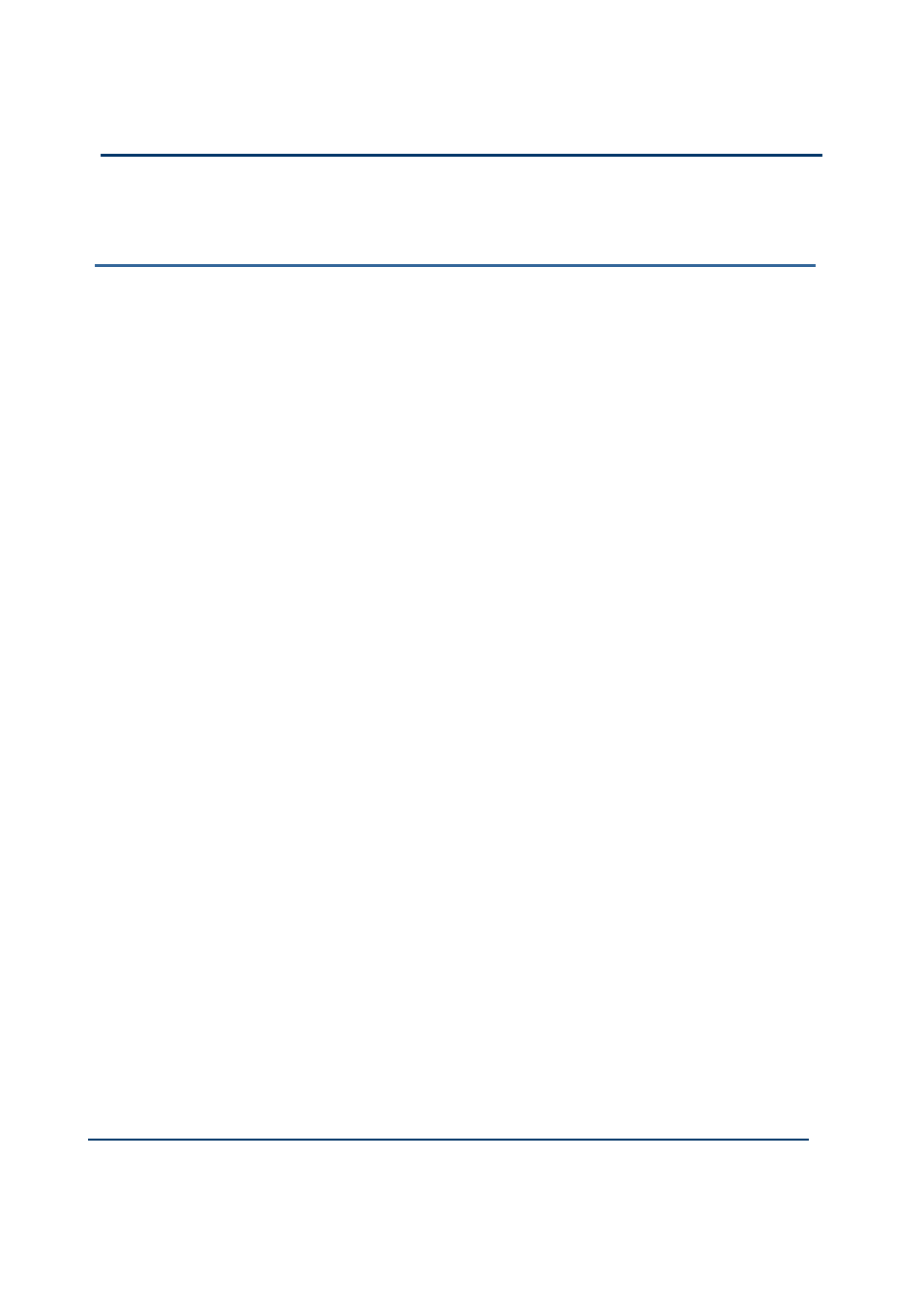
viii
Document: 553633
ICSTT-RM405f-EN-P
Issue 07:
Configuration Guide (AADvance Controller)
Contents
Chapter 1
Introduction ............................................................................................. 1-1
Purpose and Scope ............................................................................................................................................ 1-1
AADvance Workbench and Software Development Environment ....................................................... 1-1
About The Configuration Process ................................................................................................................. 1-3
Integrating the AADvance Controller with Other Systems .................................................................... 1-4
Application Scan Model .................................................................................................................................... 1-5
Scan Times ..................................................................................................................................................... 1-6
Chapter 2
Software Installation ............................................................................... 2-1
AADvance WorkbenchLicensing Options ................................................................................................... 2-1
Install the AADvance Workbench and Utilities ......................................................................................... 2-1
Add and Activate a New AADvance Workbench License ...................................................................... 2-5
Updating or Upgrading an Existing License ................................................................................................. 2-7
Update or Upgrade a Hardware/Software License Key ..................................................................... 2-7
Using a Floating License Server ................................................................................................................ 2-8
Set Up a Server for Hardware Floating Licenses ................................................................................. 2-9
Set Access to Floating Licenses .............................................................................................................. 2-10
Chapter 3
Connecting the Workbench to the Controller .................................... 3-1
Setting Up the Controller IP Address for AADvance Workbench Communications ...................... 3-1
Controller IP Address Setting ................................................................................................................... 3-1
AADvanceDiscover Utility ........................................................................................................................ 3-1
About Discover Communications ................................................................................................................. 3-2
Discover Communications Fault-Finding ..................................................................................................... 3-3
Configure the Controller Resource Number ............................................................................................. 3-3
Configure the IP Address in the Controller ............................................................................................... 3-5
Save and Load a Configuration ................................................................................................................. 3-7
Chapter 4
Configuring the Processor Modules ....................................................... 4-1
View Module Firmware Versions ................................................................................................................... 4-1
ControlFLASH Firmware Upgrades .............................................................................................................. 4-5
Stage 1: Installing the ControlFLASH Firmware ................................................................................... 4-6
Upgrade the Processor Module Recovery Mode Firmware .............................................................. 4-9
Stage 2: Installing the ControlFLASH Firmware Kit for OS, FPGA, LSP and BUSP .................. 4-14
Upgrade Processor OS, FPGAFPGA, LSP and BUSP Firmware ..................................................... 4-15
Configure Controller Type (Standard or Eurocard) ............................................................................... 4-19
Configure the Top-level Process Safety Time (PST) ............................................................................... 4-20
Configure the Processor Battery Alarm .................................................................................................... 4-21
Configure the Serial Ports ............................................................................................................................. 4-22
Serial Port Protocols ................................................................................................................................. 4-23
