About the configuration process – Rockwell Automation AADvance Controller Configuration Guide User Manual
Page 17
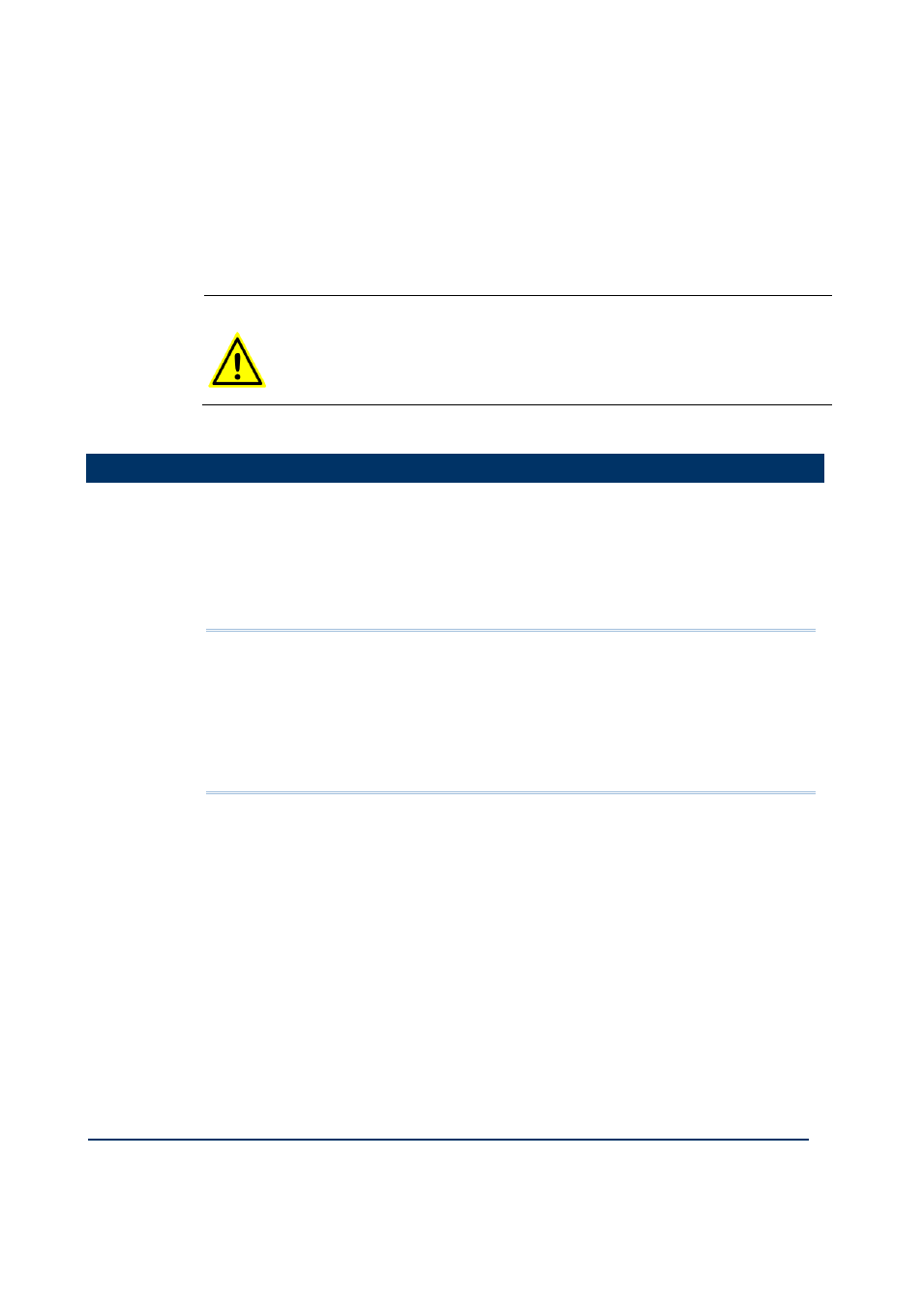
Document: 553633
ICSTT-RM405f-EN-P
Issue 07
1-3
Programs can be simulated and tested and tested on the computer before downloading
to the controller hardware. Also provided is a set of configuration tools that enables
you to define the hardware architecture in the software; set up the processor
functionality; and connect application variables to the Workbench application
resource program that will monitor processor and I/O module status information and
report I/O channel data values to the Workbench. Resource Control applications can
be distributed across several hardware platforms, communicating with each other
through secure networks.
CAUTION
WORKBENCH FOR USE IN SAFETY APPLICATIONS
If the Workbench is used for safety related applications then you must follow
the safety application guidelines contained in the AADvance Safety Manual (Doc
No: 553630).
About The Configuration Process
The process begins by creating a project and allocating the IP addresses for its
communications to the AADvance controllers. You can then configure the network
communications parameters for the project.
You then define the hardware architecture. This assigns the I/O modules to empty slot
numbers on the processor buses. There are two IO Busses each can be assigned up to
24 I/O modules.
Note: If you change the physical arrangement of the hardware after you have
configured a controller using the AADvance Workbench, you must change the
AADvance Workbench configuration to match the changed hardware arrangement.
Important Note: For Release 1.3 you can change the I/O module configuration with
an on-line update without having to stop the running application. However, if you are
still using an earlier product release the I/O module configuration cannot be changed
with an on-line update.
You should now define your module status and the I/O channel variables and their
properties inthe Dictionary. The AADvance Workbench provides you with a wide
range of variables types to choose from including a set of structured variables. Set up
enough variables to cover all the I/O points and module status variables for your
controller architecture. If necessary, you can add new variables at any time during
configuration of a system and the AADvance Workbench or after reconfiguration.
You should now allocate tag names to the variables you want to use. If you chose
structured variables for I/O channels, the AADvance Workbench automatically
generates a set of additional variable elements with the same tag name for each
element type.
In the next stage of the process you define the T9110 processor module functionality
and set up connections to a group of processor module status parameters. Here you
will enter values for functions such as the serial port settings, process safety time, and
SNTP and Modbus services.
