Rockwell Automation AADvance Controller Configuration Guide User Manual
Page 243
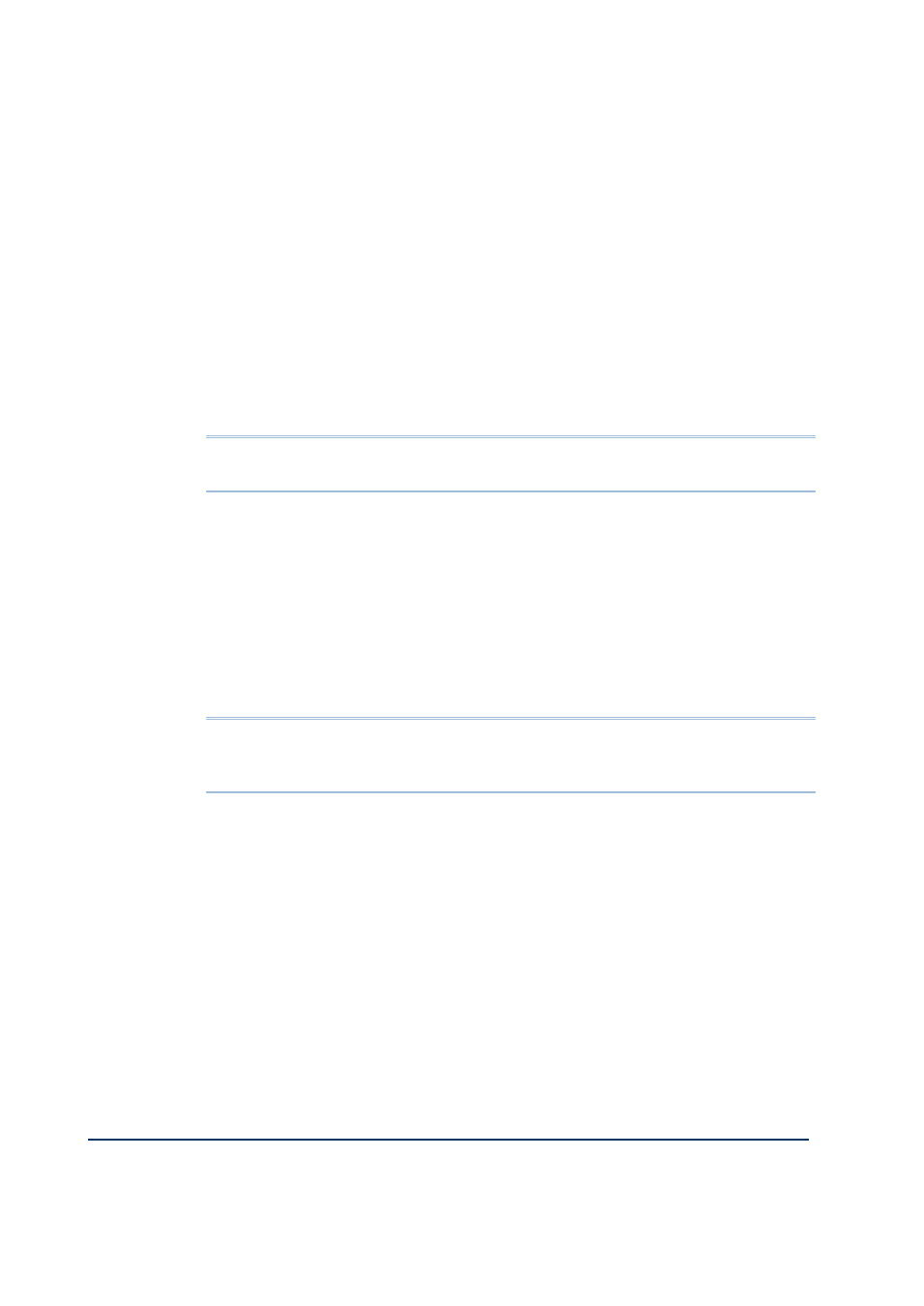
Document: 553633
ICSTT-RM405f-EN-P
Issue 07
10-9
Secondly this timeout value is also used to check the age of binding data message
received by the consumer. If a message contains data that is older than this value it is
discarded. This can occur if the message is delayed due to problems with the network.
The number of requests is determined by MaxAge/BindRespTimeout. To increase
the number of retries you have to either increase MaxAge or decrease
BindRespTimeout.
BindReqTimeout
This timeout is used by the producer. Once a binding connection has been established
with a consumer, the producer uses this timeout value to timeout binding data
requests from the consumer. If producer does not receive a request for binding data
from the consumer within this timeout, the producer disconnects the consumer.
Subsequent requests for data from the consumer are ignored until the consumer
establishes a new connection.
Note: The Consumers Network bindings parameters (i.e. timeout values) are those
located in the Producing Resource.
UpdateTimeout
This timeout is used in both the consumer and producer resources during an on-line
update. During an on-line update all binding connections are closed. The SNCP binding
driver then restarts with the potentially new binding configuration. This timeout value
is the time in which the consumer must re-establish its binding connections.
During this time any configured binding error variables will continue to indicate
‘healthy’, even though there is no connection between the consumer and producer.
Failure to re-establish the connection within the timeout results in binding error
variables becoming ‘unhealthy’.
Important Note: From the Workbench perspective, it is therefore important to
perform on-line updates to both the producer and consumer resources a quickly as
possible, to prevent this timeout from occurring.
Setting SNCP Kvb Driver Timeouts
The SNCP Kvb driver timeouts are configured via the Resource Properties dialog
box.
1) Select the Hardware Architecture View.
2) Select a resource then right click and select properties.
The Resource Properties Dialog box opens.
