Rockwell Automation AADvance Controller Configuration Guide User Manual
Page 131
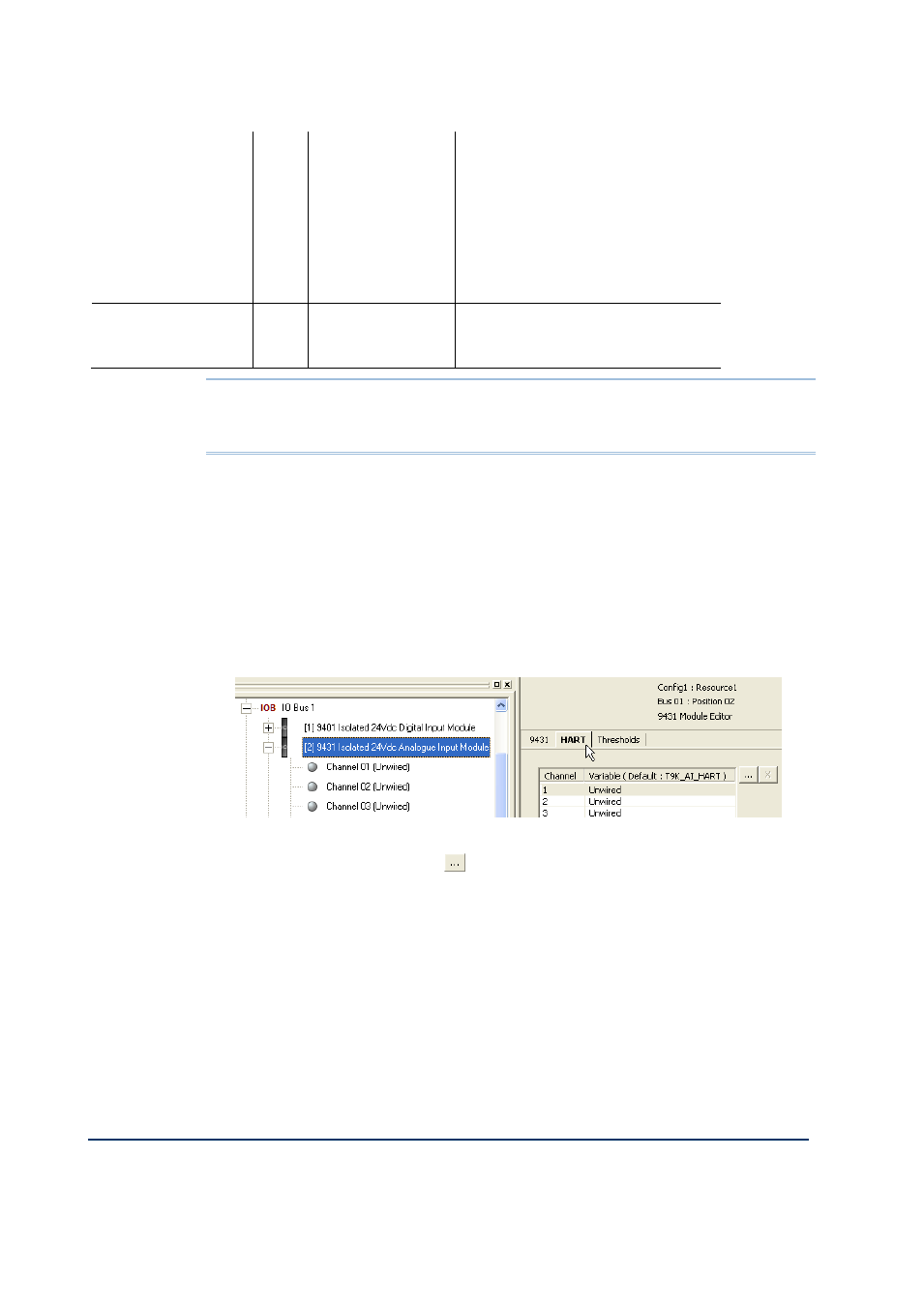
Document: 553633
ICSTT-RM405f-EN-P
Issue 07
5-33
AIM_HART_FULL_01.
ELAPSED
DINT Elapsed time in ms.
since last valid non
passthrough
communication
This element resets to zero whenever
fresh data is received. The data is
refreshed approximately every four
seconds for a small system. This rate
proportional to the system size and the
number of HART devices in use, so it
will be slower on larger systems. If
HART Passthrough is enabled then no
fresh data is received.
AIM_HART_FULL_01.
PASSTHROUGH
BOOL Passthrough
Communication
status
TRUE: Passthrough in progress
FALSE: Passthrough not in progress
Note: At least one CIP Produce variable must be defined. If there are no CIP
produce/consume variables the CIP stack does not get activated. Refer to the CIP
topics in this document on how to set up CIP produce/consume variables.
Configure HART for Field Device Monitoring
To configure the Analogue input Channels to monitor field devices that support the
HART protocol do the following:
1) Create HART variables within the Dictionary; set the type to T9K_AI_HART.
2) Go to the Equipment Tree View and select an Analogue Input or Analogue
Output module. Click on the HART tab.
The example below is an Analogue Input module.
3) Select a Channel, then click
.
4) Choose the T9K_AI_HART variable.
5) Wire this variable to each channel that has a HART device using a Tag name, click
OK.
6) Return to the Equipment Tree View, select a channel
7) Select the HART tab; put a tick in the box labeled Enable HART on this
Channel, click Apply
