Rockwell Automation AADvance Controller Configuration Guide User Manual
Page 179
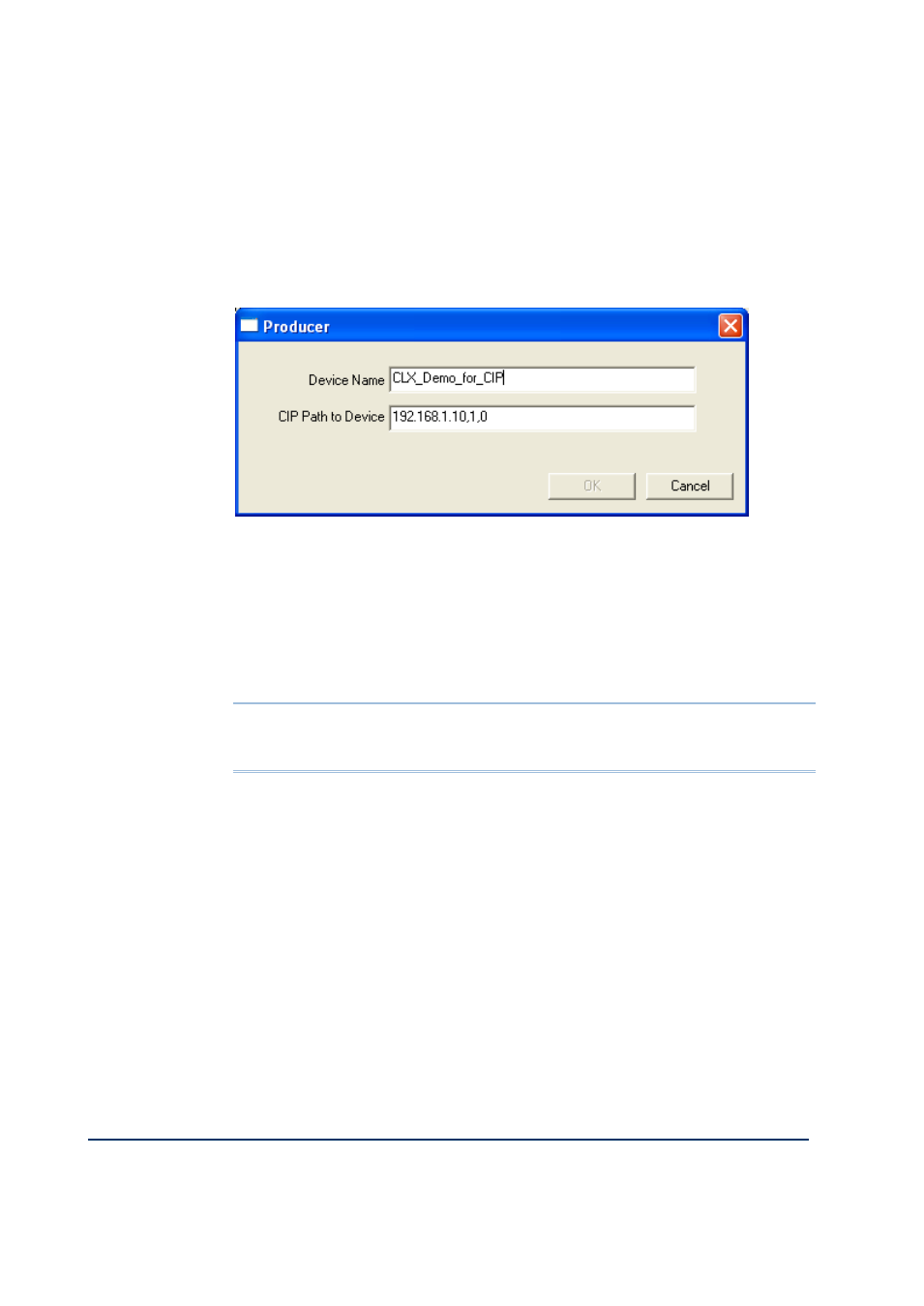
Document: 553633
ICSTT-RM405f-EN-P
Issue 07
8-9
The port is the communications route from ControlLogix. The value for the port
should always be 1, which specifies the ControlLogix backplane. Other numbers
specify different communications routes from ControlLogix.
The value for the slot is the slot number in the ControlLogix chassis where the
CPU module is installed. These slots start from 0 and are numbered from left to
right in the ControlLogix chassis.
Click OK.
4) Click OK again to close the Producer List and return to the variable
properties dialog.
5) You can create multiple records for a single producer; this may be useful if you
expect the role of the producer controller to be divided between multiple
controllers in the future. Each record will have a unique name, and will share
the same path.
Note: If you make a mistake, you can edit a record to change the device name or
its path, but you cannot delete a record. If a record is no longer needed, change its
name to an obvious description.
4) Choose the producer for the variable from the drop-down list.
The Path to Producer field shows the address of the producer as defined in
the Producer List.
5) Set the Remote Tag Name to the name of the variable as it is known to the
Logix controller.
6) Set the RPI field to the requested packet interval, or accept the default. This value
is specified in milliseconds. Do not set the RPI to less than 200ms at the current
release.
7) Click OK.
8) The configuration of the variable as a consumer is now complete.
