Add messages for a modbus slave -43 – Rockwell Automation AADvance Controller Configuration Guide User Manual
Page 229
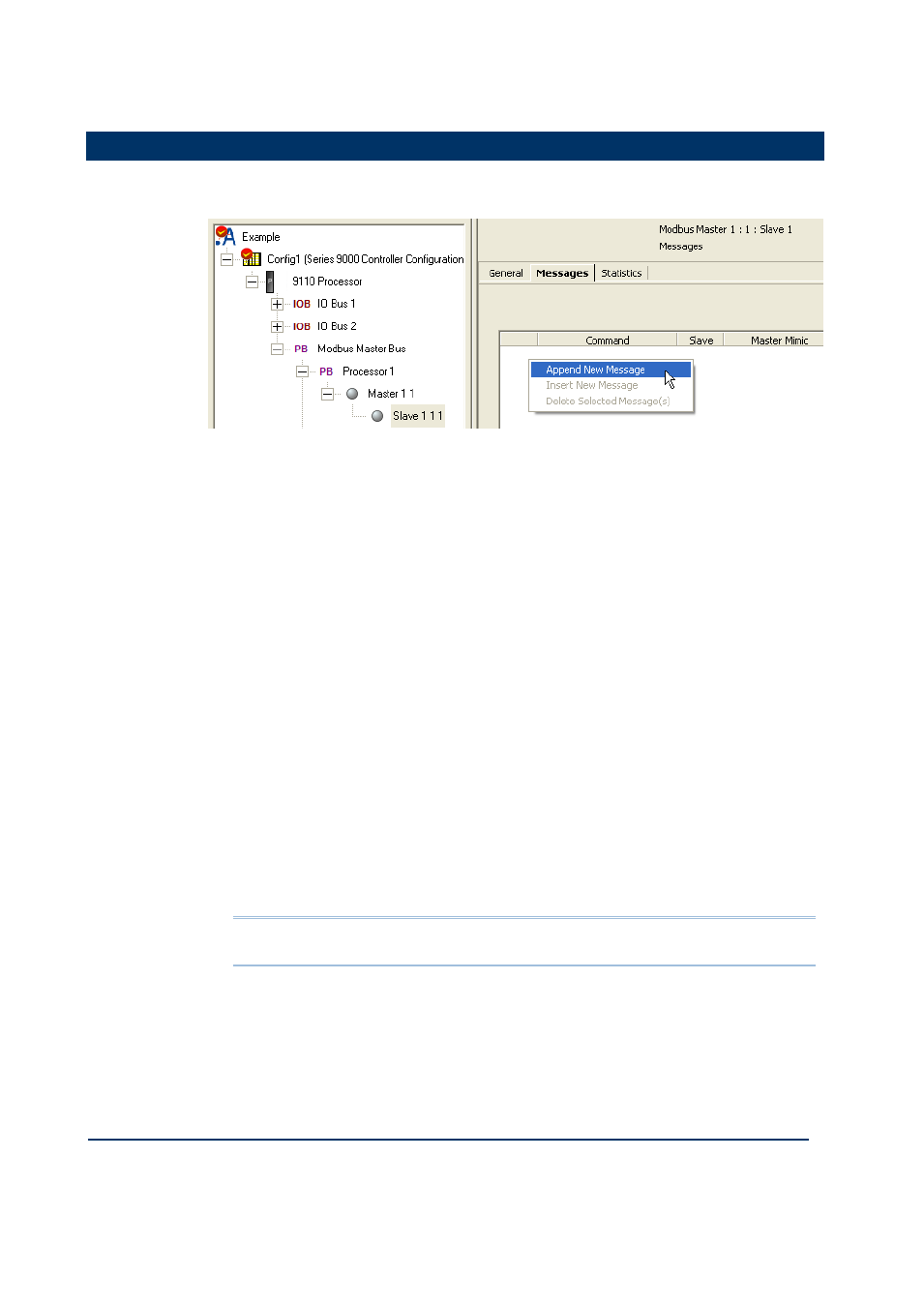
Document: 553633
ICSTT-RM405f-EN-P
Issue 07
9-43
Add Messages for a Modbus Slave
The slave link object uses a list of messages to hold the commands to send to its slave
device. To create the list do the following:
1) Select the Equipment tab on the Project tree view and then select the slave link
you want to configure.
The editor for the slave link opens.
2) Select the Messages tab.
The editor shows an empty list area, which will hold your sequence of
messages.
3) Right-click anywhere within the list area and select Append New Message.
The editor creates a message.
The default command type is Read Coils.
4) Set the command type, then click the empty area below the list to update the
display.
The Master Mimic field provides a drop-down list of values for the Modbus
address space on the associated 9110 processor module.
5) Set the Slave field to the Modbus address of the coil or holding register.
6) If you chose Write Coils or Write Holding Registers, set the Master Mimic
field to match the Modbus address space on the 9110 processor module.
Dictionary variables may be specified on the Modbus tab as different Modbus
types. These choose separate variable address spaces. The Master Mimic field
defines the Modbus address space from which the data will be sent.
Note: There is no choice of Master Mimic settings for other commands; accept
the appropriate default.
7) Set the Master field to the Modbus address of the master within the mimic.
8) Set the Count field to the number of coils or registers to be copied across. The
range is defined by the Modbus protocol.
9) The Control field defines the address of the coil, the input register or the holding
register; it also controls whether the controller broadcasts the message. Set the
Control field to a valid address; use 0 (zero) to disable the message.
