Rockwell Automation AADvance Controller Configuration Guide User Manual
Page 144
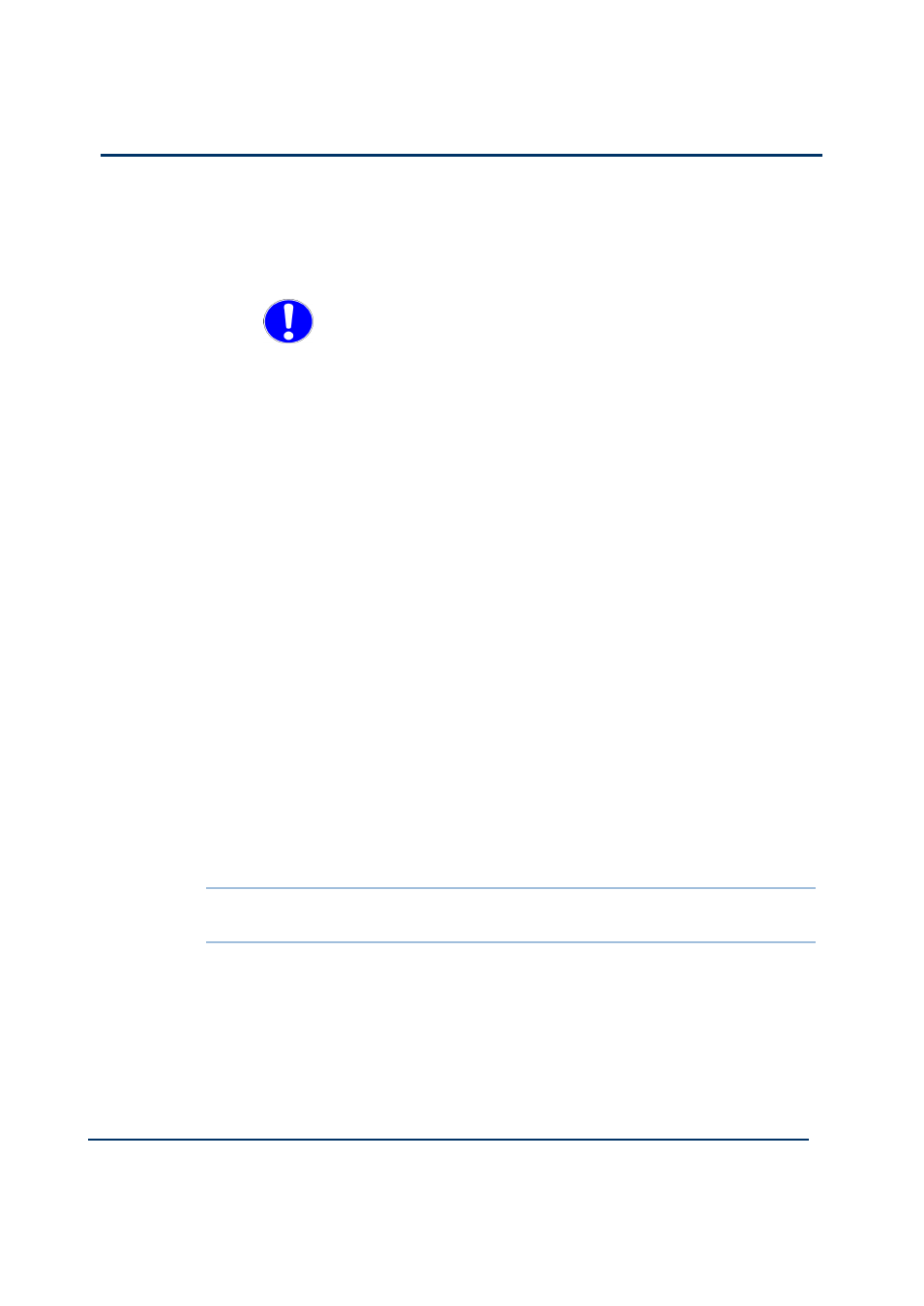
5-46
Document: 553633
ICSTT-RM405f-EN-P
Issue 07
Configuration Guide (AADvance Controller)
Off will disable the output channel when the module is shutdown due to a loss
of communications with the processor or failure of the module.
Hold Last State will force the output to remain in its last commanded state
during a module shutdown.
When channels go to Hold Last State other compensating measures
need to be put in place during the failure and the communications must be
restored within the MTTR to maintain the safety rating of the system.
Default is not used.
5) Select the Disable Line Test and then an option from the two choices of Yes or
No.
Yes disables reporting of the status variable (STA) state 3. In a no-load
condition the Channel LED will go Amber.
No enables the line test.
Disabling the Line Test for a Digital Output
The 9451 digital output module checks for a no-load condition on each output. The
AADvance Workbench refers to the check as the 'Line Test'. A no-load condition
occurs when the controller cannot detect a load connected to the field wiring, or the
load current is below 20mA when the output is commanded TRUE.
You can disable the check for a no-load condition, for example if you want to connect
a low load to an output, or if the output is unused and you do not want to fit a dummy
load.
The module reports a no-load condition by setting the state variable (
to the value 3, and by setting the channel LED to amber. If you disable the line test,
then assuming there are no other faults present, the state variable will continue to
show 2 or 4 (depending on the commanded value) instead of 3, and the channel LED
will show off or green instead of amber.
Note: There are other scenarios (such as no field voltage) that still result in an amber
LED, even if you disable the line test.
