Configure statistics for a modbus slave link -46 – Rockwell Automation AADvance Controller Configuration Guide User Manual
Page 232
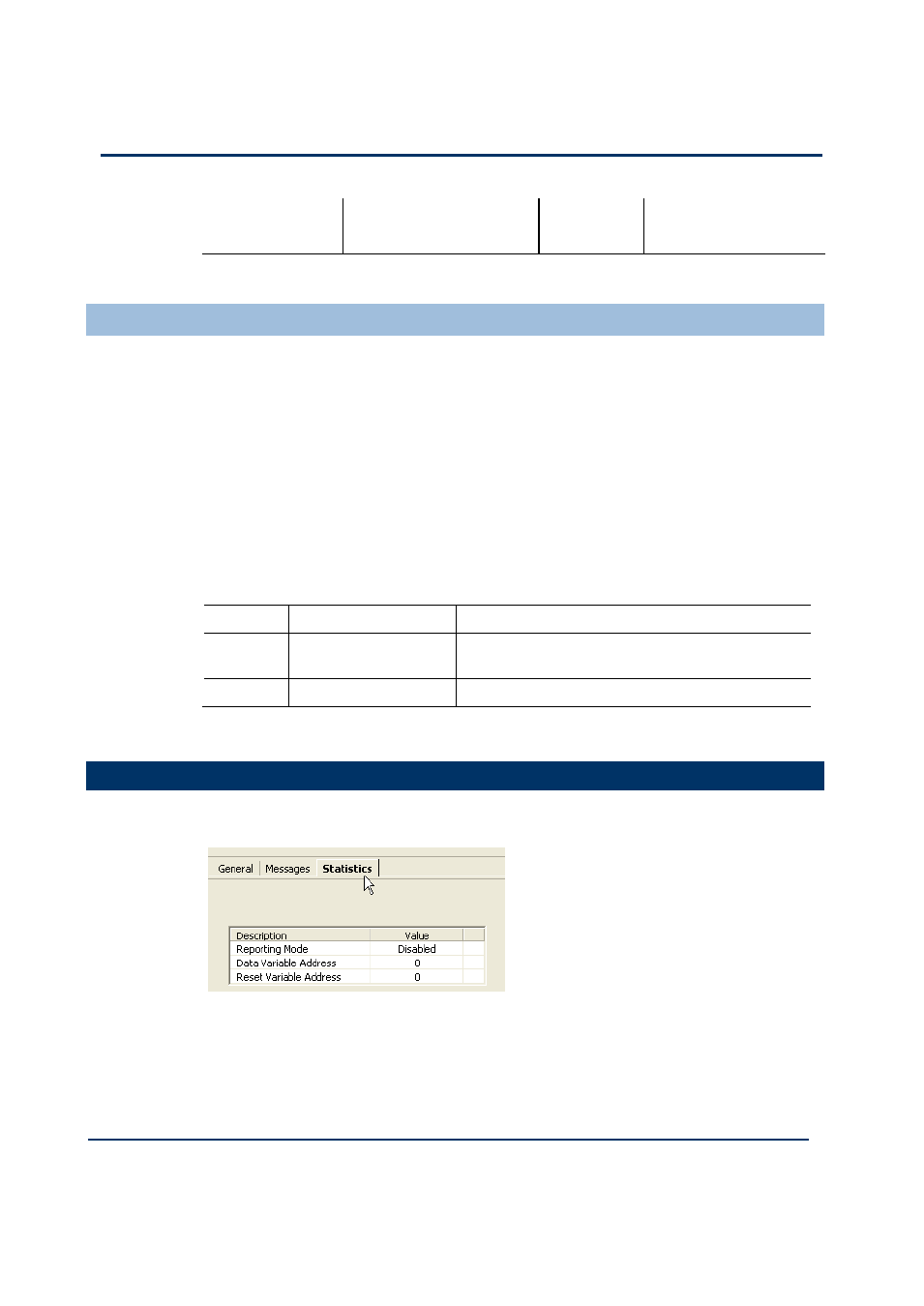
9-46
Document: 553633
ICSTT-RM405f-EN-P
Issue 07
Configuration Guide (AADvance Controller)
Write Holding
Registers
Input Registers;
Holding Registers
Holding
Registers
Controlling a Modbus Message
Every Modbus message that originates at a Modbus master (broadcast message or slave
link message) has provision for a control (a coil), which allows the application to
control whether or not the message should be sent. The coil is located at the address
that is specified by the message parameter named 'Control'. You can allocate the same
address (and coil) to multiple messages.
The use of a coil is optional. If you want to use a coil, you have to declare a variable
for it in the application Dictionary; and also specify the address in the memory map
of coil data.
If you do not specify an address then the message is always enabled. The variable in the
application Dictionary has the functions listed in the table.
Table 35:
Modbus Message Control Register
Value
Meaning
Description
0
Enabled
The message is enabled and, if the associated Modbus
object is enabled, the message is sent
1
Disabled
The message is disabled and is never sent
Configure Statistics for a Modbus Slave Link
Slave link statistics are available to the application. To use the statistics, do the
following:
1) Select the Equipment tab on the Project tree view and then select the slave link
you want to configure.
The editor for the slave link opens.
2) Select the Statistics tab.
The editor shows three fields.
