Rockwell Automation 2755-DM9, -DM9E High Speed Decoder User Manual
Page 90
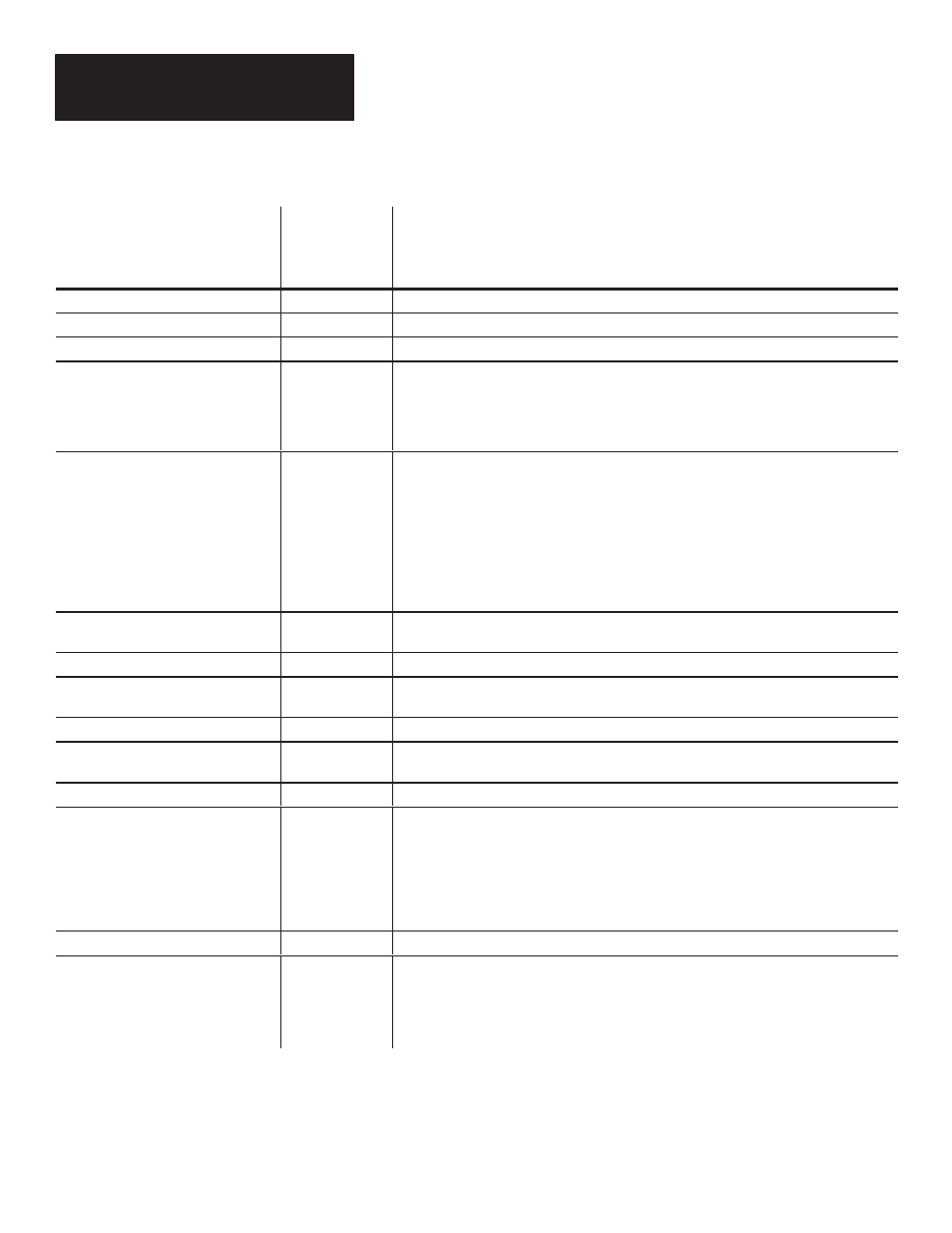
Chapter 6
Communicationg With a Host
6–8
Field
Number of
Characters
in each
Field
Explanation
1. Start Character
0 or 1
Optional. ASCII character that indicates start of text or message.
2. Source Identification Data
0 to 4
Optional. Can include up to 4 alphanumeric characters.
3. Header Message
0 to 32
Optional. Any message can be put into the header.
4. Delimiter
0 or 1
Optional. Used to indicate the beginning of label information. The
same delimiter is used in Fields 12 and 13.
Note:
We recommend you specify a unique character not used in any
of the labels or for any other function.
5. Code Type
0 or 2
Optional. Indicates type of code:
01= Code 39
02= Interleaved 2-of-5
03= Codabar
04= UPC-A
05= UPC-E
06= EAN-8
07= EAN-13
08= Code 128
6. UPC Number System
Character
1
Only appears with UPC labels.
7. Codabar Start Character
1
Only appears with Codabar labels.
8. Label Data or
No-Read Indication
0 to 64
Optional. Default is to transmit the label data. If a No-Read occurs,
the no-read message is in this field.
9. Check Character
0 or 1
Optional check character for Code 39, I 2-of-5, and Codabar.
10. UPC/EAN Check Digit
1
Only appears with UPC-A, UPC-E (Expanded), EAN-8, and EAN-13
labels.
11. Codabar Stop Character
1
Only appears with Codabar labels.
12. Delimiter
0 or 1
Optional. Used to indicate the end of a label field. If multiple labels are
being read, the delimiter also indicates the start of the next label field.
A double delimiter indicates the end of label information. The same
delimiter is used in Field 4.
Note:
We recommend you specify a unique character not used in any
of the labels or for any other function.
13. Delimiter
0 or 1
Refer to field 12.
14. Package Count.
0 or 6
Optional. If selected, a 6 character package counter is returned. The
count resets to 000000 when:
•
999999 is reached.
•
Power to the scanner is cycled.
•
Counters are reset.
