Rockwell Automation 2755-DM9, -DM9E High Speed Decoder User Manual
Page 48
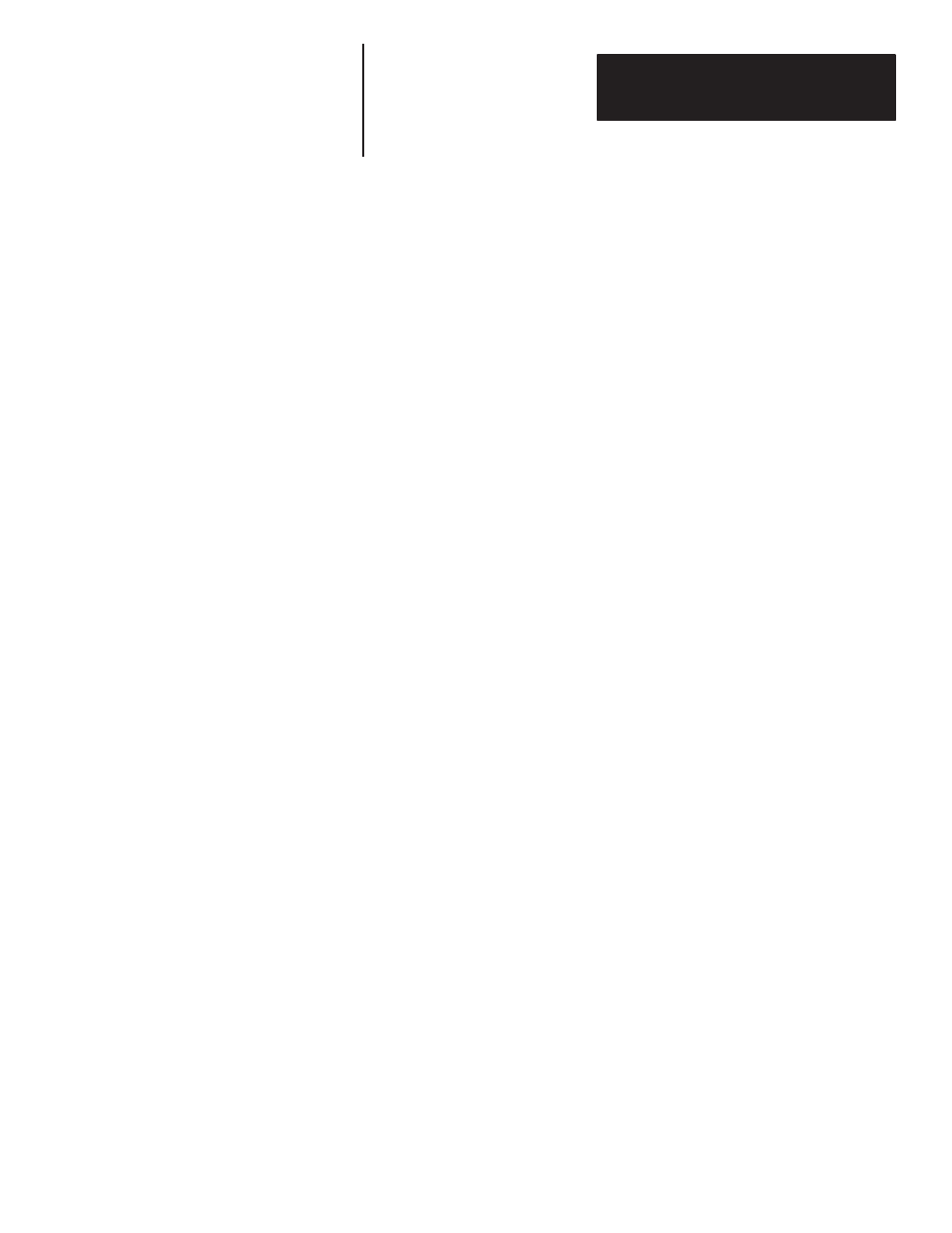
Chapter 4
Configuring Your Decoder
4–21
1) The ACK character you will be using. This entry is in decimal ASCII
code (0 through 254). Refer to Appendix C for ASCII coding.
2) 255 = None
Note: Any command that the decoder receives from the host is also
interpreted as a positive acknowledgment (ACK).
NAK CHAR (y) - This field sets the Negative Acknowledgment character
used in ACK/NAK protocol. The NAK character is sent by the host, when a
message is not received properly, to prompt a retry. You have one of two
options:
1) The NAK character you will be using. This entry is in decimal ASCII
code (0 through 254). Refer to Appendix C for ASCII coding.
2) 255 = None
Note: You must specify both an ACK and NAK character when using
ACK/NAK protocol. ACK/NAK protocol is usually used in conjunction
with the transmission check and provides error detection. The ACK/NAK
protocol can also be used to provide flow control. ACK/NAK protocol only
applies to the bar code data that is sent to a host.
When using the ACK/NAK protocol, the decoder will hold the last
transmitted bar code data message until an ACK character is sent. A NAK
character informs the decoder to retransmit the last message (up to three
times).
START SCAN CHARACTER (z) - This field sets the character which will
inform the decoder to begin scanning. Scanning will continue until a
decodable label is found or the host sends a stop scan character. You have
two options:
1) The start scan character you will be using. This entry is in decimal ASCII
code (0 through 254). Refer to Appendix C for ASCII coding.
2) 255 = None
Note: The Decode Trigger Mode (on second setup screen) must be set for
Host Command.
STOP SCAN CHARACTER (aa) - This field sets the character which will
inform the decoder to stop scanning and is used in conjunction with the Start
Scan character. You have two options:
1) The stop scan character you will be using. This entry is a decimal number
for the ASCII character (0 through 254). Refer to Appendix C for ASCII
coding.
2) 255 = None
