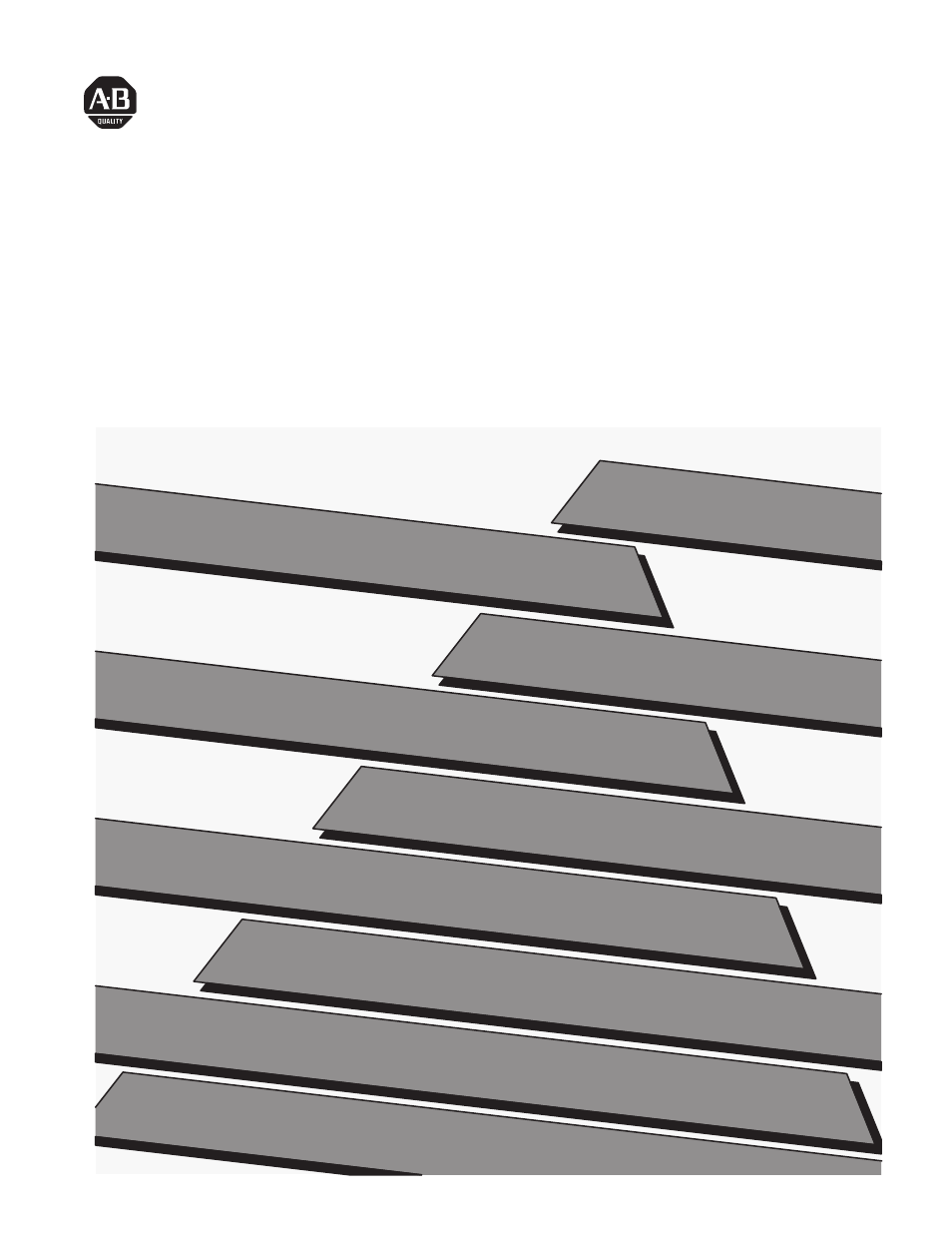Rockwell Automation 2755-DM9, -DM9E High Speed Decoder User Manual
Bulletin 2755 high speed decoder
Table of contents
Document Outline
- Front Cover
- Important User Information
- Table of Contents
- 1 - Using This Manual
- 2 - Description of Hardware
- 3 - How the Decoder Operates
- 4 - Configuring Your Decoder
- 5 - Installing the Decoder
- 6 - Communicating With a Host
- 7 - Host Commands Using the RS or RS-422 Interface
- Chapter Objectives
- RS-232/RS-422 ASCII Command Protocol
- 1. Set Code 39, I 2 of 5 and Codabar Check Characters
- 2. Clear Output Counter
- 3. Enable/Disable Bar Code Type
- 4. Set Configuration to Default Values
- 5. Set Host Communications
- 6. Write Header Message
- 7. Set Package Detect Input Filter and Sense
- 8. Write Source Identification Message
- 9. Read Output Counter
- 10. Set Message Format
- 11. Read Match Code Table
- 12. Write Match Code Table
- 14. Write No-READ Message
- 15. Read No-Read Count
- 16. Set Output Condition and Output Duration
- 17. Clear Package Count
- 18. Read Package Count
- 19. Reset Decoder
- 20. Set Configuration to Default Values, Save to EEPROM and Restart
- 21. Save Configuration to EEPROM and Restart
- 22. Save Configuration to EEPROM (No Restart)
- 23. Set Scanner Control
- 24. Set Bar Code Specific Length
- 8 - Host Commands Using the RS-485 Interface
- 9 - Maintenance and Troubleshooting
- 10 - Specifications
- A - Setting Up the Programming Terminal
- B - Default Parameters of Decoder
- C - ASCII Conversion Table
- D - Configuration Areas of Memory
- E - Protocol Selection
- F - Transmission Check
- Glossary
- Index
- Back Cover