Sequencer mode, Sequencer mode -21 – Rockwell Automation 1746-HSCE,D17466.5 High-Speed Counter Module User Manual
Page 39
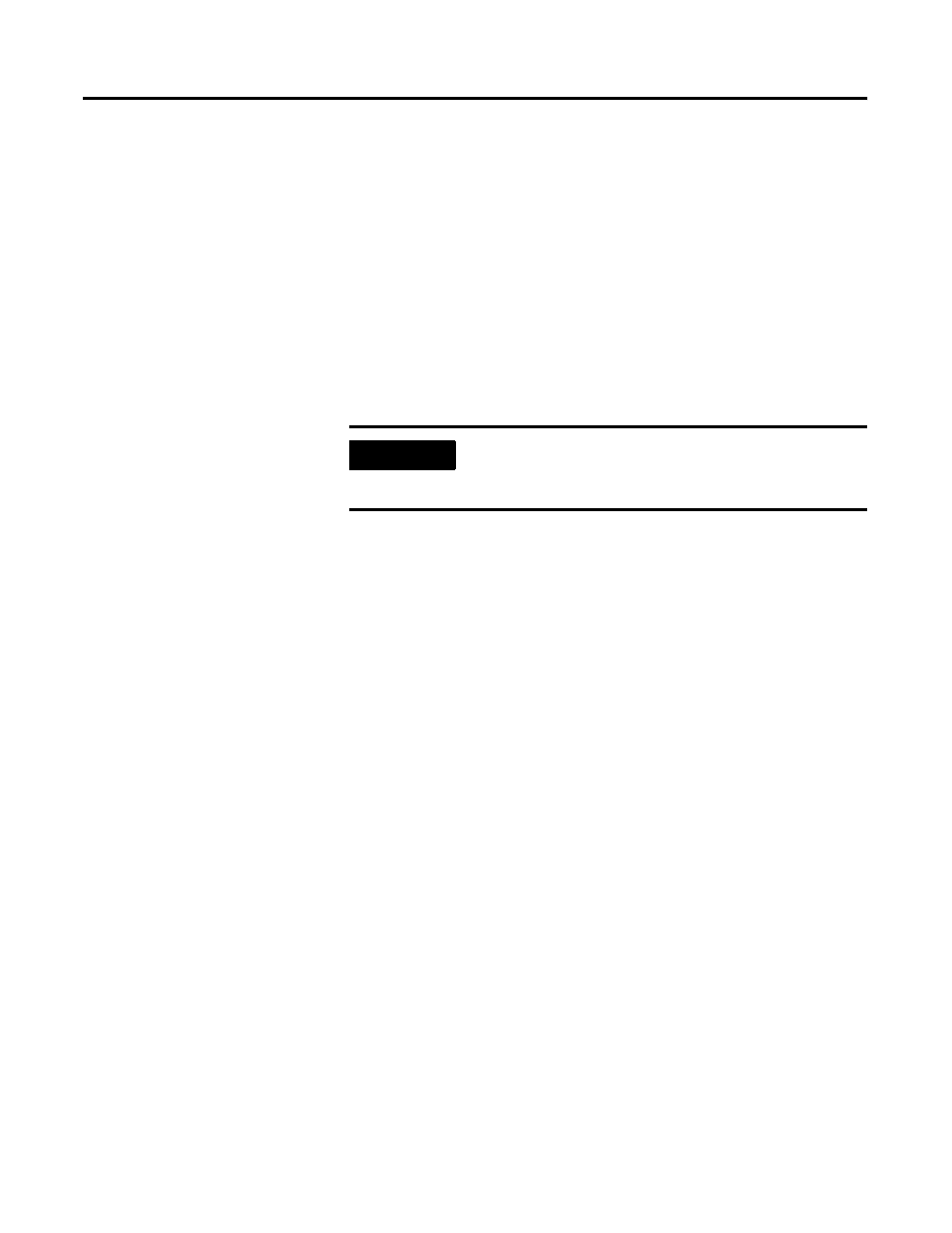
Publication 1746-UM006B-EN-P - August 2005
Module Operation 2-21
Sequencer Mode
Use this mode when a repeatable sequence of events is required. This
mode allows you to program a sequence of up to 24 steps.
Configuration
To define a step, you:
•
set a bit in the Valid Steps field which corresponds to the step
•
program the Step Preset value
•
program the Step Output value
The Valid Steps (M0:e.2 to M0:e.3/0-7) define which of the 24 possible
steps are being used in the sequence. The bits in M0:e.2 through
M0:e.3/0-7 represent steps 1 through 24. When a bit is set to 1, the
corresponding step is enabled (part of the sequence). If a bit is reset
to 0, the corresponding step is disabled (not part of the sequence).
Each of the Step 1-24 Preset (M0:e.17-40) values has an associated
preset value. The Step 1-24 Preset values define the number of pulses
required to reach the corresponding step (the step is reached at one
count beyond the preset). This value refers to the Accumulated Count
value, not the relative number of pulses received between steps.
Each of the Step 1-24 Output values (M0:e.4-15) has an associated
output value. The Step 1-24 Output values define the output pattern
applied to the Physical and Soft Outputs when the associated step is
reached.
IMPORTANT
Appendix E contains blank worksheets to assist you
when configuring your module for Sequencer Mode
operation.
