Output source select, Output source select -15, Range outputs - range and rate mode – Rockwell Automation 1746-HSCE,D17466.5 High-Speed Counter Module User Manual
Page 33: Step outputs - sequencer mode
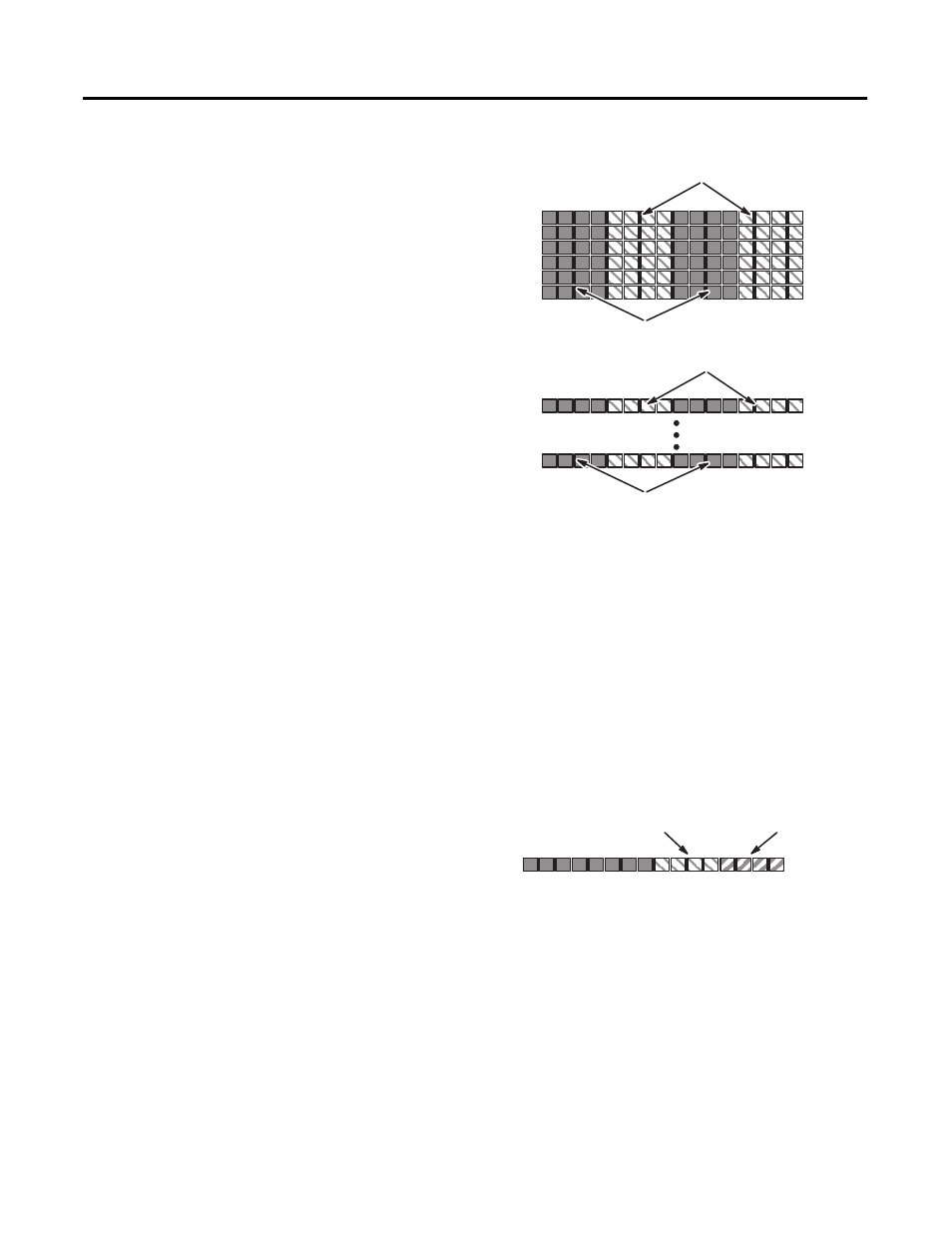
Publication 1746-UM006B-EN-P - August 2005
Module Operation 2-15
Range Outputs - Range and Rate Mode
Output Source Select
The Output Source Select (M0:e.0/0-7) is used to specify whether the
outputs are activated by the user program or from the module. Each
bit represents an output. When set to 1, the associated output is
controlled by the user program. When an Output Source Select bit is
set to 1, the user program can set a bit in the Direct Output field
(O:e.0/0-7) which turns an output ON.
Output Source Select - bits 0 to 7
Range 2 and 1 Outputs, Word 3
Bit Number (decimal)
15 14 13 12 11 10 9
8
7
6
5
4
3
2
1
0
M0:e.3
Range 4 and 3 Outputs, Word 4
M0:e.4
Range 6 and 5 Outputs, Word 5
M0:e.5
Range 8 and 7 Outputs, Word 6
M0:e.6
Range 10 and 9 Outputs, Word 7
M0:e.7
Range 12 and 11 Outputs, Word 8
M0:e.8
Physical Output patterns
Soft Output patterns
Bit Number (decimal)
15 14 13 12 11 10 9
8
7
6
5
4
3
2
1
0
Preset 2 and 1 Outputs, Word 4
M0:e.4
M0:e.15
Physical Output patterns
Preset 24 and 23 Outputs, Word 15
Soft Output patterns
Step Outputs - Sequencer
Mode
Output Source Select, Word 0
Bit Number (decimal)
Output Source Select bits
for Soft Outputs
15 14 13 12 11 10 9
8
7
6
5
4
3
2
1
0
M0:e.0
Output Source Select bits
for Physical Outputs
