Troubleshooting, Troubleshooting -2 – Rockwell Automation 1746-HSCE,D17466.5 High-Speed Counter Module User Manual
Page 108
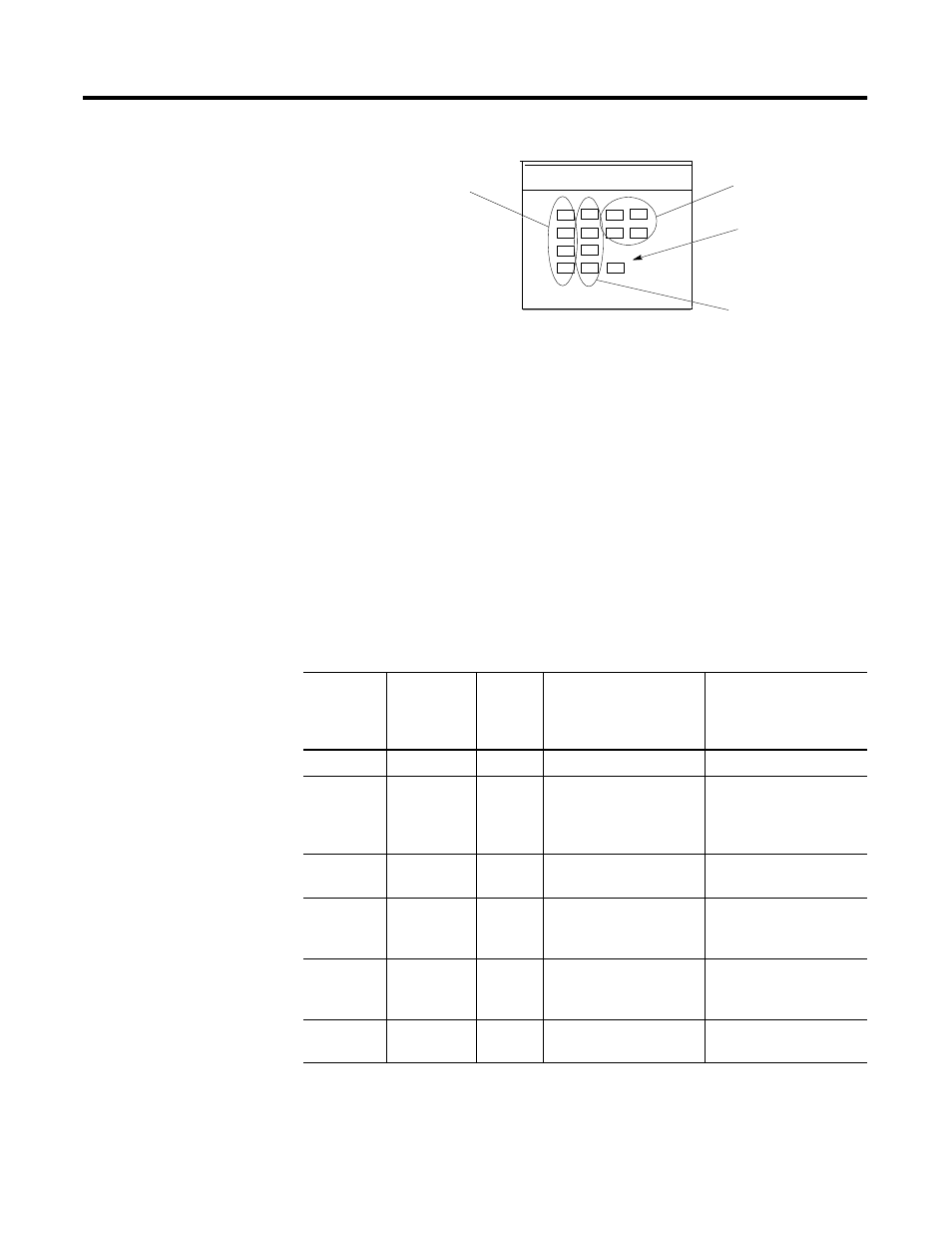
Publication 1746-UM006B-EN-P - August 2005
5-2 Start-Up, Operation, and Troubleshooting
Troubleshooting
The key tools in diagnosing problems are:
•
module LEDs
•
SLC processor CPU fault LED
•
SLC processor fault code (S:6)
•
Status Word in the module’s Input Data File (I:e.0)
•
Configuration Error Code in the module’s Input Data File
(I:e.4/0-3)
The following table will help in isolating problems:
Fault LED
OFF
turn on and off indicating
input signal status
turn on and off indicating
Physical Output status
turn on and off indicating
Soft Output status
HSCE
OUTPUT INPUT
FAULT
1
2
3
4
5
6
7
0
A
B
Z
LS
CPU Fault
(SLC
Processor)
Fault LED
(Module)
Status
Word
(I:e.0)
Module
Problem
Action
flashing red
off
-
SLC system fault
Refer to SLC System Fault.
flashing red
solid red
-
Module diagnostic error
Cycle power. If condition
persists, replace the
module. Refer to Module
Diagnostic Errors.
off
flashing red
-
Module configuration
error
Refer to Module
Configuration Errors
off
off
bit 13 set
Linear counter overflow
Reconfigure module and
restart operation. Refer to
Application Errors.
off
off
bit 5 set
Rate Counter or Rate
Measurement Overflow
Change rate period or
lower input rate. Refer to
Application Errors
off
off
-
Counter value does not
change
