Range mode, Range mode -17 – Rockwell Automation 1746-HSCE,D17466.5 High-Speed Counter Module User Manual
Page 35
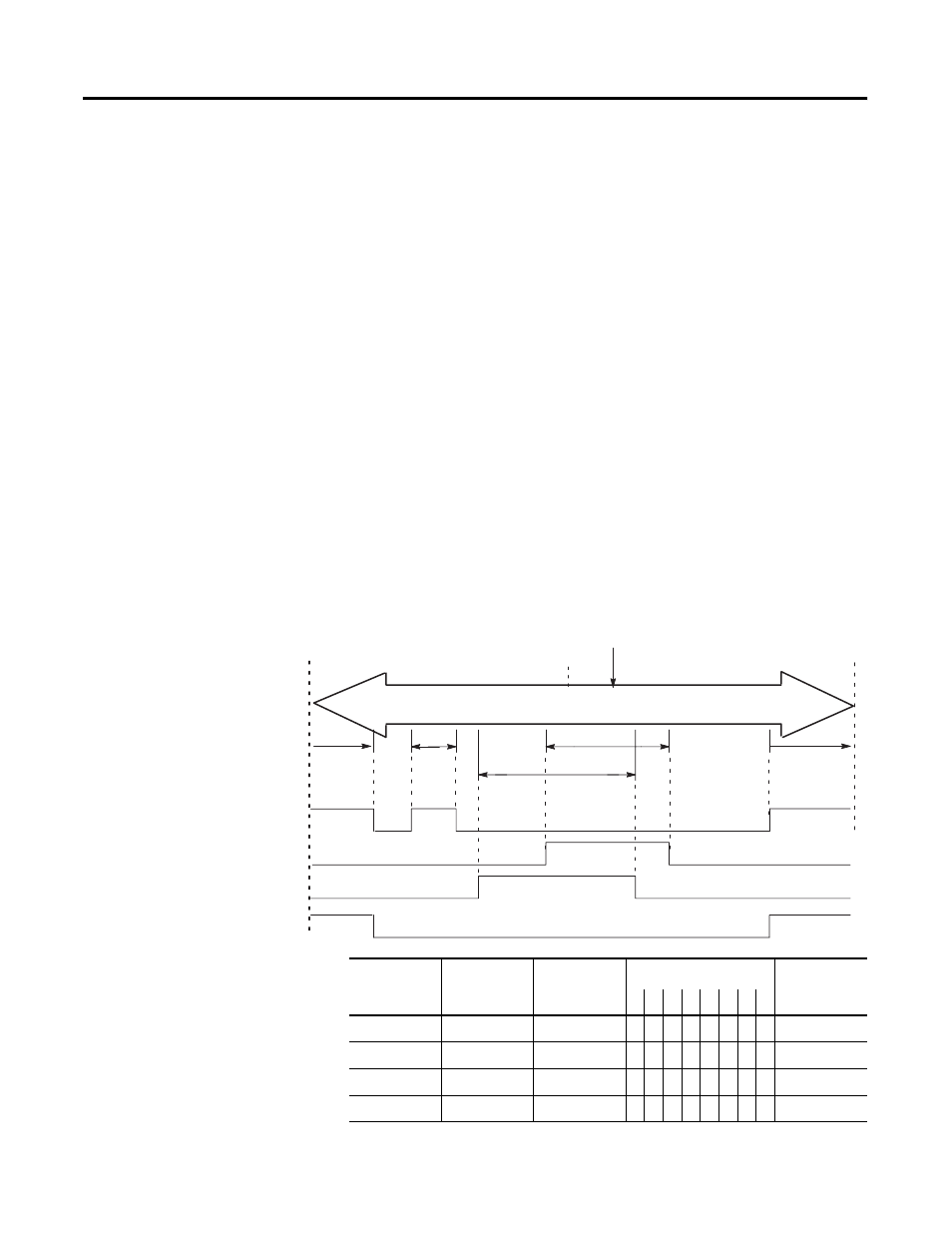
Publication 1746-UM006B-EN-P - August 2005
Module Operation 2-17
Range Mode
In the Range Mode, you use the counter ranges to specify the outputs
to be active within each range. Ranges may overlap. The ranges are
defined using the Starting and Ending Values (M0:e.10-33).
The Range Outputs fields (M0:e.3-8) contain the output patterns that
specify which outputs are active. Output patterns are applied to the
Output Status field (I:e.4/8-15) and output terminals when the count is
within the associated range (i.e. while in Range 2, the Range 2
Outputs are applied). When the count is within more than one range,
the output patterns of those ranges are combined (logically ORed).
Ranges are enabled using the Valid Ranges field (M0:e.2). The ranges
that are currently active are shown in the Ranges Active field
(I:e.6/0-11). Each range has a corresponding bit location. A 1 indicates
the Accumulated Count is within the range.
Shown below is the Range Mode when a linear counter is used. Note
that Range 4 has an Ending Value that is less than the Starting Value.
Range Mode with Linear Counter
–32,767
+32,767
Counter Value
Output 2
Output 1
Output 0
Output 3
off
on
Range 3
Range 2
Range 4
Range 1
Present Value
+2000
0
Range 4
Starting Value
Ending Value
Range
Starting
Value
Ending
Value
Outputs
(1)
Outputs On
7 6 5 4 3 2 1 0
1
-7000
-5000
0 0 0 0 0 0 0 1 0
2
-1000
+4500
0 0 0 0 0 0 1 0 1
3
-4000
+3000
0 0 0 0 0 1 0 0 2
4
+9000
-9000
0 0 0 0 1 0 0 1 0 and 3
(1) Bits 0-3 are physical outputs, bits 4-7 are soft outputs.
