Viewing start-up status indicators, Viewing start-up status indicators -15 – Rockwell Automation 1769-SM2 Compact I/O DSI/Modbus Communication Module User Manual
Page 37
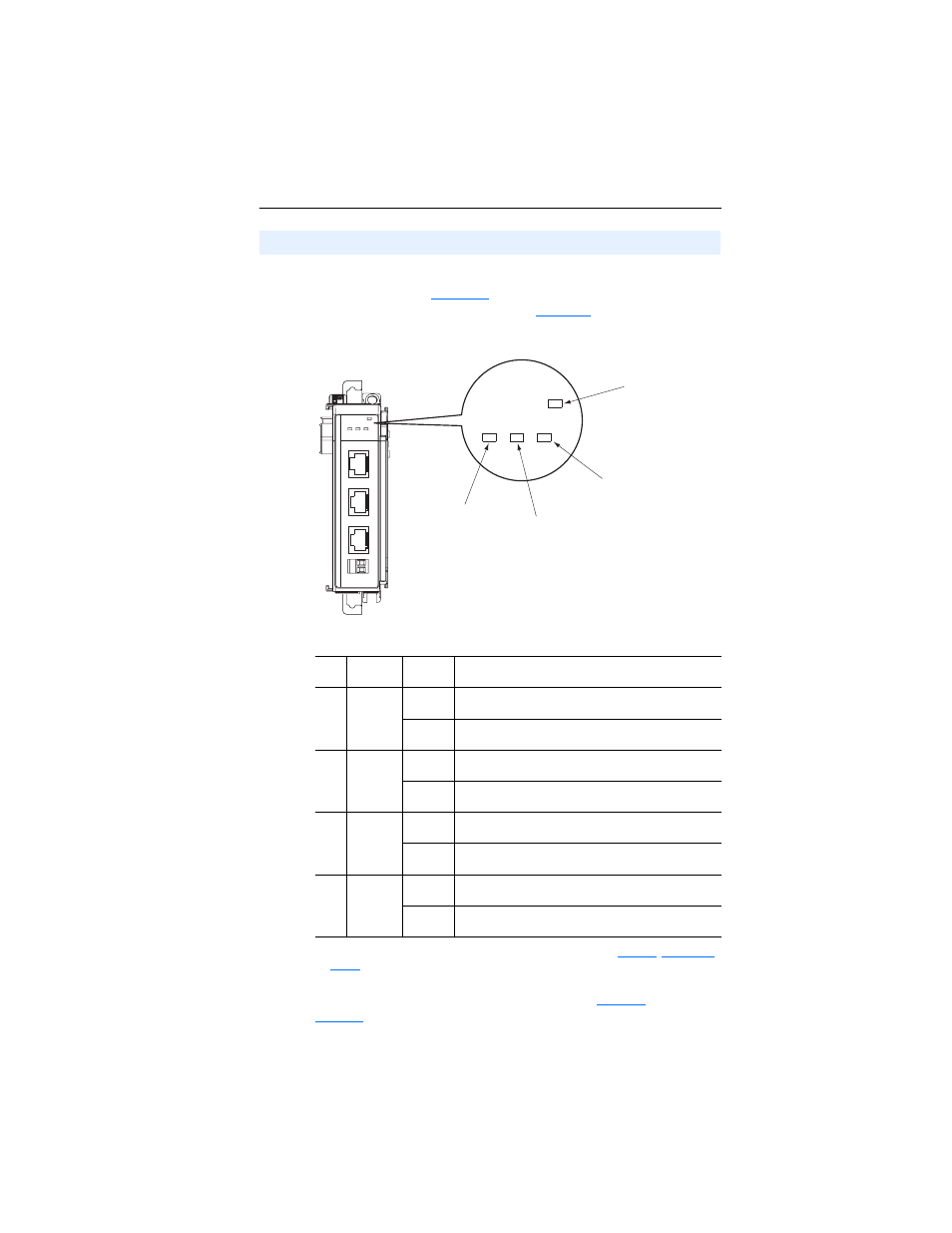
Installing the Module
2-15
Status indicators for the communication module can be viewed on the
front of the module (
) after power has been applied. Possible
start-up status indications are shown in
.
Figure 2.8 Module Status Indictors
Table 2.A Module Start-Up Status Indications
For more details on status indicator operation, see
.
Viewing Start-Up Status Indicators
Item
Status
Indicator
Status
(1)
(1)
If all status indicators are off, the module is not receiving power. Refer to
, for instructions on installing the module.
Description
➊
MODULE
Green
Normal Operation. The module has established
communications with the controller.
Flashing
Green
The module is establishing communications with the
controller.
➋
CH1
Green
Normal Operation. CH1 is operating and is transferring I/O
data between the controller and the drive(s).
Flashing
Green
Normal Operation. CH1 is operating but is not transferring
I/O data between the controller and the drive(s).
➌
CH2
Green
Normal Operation. CH2 is operating and is transferring I/O
data between the controller and the drive(s).
Flashing
Green
Normal Operation. CH2 is operating but is not transferring
I/O data between the controller and the drive(s).
➍
CH3
Green
Normal Operation. CH3 is operating and is transferring I/O
data between the controller and the drive(s).
Flashing
Green
Normal Operation. CH3 is operating but is not transferring
I/O data between the controller and the drive(s).
DSI
MODULE
CH1
CH2
CH3
C
H
1
C
H
2
C
H
3
MODULE
CH1
CH2
CH3
➊
➋
➌
➍
