Viewing module diagnostic items, Viewing module diagnostic items -4 – Rockwell Automation 1769-SM2 Compact I/O DSI/Modbus Communication Module User Manual
Page 156
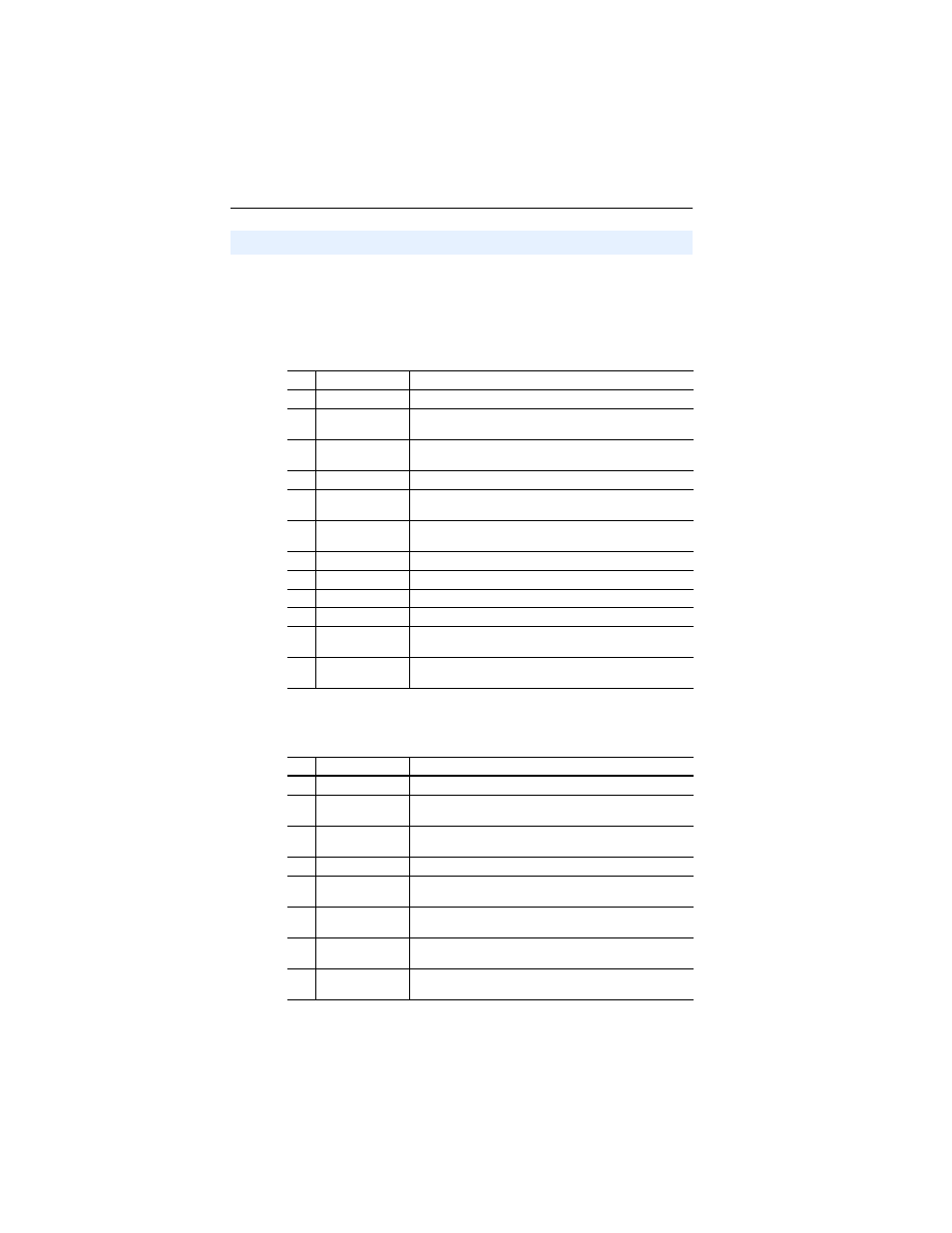
9-4
Troubleshooting
Diagnostic items are provided for each respective channel.
The following diagnostic items can be accessed using DriveExplorer
v3.01 (or higher).
Viewing Module Diagnostic Items
Table 9.A Diagnostic Items for Module in Single Mode
No.
Name
Description
1
Reserved
—
2
Logic Cmd
Current value of the product-specific Logic Command being
transmitted to the drive by this module.
3
Reference
Current value of the product-specific Reference being
transmitted to the drive by this module.
4
Reserved
—
5
Logic Sts
Current value of the product-specific Logic Status being
received from the drive by this module.
6
Feedback
Current value of the product-specific Feedback being
received from the drive by this module.
7-22 Reserved
—
23
DSI Overrun Errs
Number of DSI receive overrun errors.
24
DSI Framing Errs
Number of DSI receive framing errors.
25
DSI CRC Errs
Number of DSI receive CRC errors.
26
Boot Flash Count
Number of times the boot firmware in the module has been
flash updated.
27
App Flash Count
Number of times the application firmware in the module has
been flash updated.
Table 9.B Diagnostic Items for Module in Multi-Drive Mode
No.
Name
Description
1
Reserved
—
2
Drv 0 Logic Cmd
Current value of the product-specific Logic Command being
transmitted to Drive 0 by this module.
3
Drv 0 Reference
Current value of the product-specific Reference being
transmitted to Drive 0 by this module.
4
Reserved
—
5
Drv 0 Logic Sts
Current value of the product-specific Logic Status being
received from Drive 0 by this module.
6
Drv 0 Feedback
Current value of the product-specific Feedback being
received from Drive 0 by this module.
7
Drv 1 Logic Cmd
Current value of the product-specific Logic Command being
transmitted to Drive 1 by this module.
8
Drv 1 Reference
Current value of the product-specific Reference being
transmitted to Drive 1 by this module.
