Chapter 6, Use real-time clock and memory modules, Real-time clock operation – Rockwell Automation 1762-Lxxxx MicroLogix 1200 Programmable Controllers User Manual
Page 89: Removal/insertion under power, Real-time clock operation -1, Removal/insertion under power -1, Chapter
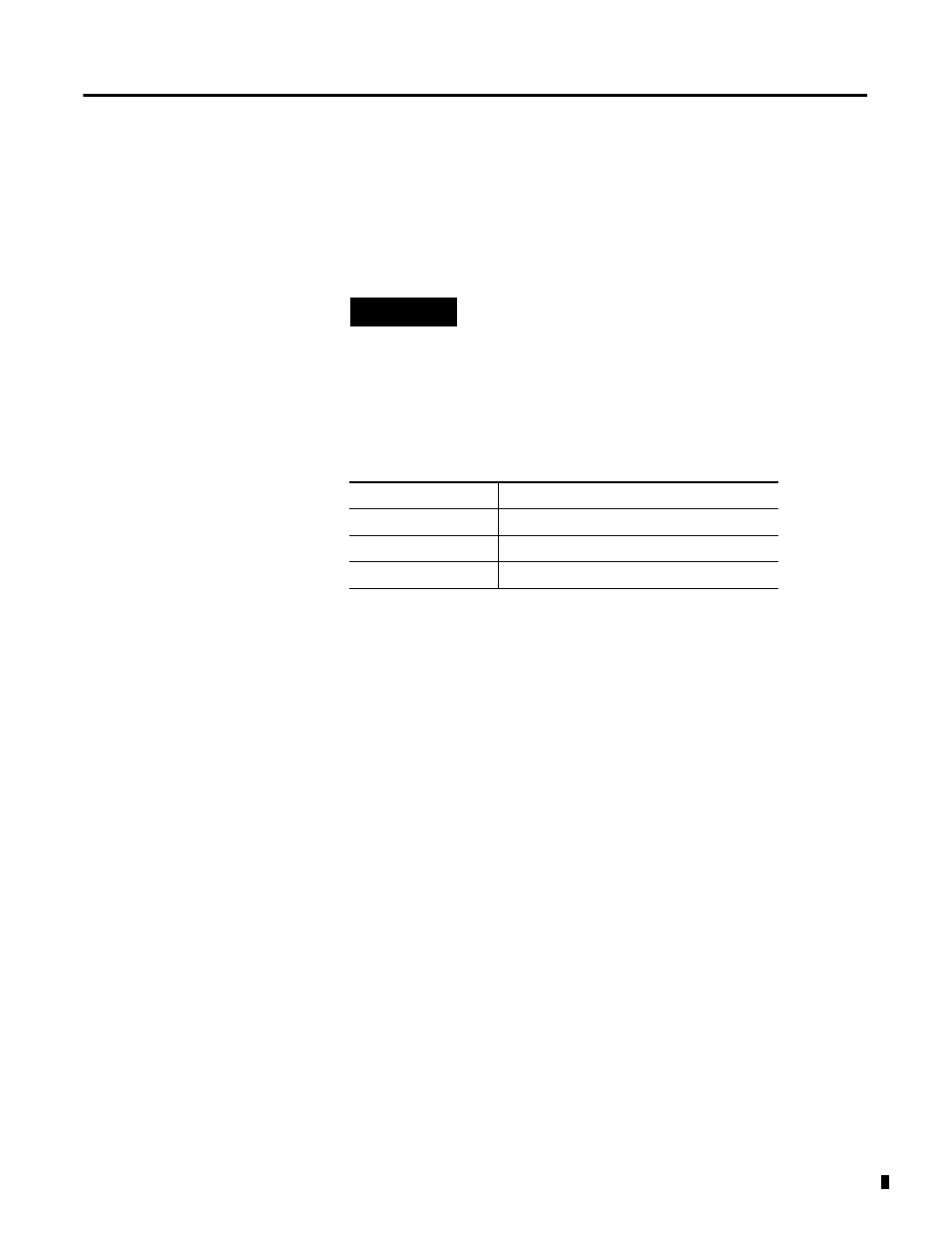
1
Publication 1762-UM001G-EN-P - March 2011
Chapter
6
Use Real-time Clock and Memory Modules
Three modules with different levels of functionality are available for use with
the MicroLogix 1200 controller.
Real-time Clock Operation
The following sections cover:
•
•
Write Data to the Real-time Clock
•
Removal/Insertion Under Power
At power-up and when the controller enters a run or test mode, the controller
determines if a real-time clock module (RTC) is present. If an RTC is present,
its values (date, time and status) are written to the RTC Function File in the
controller.
The RTC module can be installed or removed at any time without risk of
damage to either the module or the controller. If an RTC is installed while the
MicroLogix 1200 is in a run or test mode, the module is not recognized until
either a power cycle occurs or until the controller is placed in a non-executing
mode (program mode, suspend mode or fault condition).
Removal of the RTC during run mode is detected within one program scan.
Removal of the RTC while in run mode causes the controller to write zeros to
the RTC Function File.
TIP
For more information on ‘Real-time Clock Function
File’ and ‘Memory Module Information File’ refer to
the MicroLogix 1200 and 1500 Programmable
Controllers Instruction Set Reference Manual,
publication 1762-RM001.
Catalog Number
Function
1762-RTC
Real-time Clock
1762-MM1
Memory Module
1762-MM1RTC
Memory Module and Real-time Clock
