Controller mounting dimensions, Controller and expansion i/o spacing – Rockwell Automation 1762-Lxxxx MicroLogix 1200 Programmable Controllers User Manual
Page 27
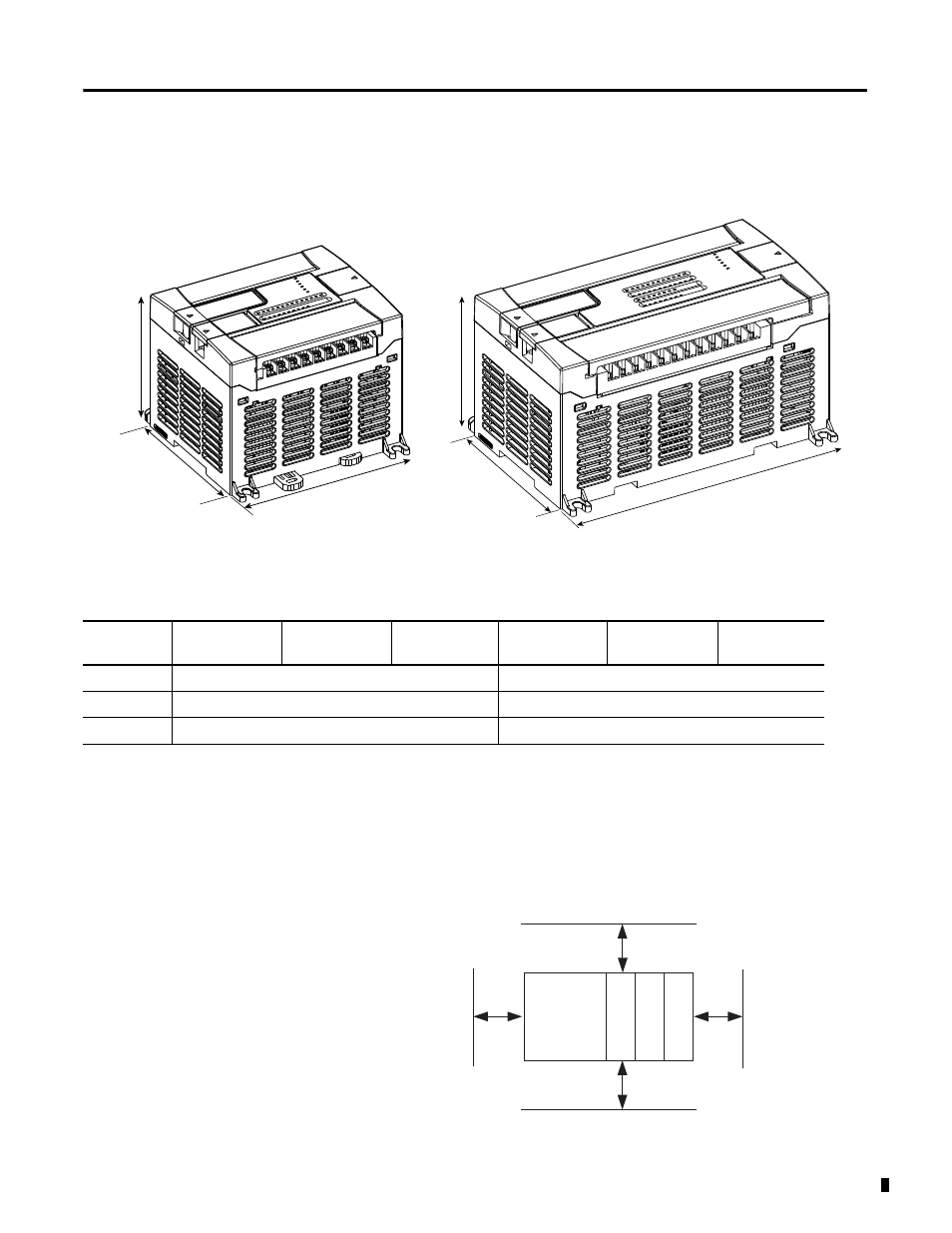
Publication 1762-UM001G-EN-P - March 2011
Install Your Controller 2-13
Controller Mounting
Dimensions
Controller and
Expansion I/O Spacing
The controller mounts horizontally, with the expansion I/O extending to the
right of the controller. Allow 50 mm (2 in.) of space on all sides of the
controller system for adequate ventilation. Maintain spacing from enclosure
walls, wireways, and adjacent equipment, as shown below.
Table 2.1 Controller Dimensions
Dimension
1762-L24AWA
1762-L24AWAR
1762-L24BWA
1762-L24BWAR
1762-L24BXB
1762-L24BXBR
1762-L40AWA
1762-L40AWAR
1762-L40BWA
1762-L40BWAR
1762-L40BXB
1762-L40BXBR
A
90 mm (3.5 in.)
90 mm (3.5 in.)
B
110 mm (4.33 in.)
160 mm (6.30 in.)
C
87 mm (3.43 in.)
87 mm (3.43 in.)
C
B
A
C
B
A
1762-L24AWA, 1762-L24BWA, 1762-L24BXB
1762-L24AWAR, 1762-L24BWAR, 1762-L24BXBR
1762-L40AWA, 1762-L40BWA, 1762-L40BXB
1762-L40AWAR, 1762-L40BWAR, 1762-L40BXBR
MicroLogix
1200
1762 I/O
1762 I/O
1762 I/O
Side
Side
Top
Bottom
