Default communication configuration, Default communication configuration -2 – Rockwell Automation 1762-Lxxxx MicroLogix 1200 Programmable Controllers User Manual
Page 68
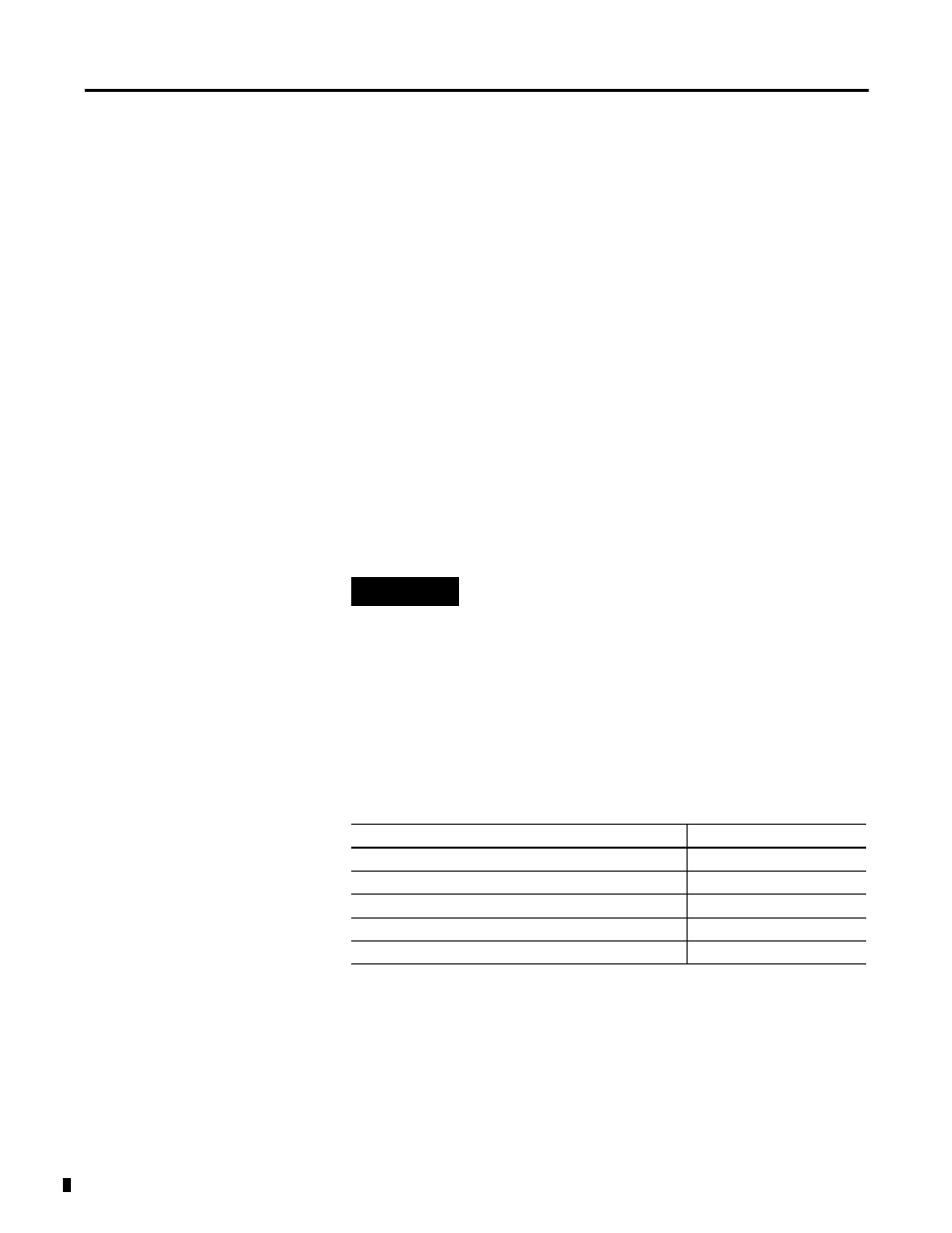
Publication 1762-UM001G-EN-P - March 2011
4-2 Communication Connections
The 1762-L24AWAR, 1762-L24BWAR, 1762-L24BXBR, 1762-L40AWAR,
1762-L40BWAR, and 1762-L40BXBR controllers are equipped with an
additional RS-232 communication channel called the Programmer/HMI Port,
which supports DH Full-duplex only. The controller cannot initiate messages
through this port. It can only respond to messages sent to it. All
communication parameters are fixed and cannot be changed by a user.
See Default Communication Configuration on page 4-2 for the configuration
settings.
For more information on MicroLogix 1200 communications, refer to the
MicroLogix 1200 and MicroLogix 1500 Programmable Controllers Instruction
Set Reference Manual, publication number 1762-RM001.
Default Communication
Configuration
The MicroLogix 1200 has the following default communication configuration.
The same default configuration is applied for both Channel 0 and the
Programmer/HMI Port (for 1762-LxxxxxR only). The configurations for the
Programmer/HMI Port are fixed and you cannot change them.
See Appendix E for more information about communicating.
TIP
For Channel 0, the default configuration is present
when:
•
The controller is powered-up for the first time.
•
The communications toggle push button specifies
default communications (the DCOMM LED is on).
•
An OS upgrade is completed.
Table 4.1 DF1 Full-duplex Default Configuration Parameters
Parameter
Default
Baud Rate
19.2K
Parity
none
Source ID (Node Address)
1
Control Line
no handshaking
Stop Bits
1
