Cable selection guide, Cable selection guide -13 – Rockwell Automation 1762-Lxxxx MicroLogix 1200 Programmable Controllers User Manual
Page 79
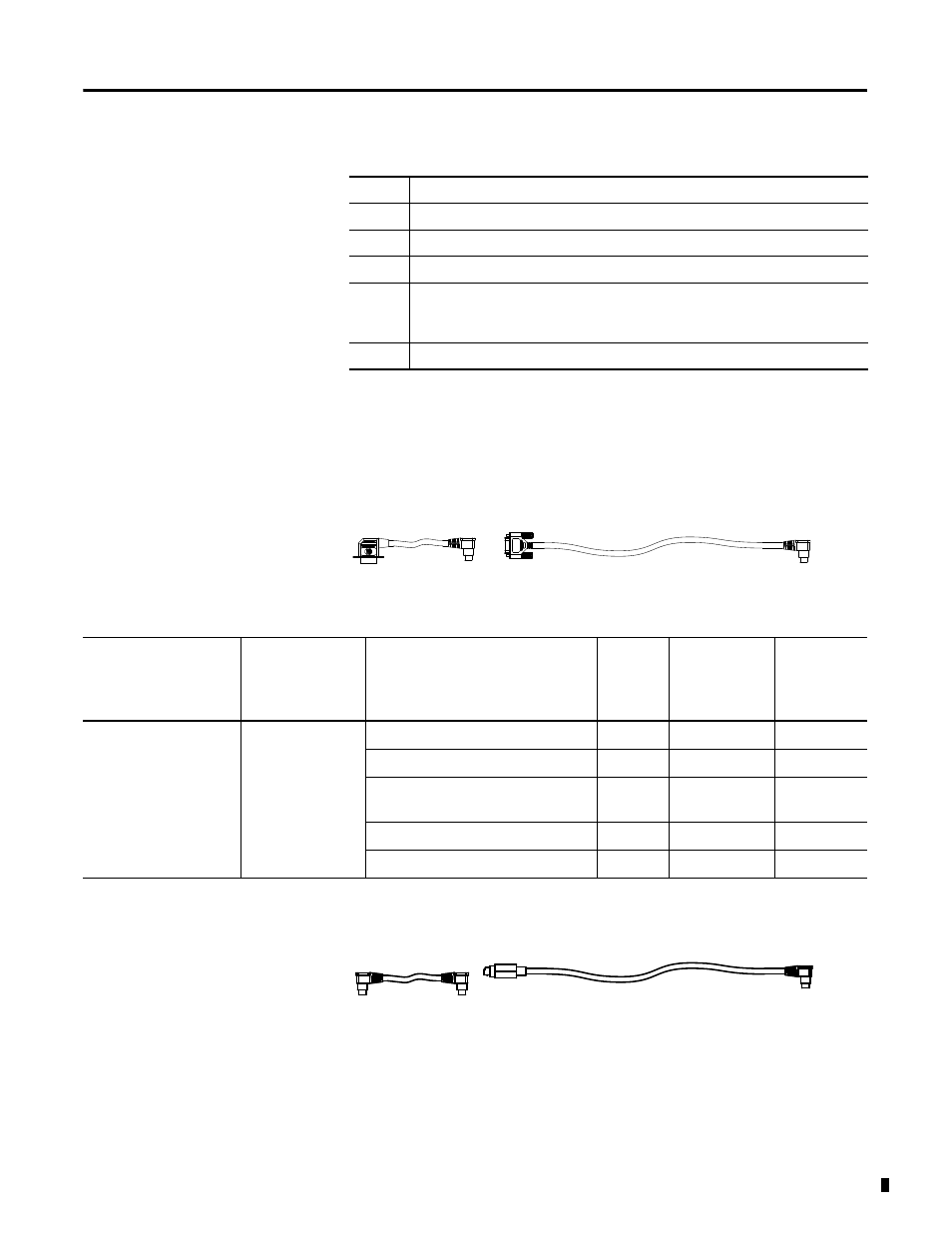
Publication 1762-UM001G-EN-P - March 2011
Communication Connections 4-13
For additional information on connecting the AIC+, refer to the Advanced
Interface Converter (AIC+) User Manual, publication 1761-UM004.
Cable Selection Guide
Item
Description
1
Port 1 - DB-9 RS-232, DTE
2
Port 2 - mini-DIN 8 RS-232 DTE
3
Port 3 - RS-485 Phoenix plug
4
DC Power Source selector switch
(cable = port 2 power source,
external = external power source connected to item 5)
5
Terminals for external 24V dc power supply and chassis ground
1761-CBL-PM02
(2)
1761-CBL-AP00
(2)
Cable
Length
Connections from
to AIC+
External
Power Supply
Required
(1)
Power
Selection
Switch
Setting
(1)
1761-CBL-AP00
(2)
1761-CBL-PM02
(2)
45 cm (17.7 in)
2m (6.5 ft)
SLC 5/03 or SLC 5/04 processors, ch 0
port 2
yes
external
MicroLogix 1000, 1200, or 1500
port 1
yes
external
PanelView 550 through NULL modem
adapter
port 2
yes
external
DTAM Plus / DTAM Micro
port 2
yes
external
PC COM port
port 2
yes
external
(1) External power supply required unless the AIC+ is powered by the device connected to port 2, then the selection switch should be set to cable.
(2) Series C or higher cables are required.
1761-CBL-HM02
1761-CBL-AM00
