Single cable connection, Multiple cable connection – Rockwell Automation 1762-Lxxxx MicroLogix 1200 Programmable Controllers User Manual
Page 77
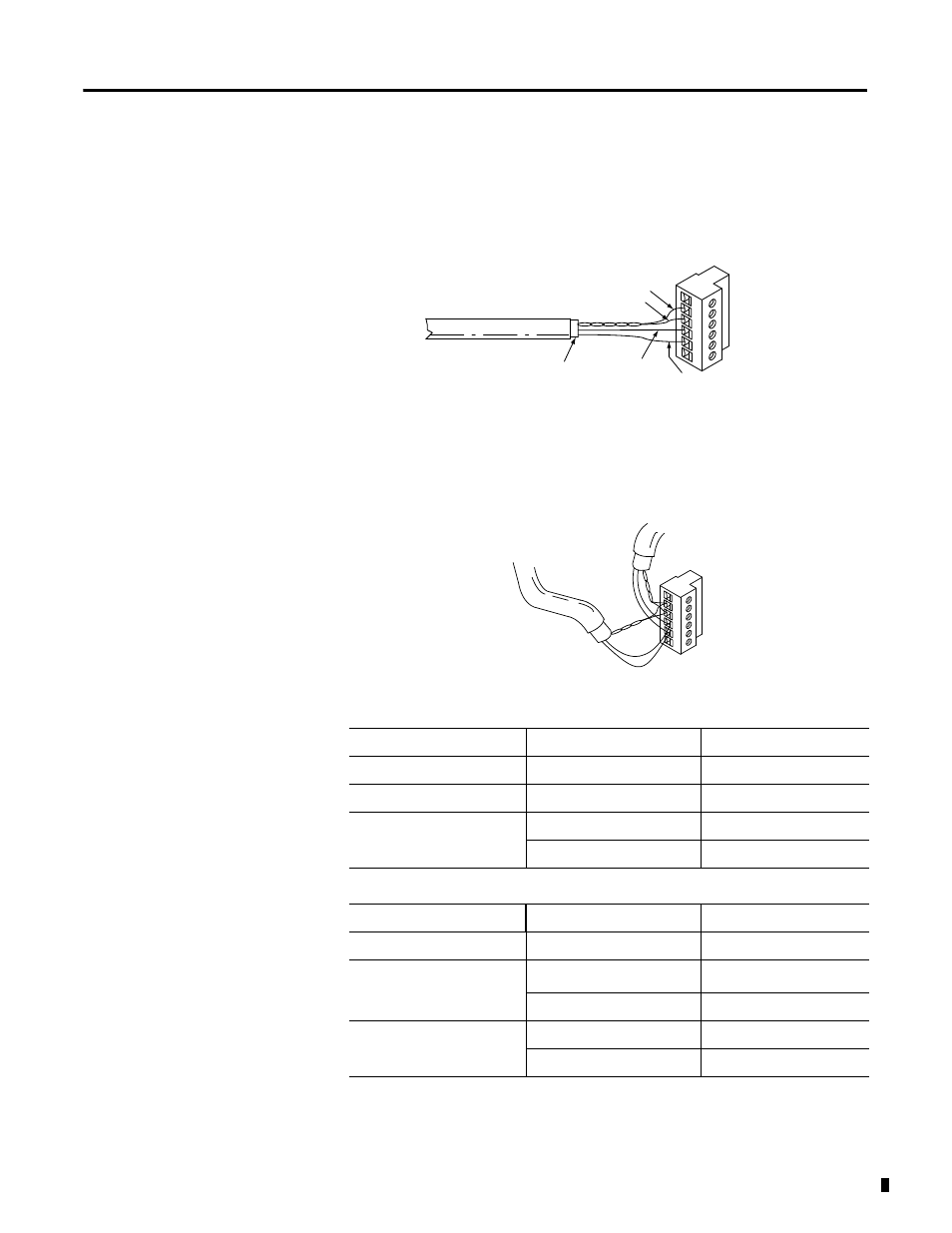
Publication 1762-UM001G-EN-P - March 2011
Communication Connections 4-11
Single Cable Connection
When connecting a single cable to the DH-485 connector, use the following
diagram.
Multiple Cable Connection
When connecting multiple cables to the DH-485 connector, use the following
diagram.
Table 4.4 Connections using Belden #3106A Cable
For This Wire/Pair
Connect This Wire
To This Terminal
Shield/Drain
Non-jacketed
Terminal 2 - Shield
Blue
Blue
Terminal 3 - (Common)
White/Orange
White with Orange Stripe
Terminal 4 - (Data B)
Orange with White Stripe
Terminal 5 - (Data A)
Table 4.5 Connections using Belden #9842 Cable
For This Wire/Pair
Connect This Wire
To This Terminal
Shield/Drain
Non-jacketed
Terminal 2 - Shield
Blue/White
White with Blue Stripe
Cut back - no connection
(1)
(1) To prevent confusion when installing the communication cable, cut back the white with blue stripe wire
immediately after the insulation jacket is removed. This wire is not used by DH-485.
Blue with White Stripe
Terminal 3 - (Common)
White/Orange
White with Orange Stripe
Terminal 4 - (Data B)
Orange with White Stripe
Terminal 5 - (Data A)
Orange with White Stripes
White with Orange Stripes
Shrink Tubing Recommended
Blue (#3106A) or
Blue with White
Stripes (#9842)
Drain Wire
6 Termination
5 A
4 B
3 Common
2 Shield
1 Chassis Ground
to Next Device
to Previous Device
