Purpose of this manual – Rockwell Automation 1336T ControlNet Frn1.02 Rev 1.5 User Manual
Page 9
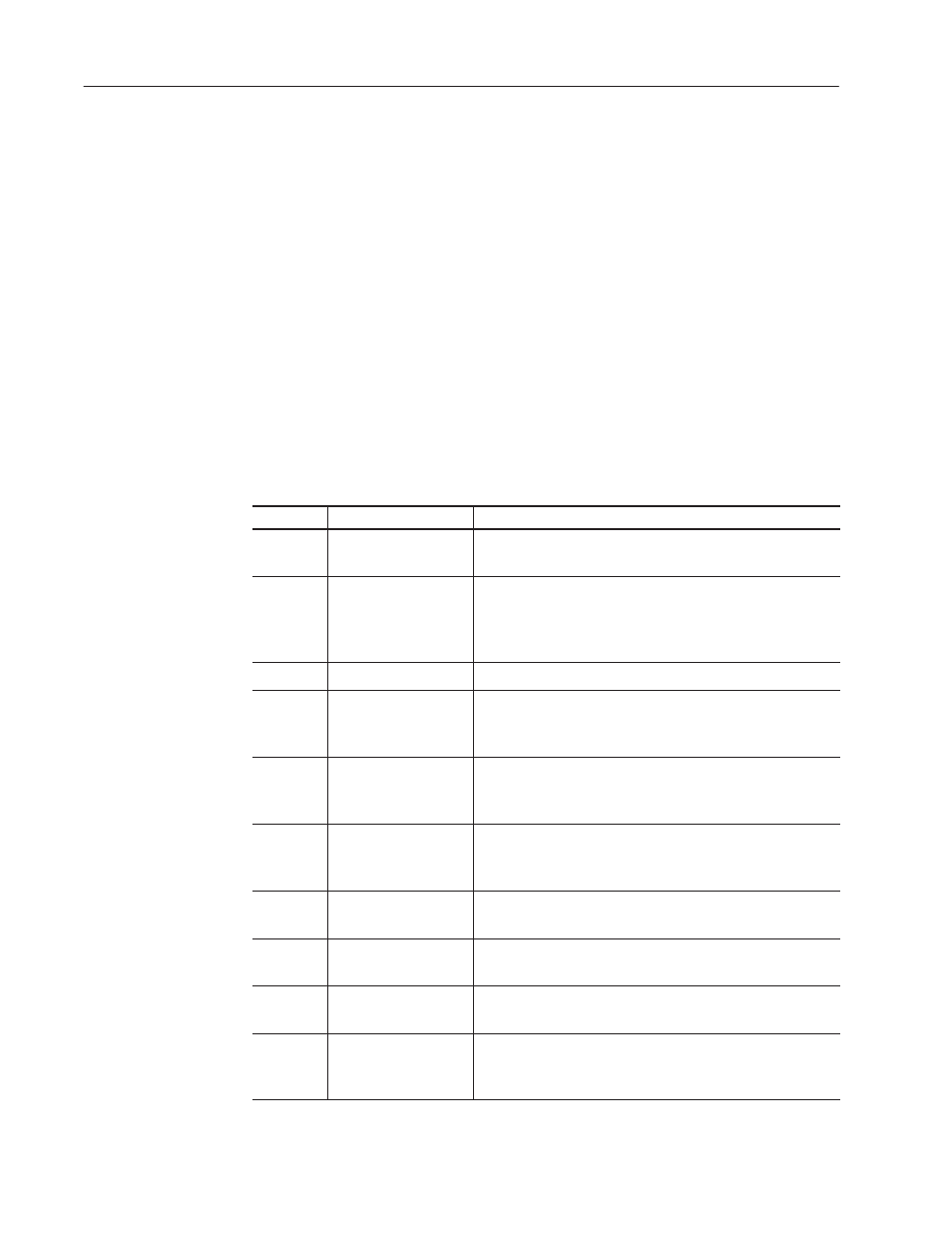
Preface
P–2
Publication 1336 FORCE–5.18 –– March, 1999
•
trending capabilities as a diagnostic tool to allow you to capture
data values for a parameter
•
a 32-event fault and warning queue
This manual:
•
provides planning, installation, and wiring information for the
ControlNet Adapter Board
•
explains the procedures you need to mount and configure your
CNA Board
•
describes the available parameters and block messaging
instructions
•
provides information to help you troubleshoot your CNA Board
Contents of this Manual
This manual contains the following information:
Chapter:
Title:
Contents:
Preface
Describes the purpose, background, and scope of this
manual as well as an overview of this product.
1
Installing and
Wiring Your
ControlNet Adapter
Board
Provides procedures for installing and wiring your CNA
Board.
2
Starting Up
Provides information for starting up your system.
3
Using Scheduled
Discrete Data
Transfer
Provides information about using ControlNet
communications to transfer scheduled discrete data.
4
Using Unscheduled
Messaging
Provides information on emulated block transfer
messaging.
5
Understanding the
Resources of Your
Drive.
Provides an overview of the function block software and
the available system resources.
6
Parameters
Provides information about the parameters that are
specific to the ControlNet Adapter Board.
7
Troubleshooting
Explains how to interpret and correct problems with
your ControlNet Adapter Board.
8
Using the Trending
Features
Provides step–by–step instructions for using trending
for diagnostic purposes.
9
Specifications and
Supplemental
Information
Provides specifications and supplemental information
including a parameter cross reference by number.
Purpose of this Manual
