Rockwell Automation 1336T ControlNet Frn1.02 Rev 1.5 User Manual
Page 154
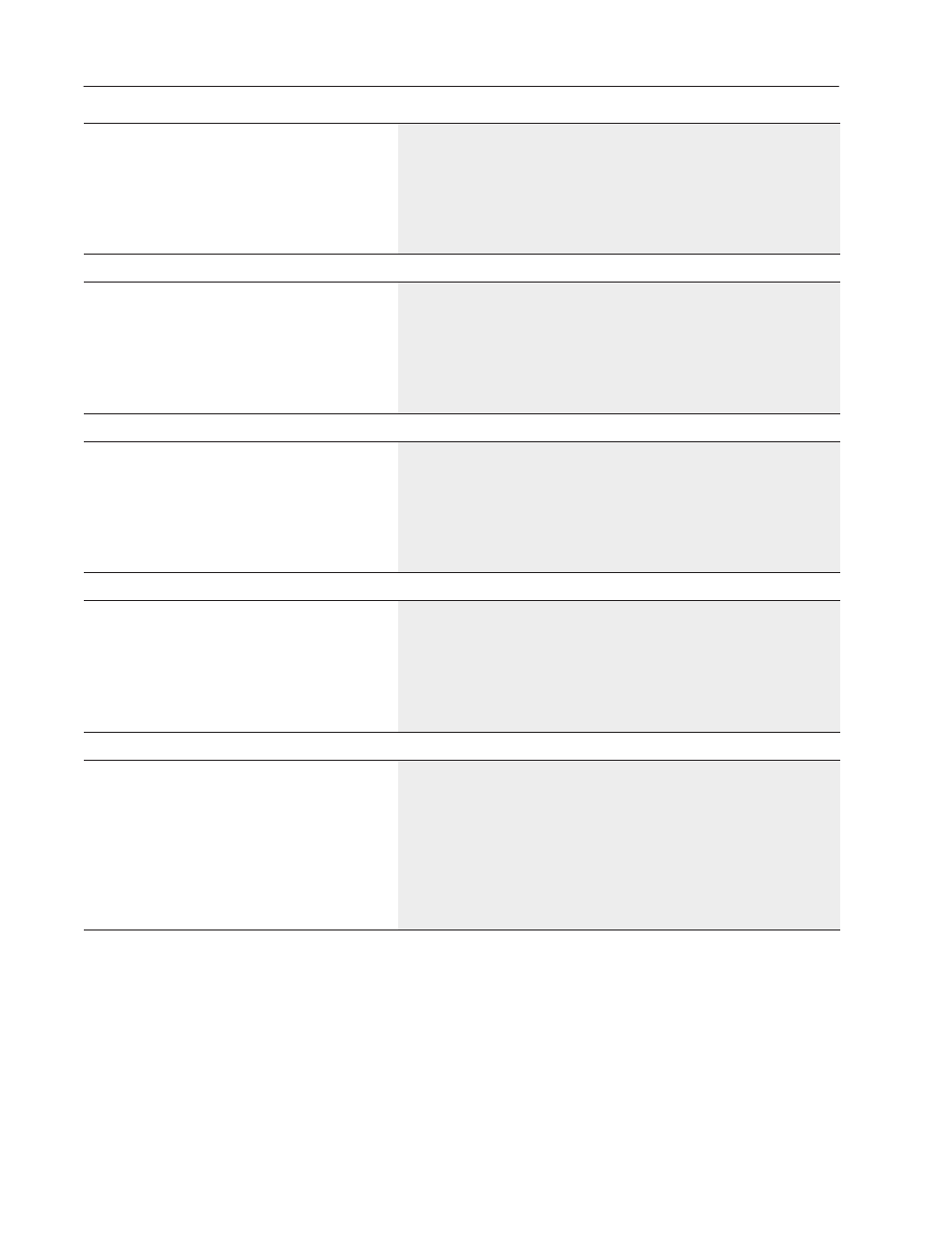
6–12
Parameters
Publication 1336 FORCE–5.18 ––March, 1999
300
Adapter ID
[Adapter ID]
Adapter ID displays the identifier for the ControlNet
Adapter Board.
Parameter Number
300
Parameter Type
Read Only, Source
Display Units / Drive Units
None
Factory Default
1
Minimum Value
1
Maximum Value
1
File – Group
Diagnostics – Info
301
Adapter Version
[Adapter Version]
Adapter Version displays the current firmware
version of the ControlNet Adapter Board.
Parameter Number
301
Parameter Type
Read Only, Source
Display Units / Drive Units
None
Factory Default
5.xx
Minimum Value
0.00
Maximum Value
9.99
File – Group
Diagnostics – Info
302
SCANport Communications Retries
[SP Comm Retries]
SP Comm Retries counts the number of
communication retries for all entries in the SCANport
scan list.
Parameter Number
302
Parameter Type
Read, Source
Display Units / Drive Units
None
Factory Default
0
Minimum Value
0
Maximum Value
65535
File – Group
Diagnostics – Info
303
Channel A DIP Switch
[DIP Switch ChA]
ChA DIP Switch displays the current U3 dip switch
settings in the lower byte. The upper byte (left) is
constant.
Parameter Number
303
Parameter Type
Read Only, Source
Display Units / Drive Units
Bits
Factory Default
0100 1100 0000 0000
Minimum Value
0100 1100 0000 0000
Maximum Value
0100 1100 1111 1111
File – Group
Diagnostics – Info
305
Channel A LED State
[ChA LED State]
ChA LED State displays the current LED state for
channel A. The LED states correspond to LEDs D8,
D10, and D12 on the ControlNet Adapter Board.
Parameter Number
305
Parameter Type
Read Only, Source
Display Units / Drive Units
None
Factory Default
0
Minimum Value
0
Maximum Value
5
File – Group
Diagnostics – Info
Enums
0 = Off
1 = Red
2 = Green
3 = Yellow
4 = Flash Green
5 = Flash Red
