Rockwell Automation 150 SMC-Flex User Manual User Manual
Page 120
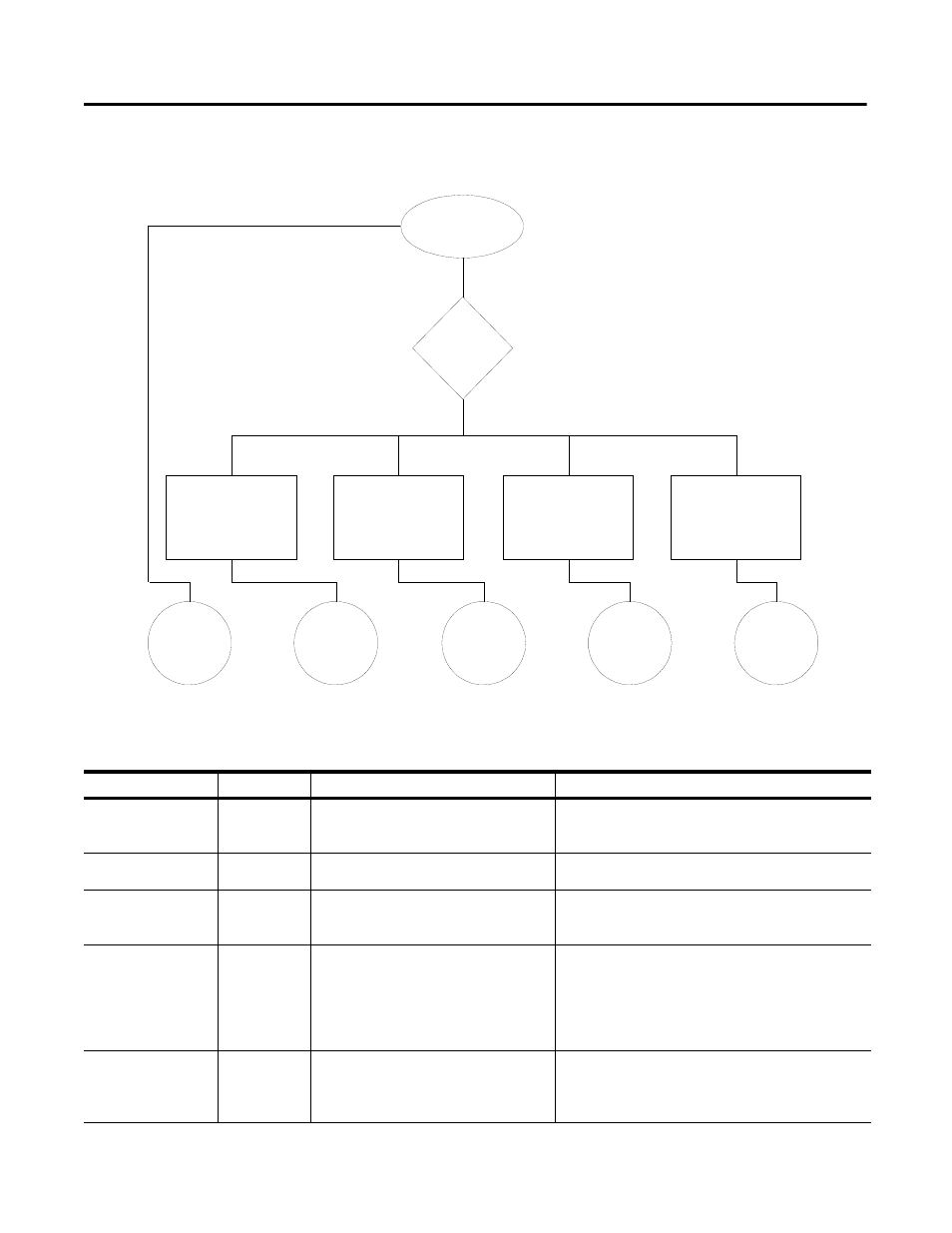
9-2
Troubleshooting
The following flowchart is provided to aid in quick troubleshooting.
Figure 9.1 Troubleshooting Flowchart
See
Table 10.A
on page
10-3
See
Table 10.B
on page
10-4
See
Table 10.C
on page
10-4
See
Table 10.D
on page
10-4
See
Table 10.E
on page
10-5
YES
NO
Fault Displayed?
Define Nature
of Trouble
Motor will not start —
no output voltage to
motor
Motor rotates
but does not
accelerate to full
speed
Motor stops while
running
Miscellaneous
situations
See
Table 9.A
See
Table 9.C
See
Table 9.D
See
Table 9.E
See
Table 9.B
Table 9.A SMC Fault Display Explanation
Display
Fault Code
Possible Causes
Possible Solutions
Line Loss
➀
(with phase
indication)
1, 2, 3
•
Missing supply phase
•
Motor not connected properly
•
Check for open line (i.e., blown fuse)
•
Check for open load lead
•
Consult the factory
Shorted SCR
4, 5, & 6
•
Shorted Power Module
•
Check for shorted SCR, replace power module if
necessary
Open Gate
(with phase
indication)
7, 8, & 9
•
Open gate circuitry
•
Loose gate lead
•
Perform resistance check; replace power module if
necessary
•
Check gate lead connections to the control module
PTC Power Pole
SCR Overtemp
10 & 11
•
Controller ventilation blocked
•
Controller duty cycle exceeded
•
Fan failure
•
Ambient temperature limit exceeded
•
Failed thermistor
•
Failed control module
•
Check for proper ventilation
•
Check application duty cycle
•
Replace fan
•
Wait for controller to cool or provide external cooling
•
Replace power module
•
Replace control module
Motor PTC
12
•
Motor ventilation blocked
•
Motor duty cycle exceeded
•
PTC open or shorted
•
Check for proper ventilation
•
Check application duty cycle
•
Wait for motor to cool or provide external cooling
•
Check resistance of PTC
