Rockwell Automation 20-COMM-D DeviceNet Adapter Series B FRN 2.xxx User Manual
Page 193
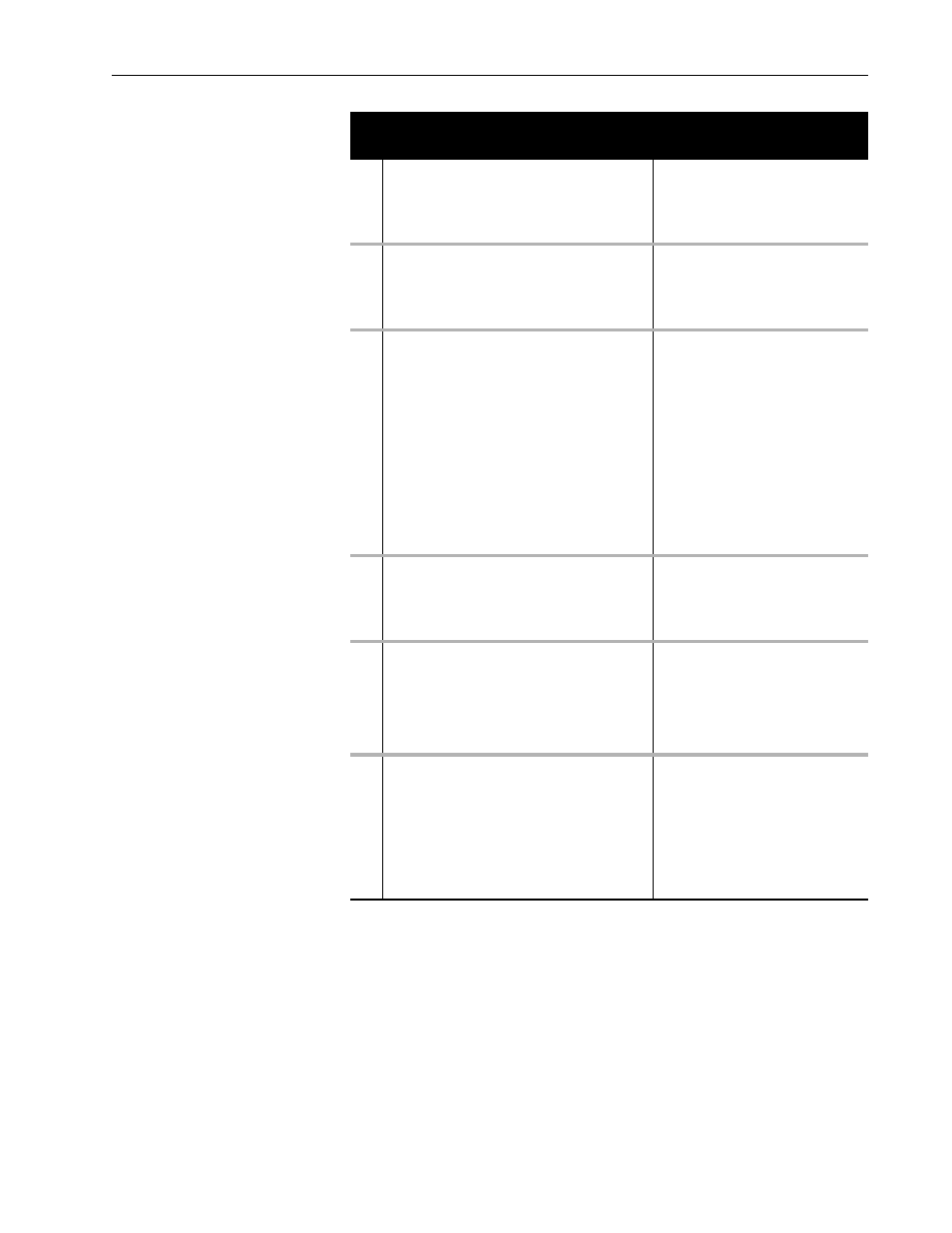
Adapter Parameters
B-7
20-COMM-D DeviceNet Adapter User Manual
Publication 20COMM-UM002G-EN-P
37
[Peer Inp Enable]
Sets peer I/O input to be on or off.
Default:
0 = Off
Values:
0 = Off
1 = On
Type:
Read/Write
Reset Required: No
38
[Peer Inp Status]
Displays the status of the consumed peer I/O input
connection.
Values:
0 = Off
1 = Waiting
2 = Running
3 = Faulted
Type:
Read Only
39
40
[Peer A Output]
[Peer B Output]
Selects the source of the peer I/O output data. The
adapter transmits this data to the network.
Important: Changes to these parameters are
ignored when
Parameter 41 - [Peer Out Enable]
is ‘1’ (On).
Important: Parameter 40 - [Peer B Output]
cannot be used when a 32-bit Datalink or
Reference is used in
Parameter 39 - [Peer A
Output].
Default:
0 = Off
Default:
0 = Off
Values:
0 = Off
1 = Cmd/Ref
2 = Datalink A Input
3 = Datalink B Input
4 = Datalink C Input
5 = Datalink D Input
6 = Datalink A Output
7 = Datalink B Output
8 = Datalink C Output
9 = Datalink D Output
Type:
Read/Write
Reset Required: No
41
[Peer Out Enable]
Sets peer I/O output to be on or off.
Default:
0 = Off
Values:
0 = Off
1 = On
Type:
Read/Write
Reset Required: No
42
[Peer Out Time]
Sets the minimum time that an adapter will wait
when transmitting data to a peer.
Important: A change to this parameter is ignored
when
Parameter 41 - [Peer Out Enable] is ‘1’
(On).
Default:
10.00 Seconds
Minimum:
0.01 Seconds
Maximum:
10.00 Seconds
Type:
Read/Write
Reset Required: No
43
[Peer Out Skip]
Sets the maximum time that an adapter will wait
when transmitting data to a peer. The value of
Parameter 42 - [Peer Out Time] is multiplied by
the value of this parameter to set the time.
Important: A change to this parameter is ignored
when
Parameter 41 - [Peer Out Enable] is ‘1’
(On).
Default:
1
Minimum:
1
Maximum:
16
Type:
Read/Write
Reset Required: No
Parameter
No. Name and Description
Details
