Chapter 8, Installing the adapter, Installing the adapter -1 – Rockwell Automation 20-COMM-D DeviceNet Adapter Series B FRN 2.xxx User Manual
Page 181: Using the adapter in a dpi external comms kit, Xcomm-dc-base)
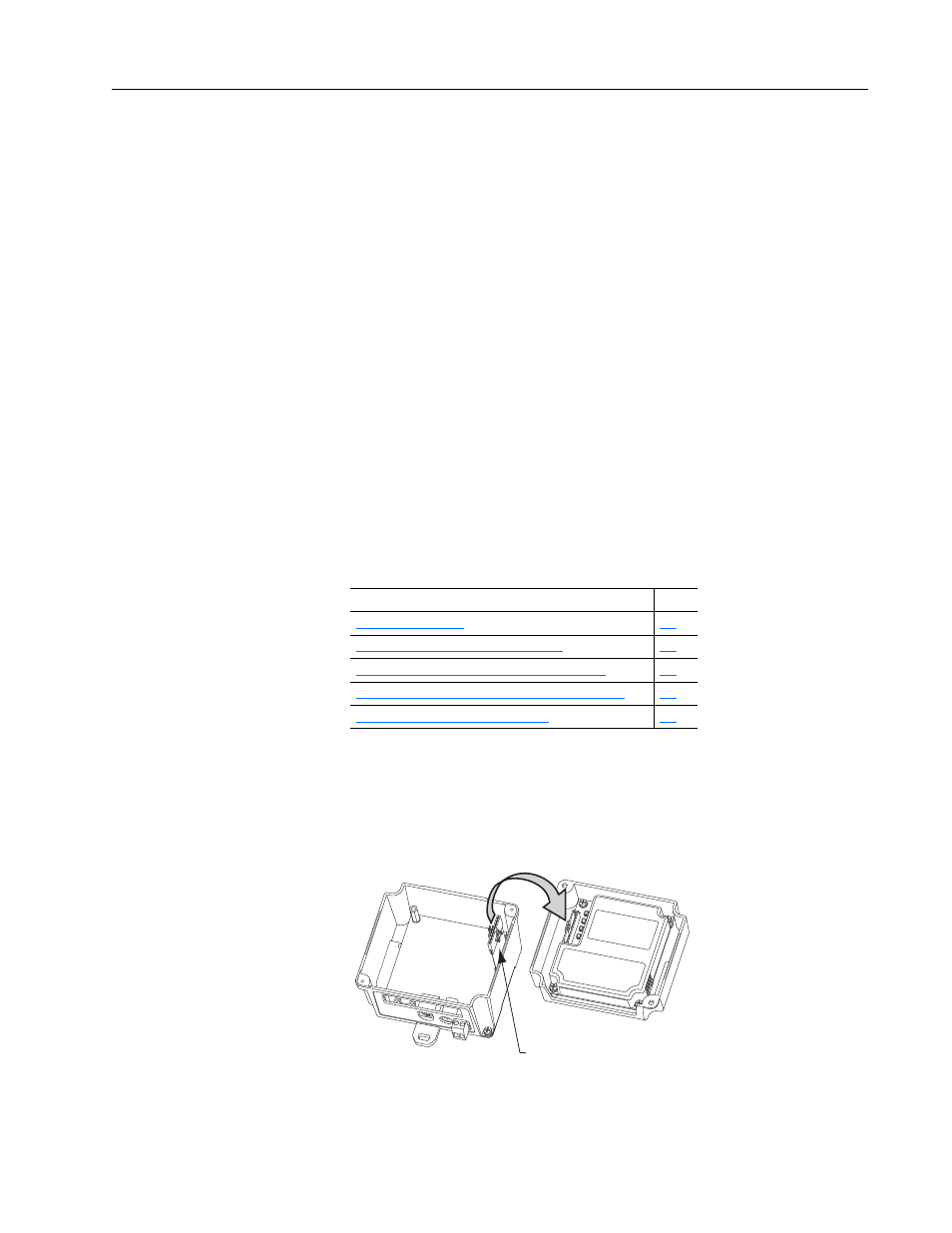
20-COMM-D DeviceNet Adapter User Manual
Publication 20COMM-UM002G-EN-P
Chapter
8
Using the Adapter in a DPI External Comms Kit
(20-XCOMM-DC-BASE)
This chapter provides information and examples that explain how to use the
adapter in a DPI External Comms Kit (20-XCOMM-DC-BASE).
The adapter is typically installed in the internal communication slot on the
PowerFlex 7-Class drive. However, an externally-mounted adapter may be
desired when:
• The PowerFlex drive is already connected to an existing network, such as
Remote I/O, and a second network is desired for a DriveExplorer or
DriveExecutive software tool, data collection, and so forth.
• The PowerFlex drive is remotely located next to some I/O devices that
also need to be networked. The DPI External Comms Kit has an option
slot for general-purpose network I/O that a controller can use. Both the
drive and I/O devices are handled as one node on the network to reduce
the network node count.
Installing the Adapter
The adapter can be installed in a DPI External Comms Kit.
Figure 8.1 Mounting and Connecting the Adapter
For more information, see the DPI External Communications Kit
Installation Instructions, publication 20COMM-IN001.
Topic
Page
I/O Board Option (20-XCOMM-IO-OPT1)
Understanding the I/O Image (Drive + I/O Option)
Configuring the Adapter to Use the Optional I/O Data
Viewing Optional I/O Diagnostic Items
Comms Kit
Enclosure Base
Comms Kit Enclosure Cover
(with adapter mounted inside)
15.24 cm (6 in.) Internal Interface Cable
(connects power supply board
in enclosure base to adapter)
