Rockwell Automation 20-COMM-D DeviceNet Adapter Series B FRN 2.xxx User Manual
Page 120
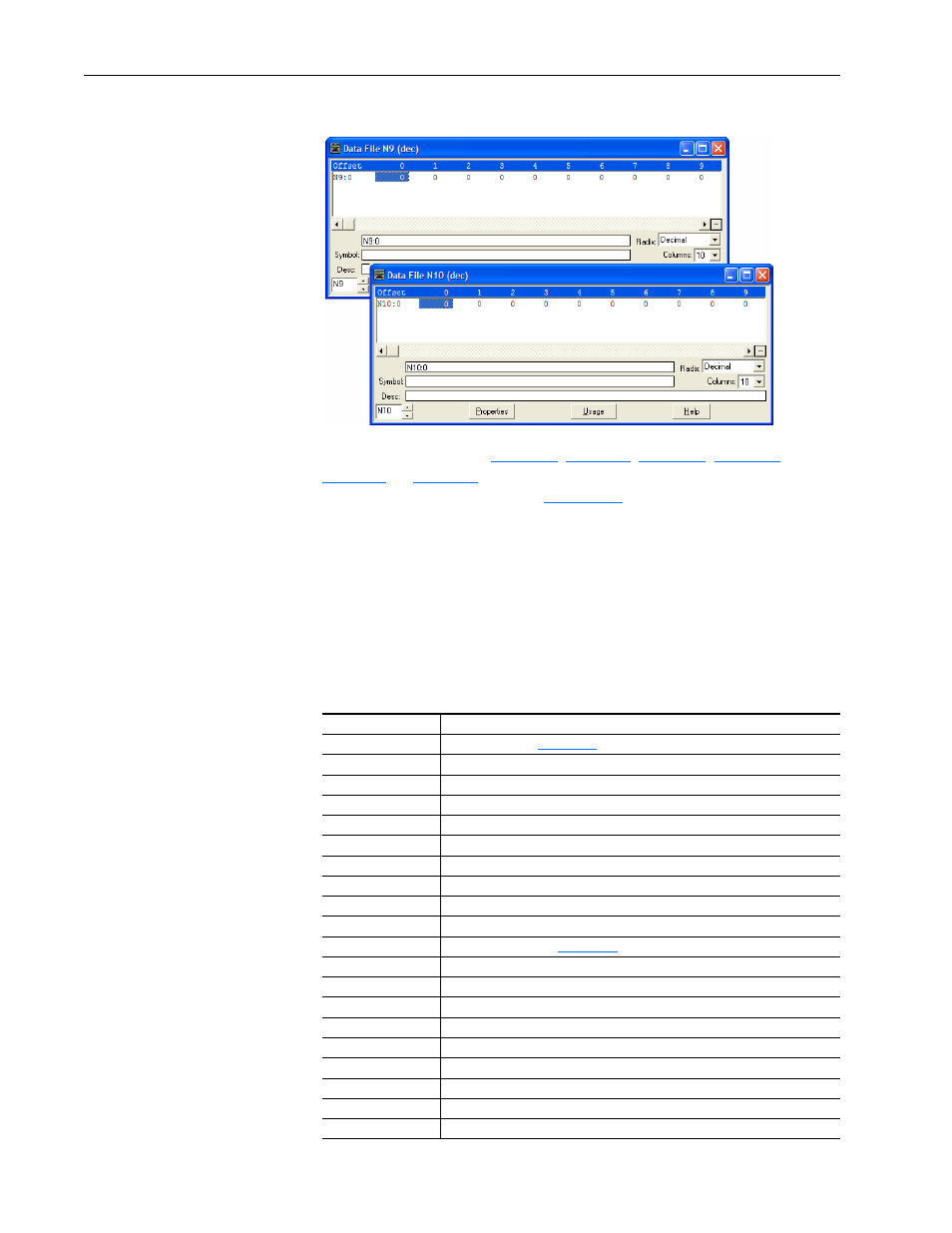
5-36
Using the I/O
20-COMM-D DeviceNet Adapter User Manual
Publication 20COMM-UM002G-EN-P
Figure 5.19 Data File Tables for Example Ladder Logic Program
Depending on the drive,
,
,
shows the I/O definitions as they relate to the N9:0
and N10:0 data table addresses (
Figure 5.19
) being used in this example.
PowerFlex 70, PowerFlex 700 with Standard Control, and PowerFlex 700H Drives
When using any of these products, which contain INT (16-bit format) data
types, you will read from and write to a single data table address in the
controller.
Table 5.O SLC 500 Data Table Addresses for:
PowerFlex 70 Drives with Standard or Enhanced Control
PowerFlex 700 Drives with Standard Control
PowerFlex 700H Drives
Data Table Address Description
N9:0
Logic Status (see
)
N9:1
Speed Feedback
N9:2
Value of parameter assigned to Parameter 310 [Data Out A1]
N9:3
Value of parameter assigned to Parameter 311 [Data Out A2]
N9:4
Value of parameter assigned to Parameter 312 [Data Out B1]
N9:5
Value of parameter assigned to Parameter 313 [Data Out B2]
N9:6
Value of parameter assigned to Parameter 314 [Data Out C1]
N9:7
Value of parameter assigned to Parameter 315 [Data Out C2]
N9:8
Value of parameter assigned to Parameter 316 [Data Out D1]
N9:9
Value of parameter assigned to Parameter 317 [Data Out D2]
N10:0
Logic Command (see
N10:1
Speed Reference
N10:2
Value of parameter assigned to Parameter 300 [Data In A1]
N10:3
Value of parameter assigned to Parameter 301 [Data In A2]
N10:4
Value of parameter assigned to Parameter 302 [Data In B1]
N10:5
Value of parameter assigned to Parameter 303 [Data In B2]
N10:6
Value of parameter assigned to Parameter 304 [Data In C1]
N10:7
Value of parameter assigned to Parameter 305 [Data In C2]
N10:8
Value of parameter assigned to Parameter 306 [Data In D1]
N10:9
Value of parameter assigned to Parameter 307 [Data In D2]
