Rockwell Automation 20-COMM-D DeviceNet Adapter Series B FRN 2.xxx User Manual
Page 167
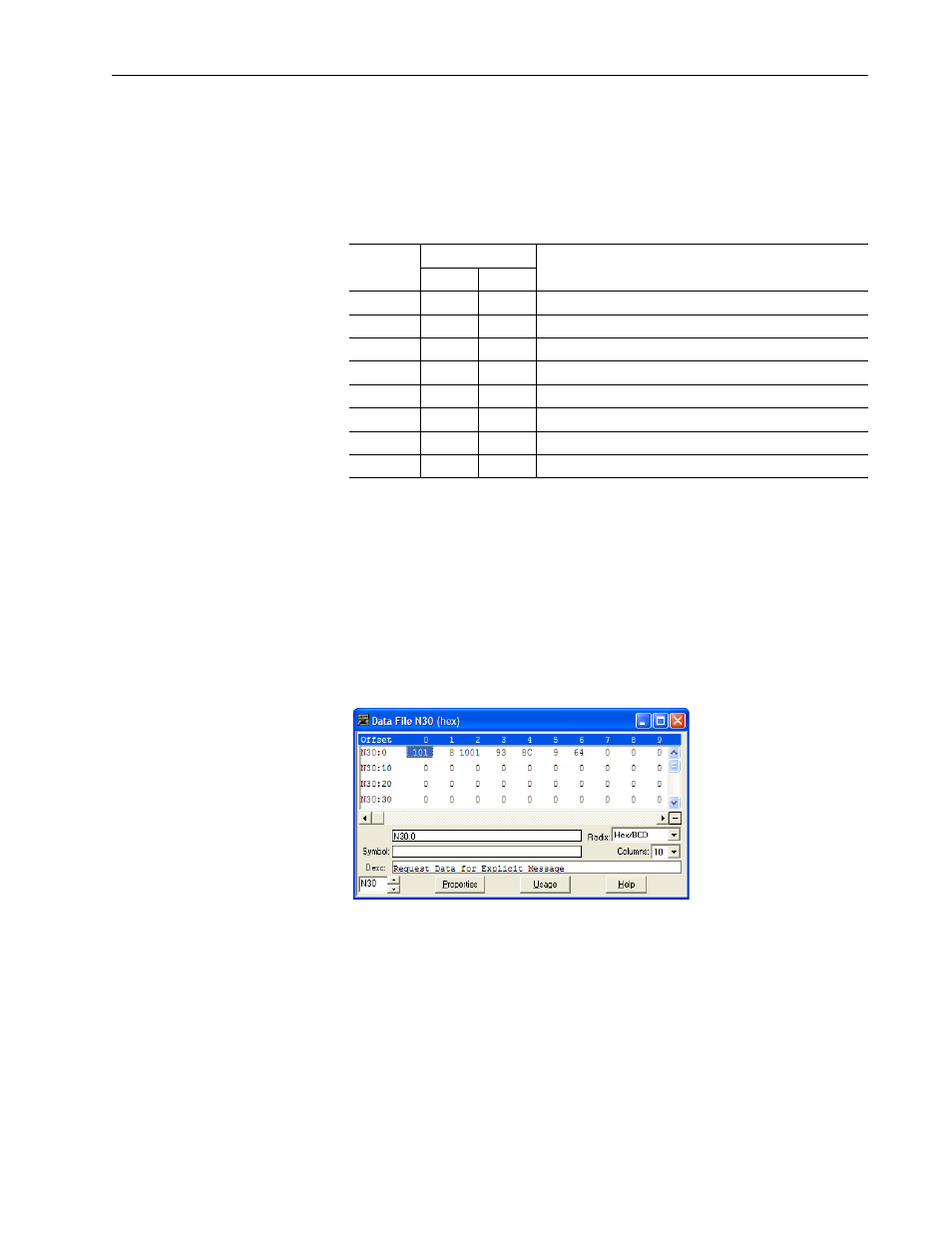
Using Explicit Messaging
6-39
20-COMM-D DeviceNet Adapter User Manual
Publication 20COMM-UM002G-EN-P
SLC 500 Controller Example COP Message to Write a Single Parameter
A write message is used to write to a single parameter. This write message
example writes a value of 10.0 seconds to parameter 140 - [Accel Time 1] in
a PowerFlex 7-Class drive.
Table 6.R Example Single Write COP Request Data
Figure 6.44 Example Single Write COP Request Data File
Address
Value
Description
Hex.
(1)
(1)
In RSLogix 5 software, leading zeros are not displayed in data file addresses. For example, ‘0008’ in address
N30:1 is shown as ‘8’.
Dec.
N30:0
0101
257
TXID = 01, Command = 01 (execute)
N30:1
0008
8
Port = 00, Size = 08 bytes
N30:2
1001
4097
Service = 10 (Set_Attribute_Single), Address = 01 (Node)
N30:3
0093
147
Class = 93 (DPI Parameter Object)
N30:4
008C
140
Instance = Parameter 140
N30:5
0009
(2)
(2)
Setting the data file address value to ‘9’ will write the parameter value to the drive’s Nonvolatile Storage
(EEPROM) memory, which retains the parameter value even after the drive is power cycled.
Important: When
set to ‘9’, the EEPROM may quickly exceed its life cycle and cause the drive to malfunction. Setting the data file
address value to ‘A’ (Hex.) will write the parameter value to temporary memory, which deletes the parameter
value after the drive is power cycled. When frequent write messages are required, we recommend using the ‘A’
setting.
9
Attribute = 9 (Parameter Value)
N30:6
0064
(3)
(3)
In this example, Accel Time 1 is a 16-bit integer parameter. The most significant word (MSW) is not used. For
PowerFlex 700S or PowerFlex 750-Series drives, Accel Time 1 is a floating point number. To manipulate REAL
data into two 16-bit registers, see the ‘Communications’ section in Chapter 1 of the PowerFlex 700S AC Drives
Phase II Control Reference Manual, publication PFLEX-RM003.
100
Parameter Value Written (LSW) = 10.0 seconds
N30:7
0000
0
Parameter Value Written (MSW) = 0
