Rockwell Automation 5730 DriveLogix5730 Controller for PowerFlex 700S Drives with Phase II Control User Manual
Page 96
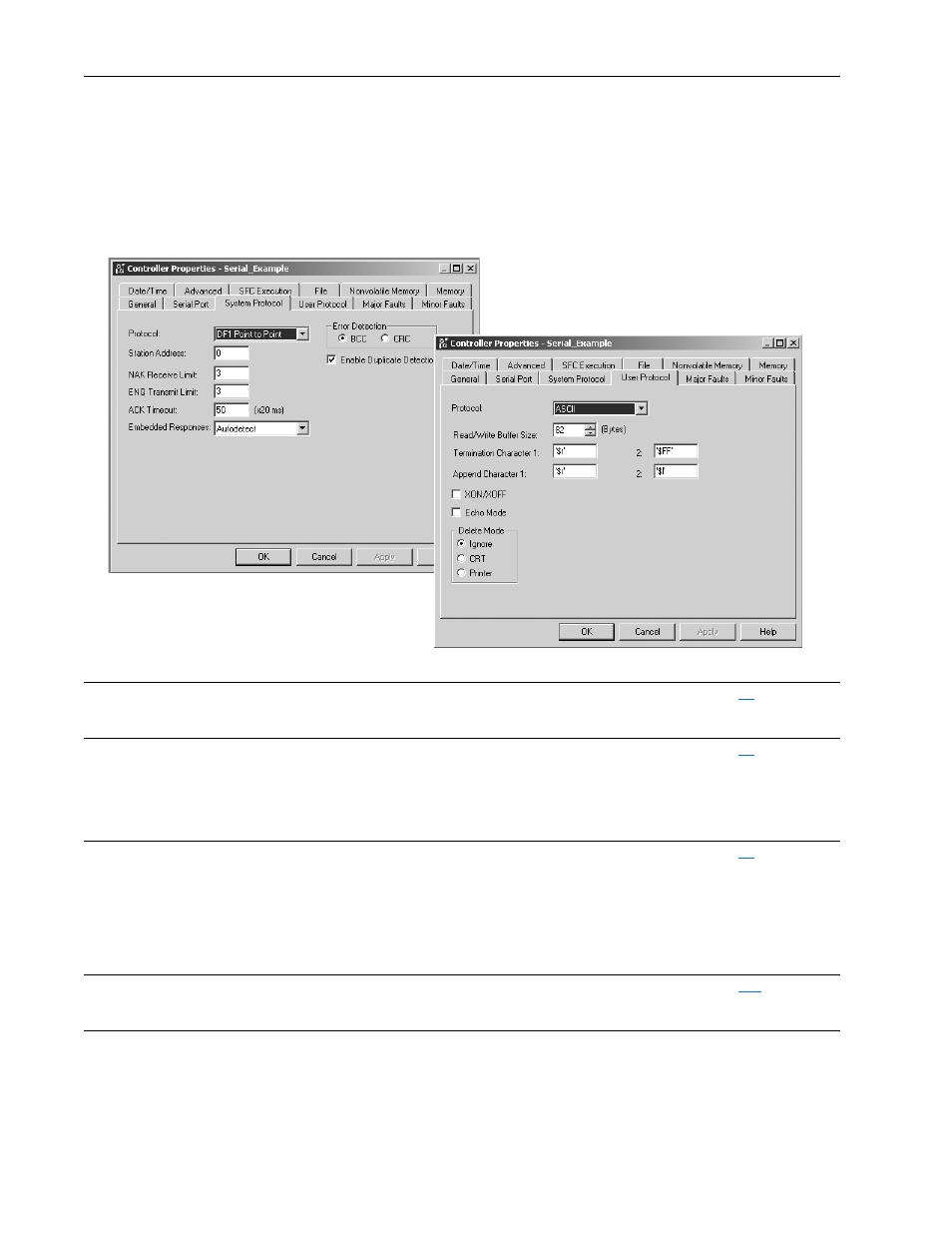
5-4
Communicating with Devices on a Serial Link
Important: Half-Duplex settings do not work as with other Logix
controllers. RTS and CTS are not functional.
Use this mode:
For:
See page:
DF1 point-to-point
communication between the controller and one other DF1-protocol-compatible device.
This is the default system mode.
This mode is typically used to program the controller through its serial port.
DF1 master mode
control of polling and message transmission between the master and slave nodes.
The master/slave network includes one controller configured as the master node and as many
as 254 slave nodes. Link slave nodes using modems or line drivers.
A master/slave network can have node numbers from 0-254. Each node must have a unique
node address. Also, at least 2 nodes must exist to define your link as a network (1 master and
1 slave station are the two nodes).
DF1 slave mode
using a controller as a slave station in a master/slave serial communication network.
When there are multiple slave stations on the network, link slave stations using modems or
line drivers. When you have a single slave station on the network, you do not need a modem
to connect the slave station to the master; you can configure the control parameters for no
handshaking. You can connect 2-255 nodes to a single link. In DF1 slave mode, a controller
uses DF1 half-duplex protocol.
One node is designated as the master and it controls who has access to the link. All the other
nodes are slave stations and must wait for permission from the master before transmitting.
User mode
communicating with ASCII devices
This requires your program logic to use the ASCII instructions to read and write data from and
to an ASCII device.
3.
On the System Protocol tab, select the appropriate DF1 communication
mode for point-to-point or master/slave communications.
Or use the User Protocol tab to specify ASCII protocol to communicate to
an ASCII device.
ah
w0917.tif
ah
w0918.tif
