Rockwell Automation 5730 DriveLogix5730 Controller for PowerFlex 700S Drives with Phase II Control User Manual
Page 163
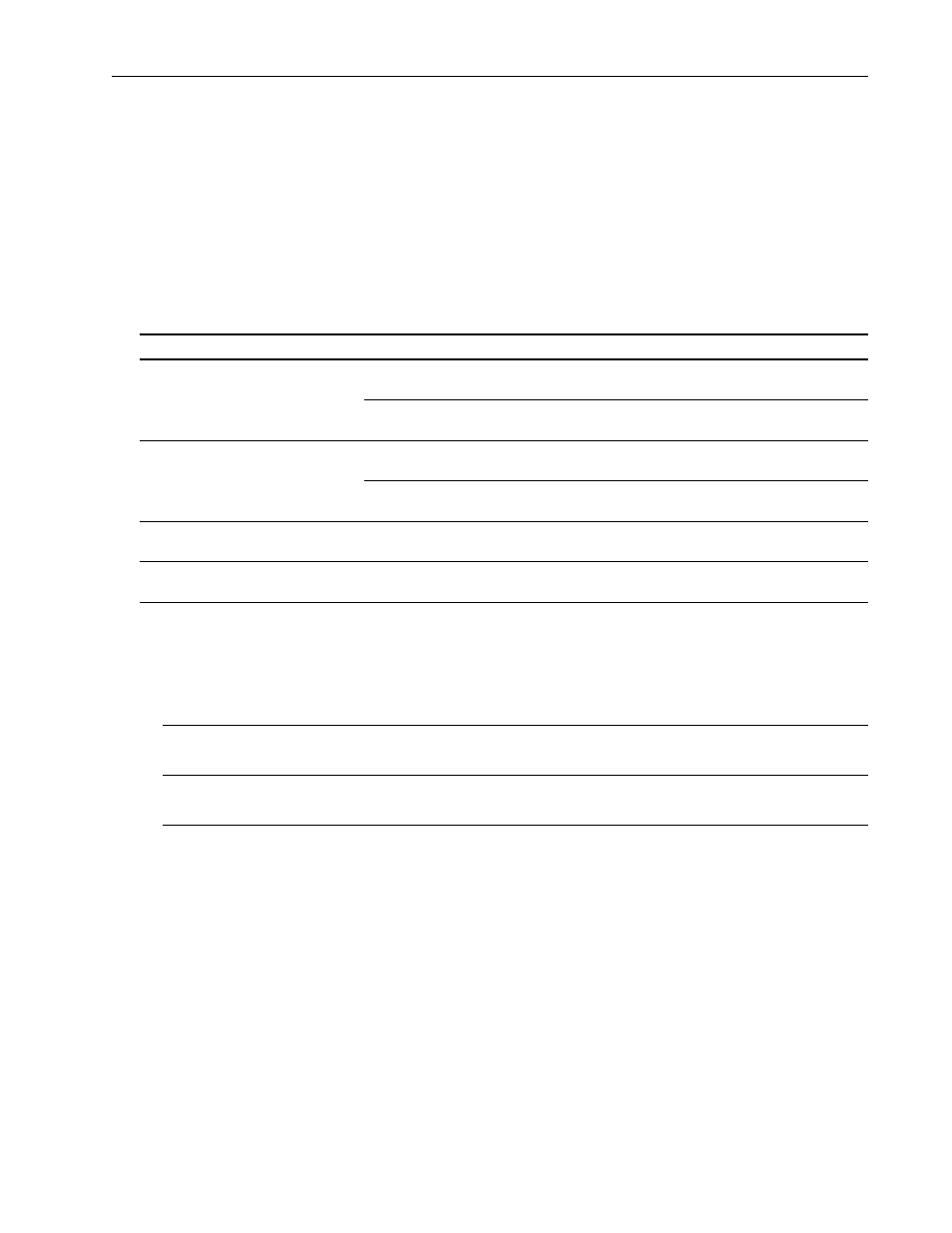
Communicating with Devices on a ControlNet Link
7-23
Example 3: Sending MSG Instructions
You configure a MSG instruction to a Logix5550 controller the same as you
do for a DriveLogix controller. All Logix-based controllers follow the same
MSG configuration requirements. See Example 2 above.
Configuring a MSG instruction for a PLC-5 controller depends on the
originating controller.
For MSG instructions originating from the DriveLogix controller to the
ControlNet PLC-5 controller:
The PLC-5 controller supports logical ASCII addressing so you do not have
to map a compatibility file for MSG instructions initiated by a PLC-5
controller. Place the DriveLogix tag name in double quotes (“).
Example 3: Producing and Consuming Tags
You can produce and consume tags with any Logix controller the same as
you do with a DriveLogix controller. All Logix controllers follow the same
requirements for producing and consuming tags. See Example 2 above.
Type of Logix MSG instruction:
Source:
Destination:
Typed Read
any integer element (such as B3:0, T4:0.ACC,
C5:0.ACC, N7:0, etc.)
SINT, INT, or DINT tag
any floating point element (such as F8:0,
PD10:0.SP, etc.)
REAL tag
Typed Write
SINT or INT tag
any integer element (such as B3:0, T4:0.ACC,
C5:0.ACC, N7:0, etc.)
REAL tag
any floating point element (such as F8:0,
PD10:0.SP, etc.)
Word Range Read
any data type (such as B3:0, T4:0, C5:0, R6:0,
N7:0, F8:0, etc.)
SINT, INT, DINT, or REAL
Word Range Write
SINT, INT, DINT, or REAL
any data type (such as B3:0, T4:0, C5:0, R6:0,
N7:0, F8:0, etc.)
Type of MSG Instruction:
Example Source and Destination:
PLC-5 writes to DriveLogix
source element
N7:10
destination tag
“array_1”
PLC-5 reads from DriveLogix
source tag
“array_1”
destination element
N7:10
