Direct connections for i/o modules, Direct connections for i/o modules -14 – Rockwell Automation 5730 DriveLogix5730 Controller for PowerFlex 700S Drives with Phase II Control User Manual
Page 64
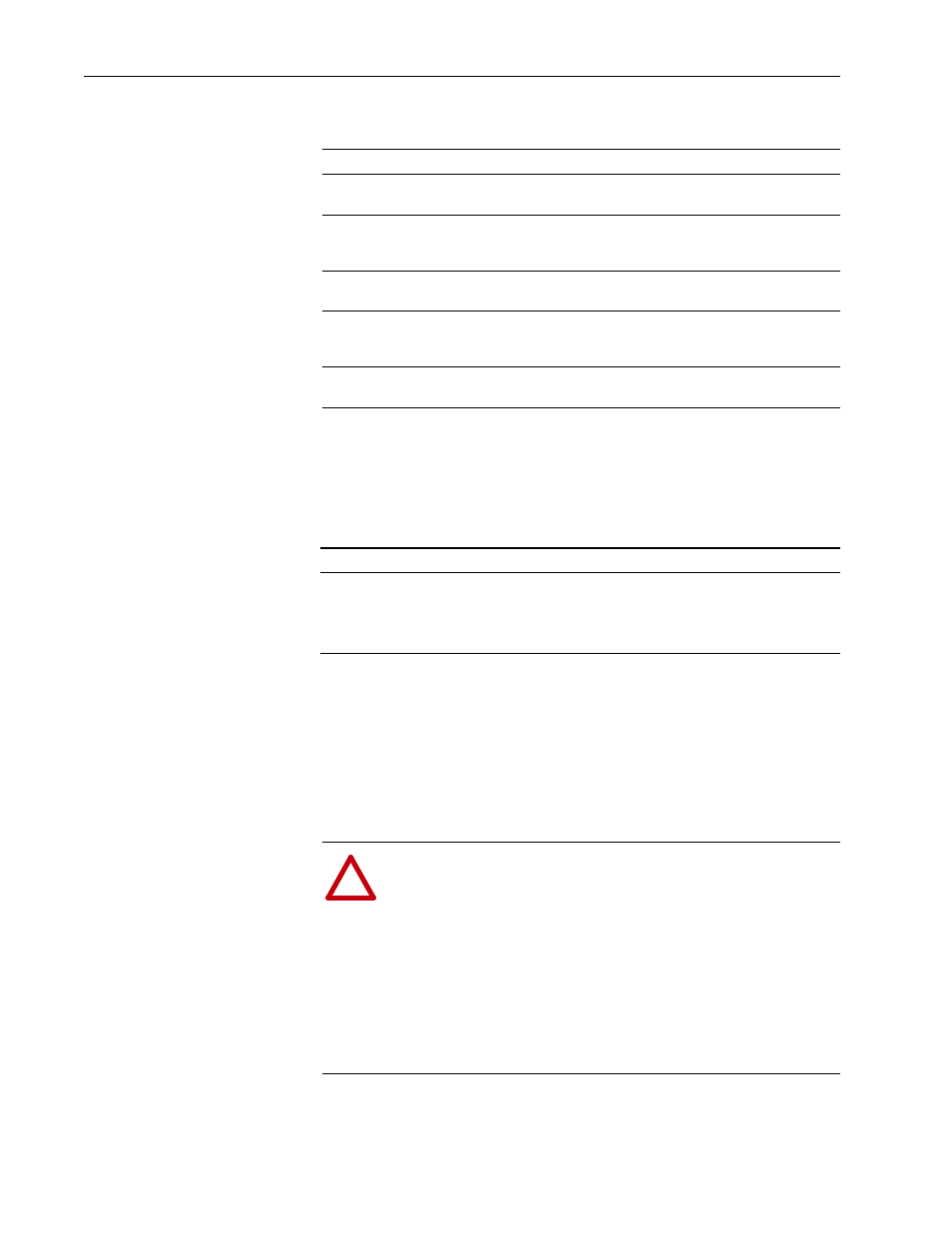
3-14
Placing and Configuring Local I/O
Sample tag names for this example:
Using aliases to simplify tag names
An alias lets you create a tag that represents another tag. This is useful for
defining descriptive tag names for I/O values. For example:
Direct Connections for I/O
Modules
Each local I/O module uses a direct connection to the DriveLogix5730
controller. A direct connection is a real-time, data transfer link between the
controller and an I/O module. The controller maintains and monitors the
connection between the controller and the I/O module. Any break in the
connection, such as a module fault, causes the controller to set fault status
bits in the input data area associated with the module.
Location:
Example Tag Name:
input module in slot 1, LOCAL Bank 1
Local:1:C
Local:1:I
output module in slot 2, LOCAL Bank 1
Local:2:C
Local:2:I
Local:2:O
analog input module in slot 3, LOCAL Bank 2
Local:3:C
Local:3:I
analog output module in slot 4, LOCAL Bank 2
Local:4:C
Local:4:I
Local:4:O
analog input module in slot 5, LOCAL Bank 2
Local:5:C
Local:5:I
Example:
Description:
I/O structure
Local:1:I:Data[0].0
Local:1:I:Fault.0
The aliases describe the specific I/O
points.
alias
light_on = Local:1:I:Data[0].0
module_failed = Local:1:I:Fault.0
!
ATTENTION: The DriveLogix5730 controller does not support
Removal and Insertion Under Power (RIUP). While the
DriveLogix5730 system is under power:
• any break in the connection between the power supply and the
controller (i.e. removing the power supply, controller, or an I/
O module) may subject the logic circuitry to transient
conditions above the normal design thresholds and may result
in damage to system components or unexpected behavior.
• removing an end cap or an I/O module may fault the
controller and may also result in damage to system
components.
