Rockwell Automation 5730 DriveLogix5730 Controller for PowerFlex 700S Drives with Phase II Control User Manual
Page 107
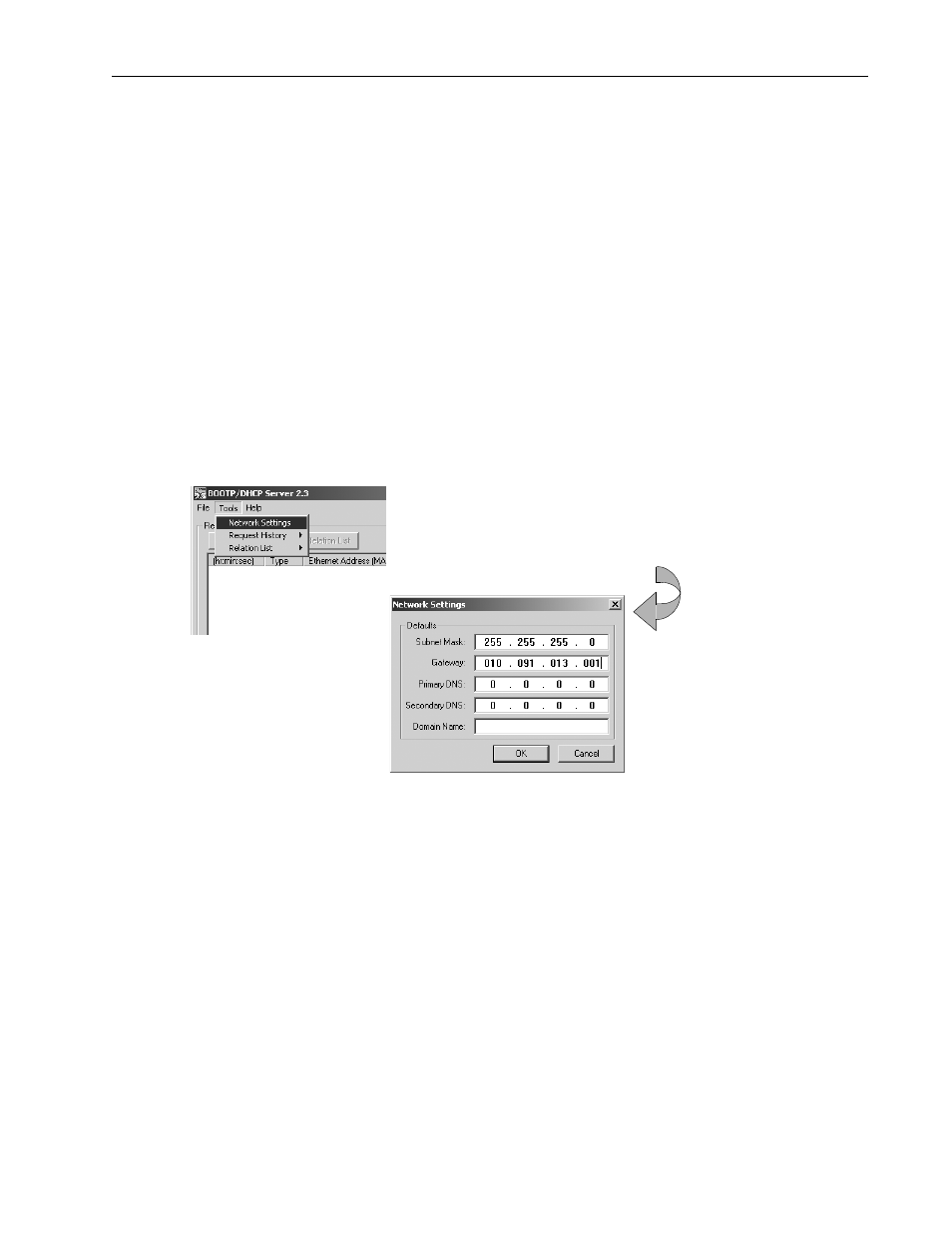
Communicating with Devices on an EtherNet/IP Link
6-3
Assigning Network Parameters with BOOTP/DHCP
The EtherNet/IP Option board ships with BOOTP enabled. You must assign
an IP address to the Ethernet port in order for the controller to communicate
over an EtherNet/IP network.
The BOOTP/DHCP utility is a stand alone program that is located in the:
• BOOTP-DHCP Server folder in the Rockwell Software program folder
on the Start menu (the utility is automatically installed when you install
RSLinx software)
• Tools directory on the RSLogix 5000 installation CD.
The computer running the BOOTP/DHCP utility and the DriveLogix5730
controller must be on the same EtherNet/IP network.
To use the BOOTP/DHCP utility:
ahw0861.ti
f
1.
Start the BOOTP/DHCP software.
2.
From the Tools menu, select Network Settings.
ahw0858.ti
f
Click OK.
3.
Enter the required data.
Note: If you have not run the BOOTP/DHCP program before,
it will automatically launch the Network Settings window.
