Installing a dh-485 network, Installing a dh-485 network -6 – Rockwell Automation 5730 DriveLogix5730 Controller for PowerFlex 700S Drives with Phase II Control User Manual
Page 184
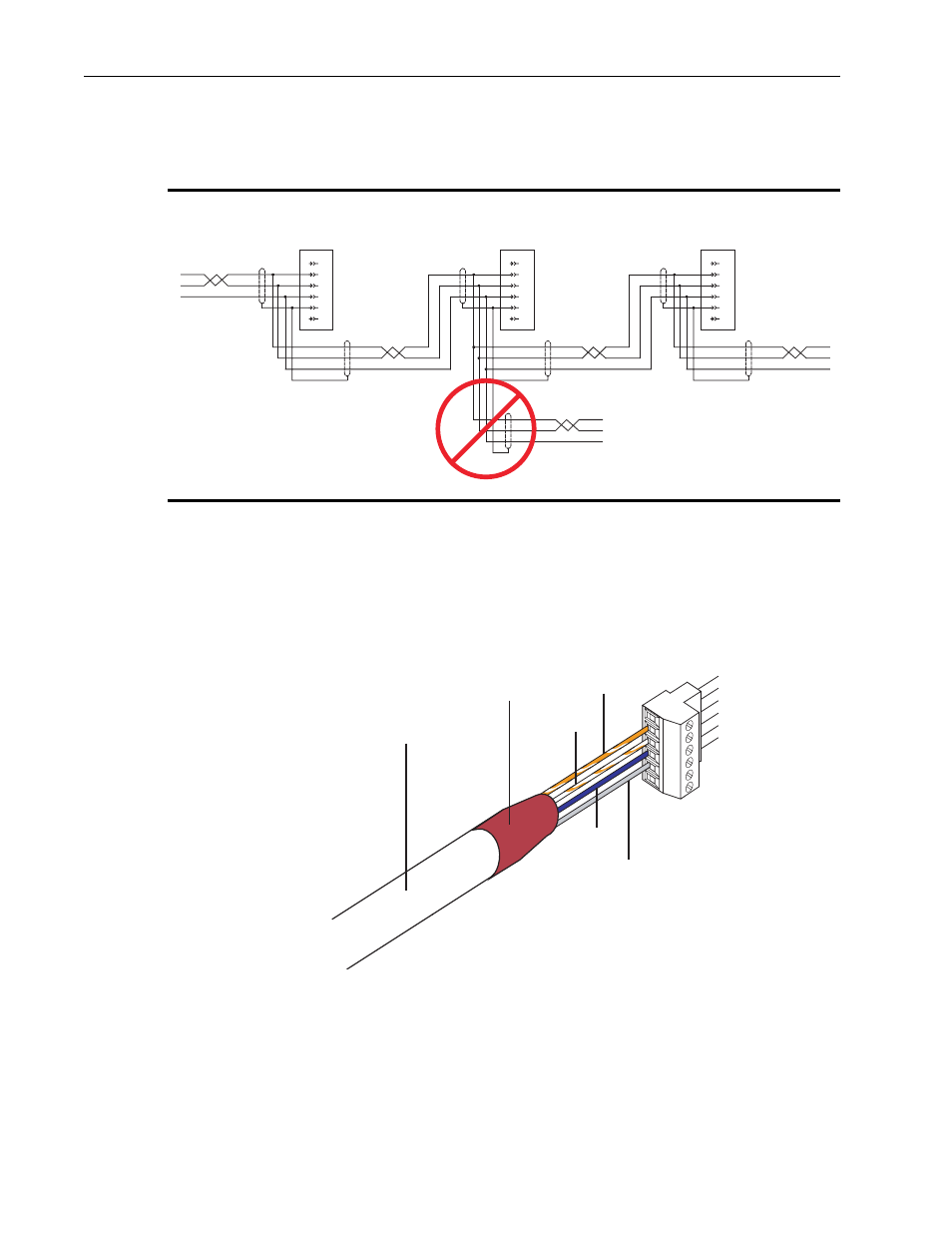
9-6
Communicating with Devices on a DH485 Link
Installing a DH-485 Network
A DH-485 network consists of a number of cable segments daisy-chained
together. The total length of the cable segments cannot exceed 1219 m
(4000 ft).
When cutting cable segments, make them long enough to route them from
one link coupler to the next with sufficient slack to prevent strain on the
connector. Allow enough extra cable to prevent chafing and kinking in the
cable.
Figure 9.1 Single Cable Connection
Important: Use shielded, twisted-pair cable - either Belden 3106A or Belden 9842. A
daisy-chained network is recommended. Star connections are not recommended
ahw0606.eps
Belden 3106A or 9842 Cable
(3106A Shown)
Shrink Tubing
(Recommended)
White Wire
with Orange Stripe
(WH/OR)
Orange Wire
with White Stripe
(OR/WH)
Blue Wire
(BU)
Drain Wire
(Shield)
6 T
ermination
5 Data A
4 Data B
3 Common
2 Shield
1 Chassis Ground
ahw0603.eps
