Rockwell Automation 5730 DriveLogix5730 Controller for PowerFlex 700S Drives with Phase II Control User Manual
Page 110
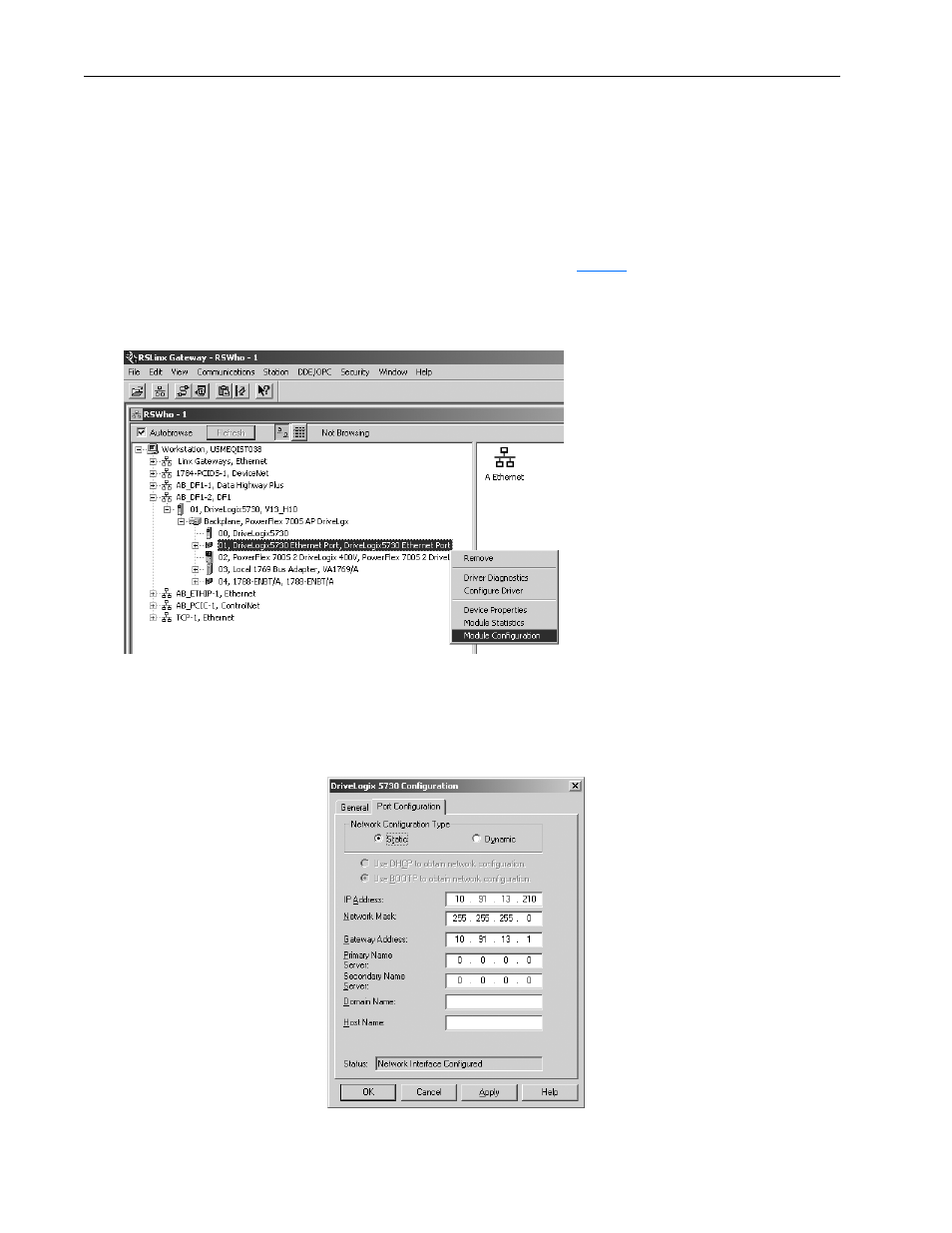
6-6
Communicating with Devices on an EtherNet/IP Link
Using RSLinx Software to Set the IP Address Via the Controller Serial
Port
You need RSLinx software version 2.41 or higher.
1. Make sure the controller that uses the IP address is installed and running.
2. Make a serial connection to the controller via the CH0 serial connector.
You might also need to use RSLinx software to create a DF1 driver for the workstation. See
for more information.
3. Start RSLinx. Open the RSWho window. Navigate in RSWho to the Ethernet network.
4. Right-click on the Ethernet port (not the controller) and select Module Configuration
ahw08
74.tif
5. Select the Port Configuration tab, choose Static Network Configuration type, and enter the IP address, network (subnet) mask, and
gateway address (if needed).
You must leave the Static radio button selected to permanently assign this configuration to the port. If you select Dynamic, the
controller clears its IP configuration and sends BOOTP requests on every power cycle and drive reset.
Click OK.
Note: The selected controller will
verify that the IP address that has
been assigned in this dialog does
not belong to another device on the
network. If the IP address exists, a
warning message will display.
ahw087
8.tif
