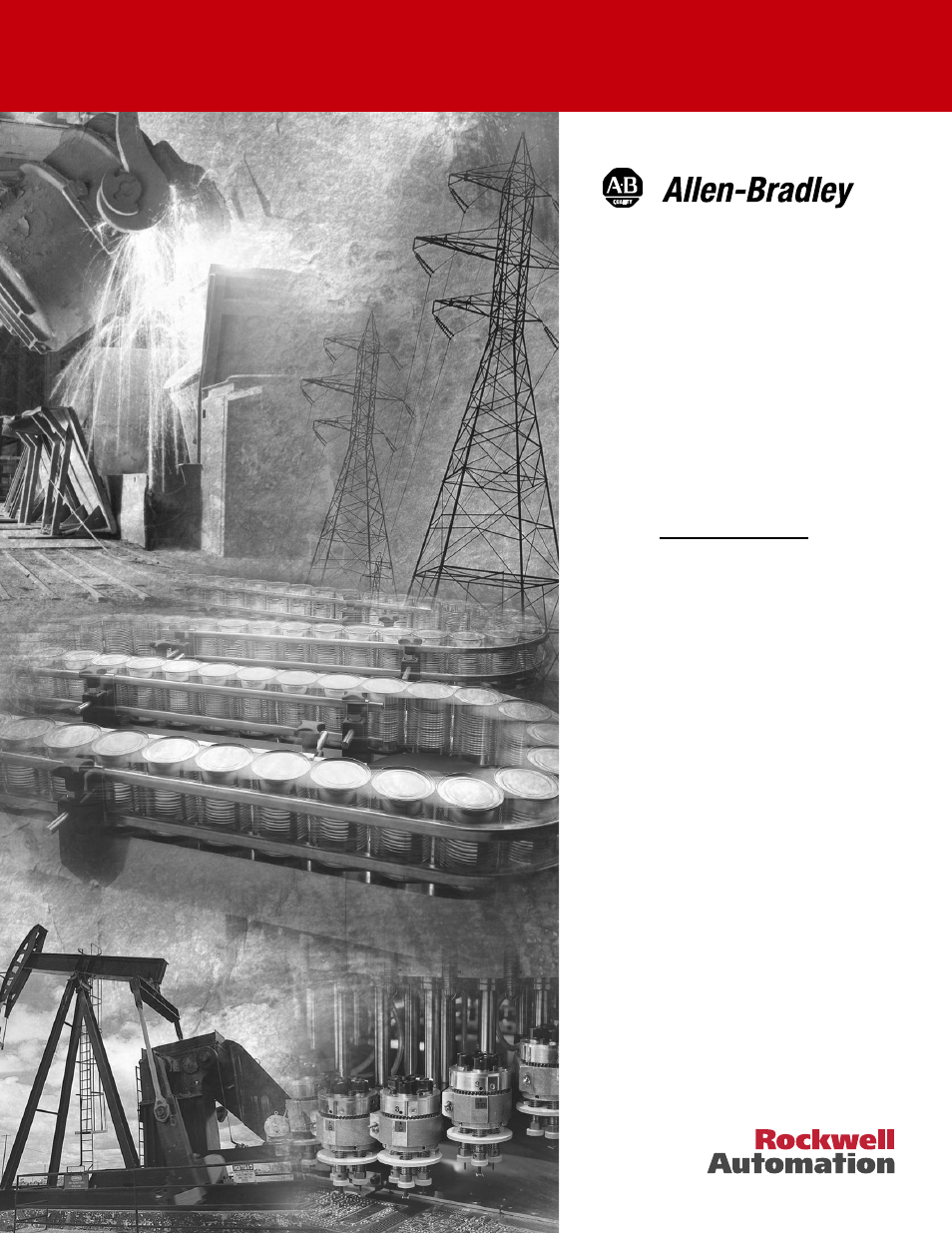Rockwell Automation 5730 DriveLogix5730 Controller for PowerFlex 700S Drives with Phase II Control User Manual
Rockwell Automation Equipment
This manual is related to the following products:
Table of contents
Document Outline
- Front Cover
- Important User Information
- Summary of Changes
- Table of Contents
- Preface
- Chapter 1
- Chapter 2
- Placing and Configuring the Drive
- De-energizing the Drive to Connect or Disconnect a Cable
- Understanding the Interface to the Drive
- Determining When the Controller Updates the Drive
- Placing and Configuring the Drive
- Inhibiting the Drive Connection
- Using DriveExecutive Lite
- Accessing Drive Data
- Monitoring Drive Data
- Configuring the Controller’s Response to a Connection Failure
- Recommended Programming Techniques
- Placing and Configuring the Drive
- Chapter 3
- Placing and Configuring Local I/O
- De-energizing the Drive to Connect or Disconnect a Cable
- Understanding How the DriveLogix5730 Supports I/O
- Placing Local I/O Modules
- Validating I/O Layout
- Estimating RPI
- Determining When the Controller Updates I/O
- Configuring the CompactBus
- Configuring Local I/O Modules
- Accessing I/O Data
- Direct Connections for I/O Modules
- Monitoring I/O Modules
- Configuring I/O Modules Using the Generic 1769-MODULE
- Placing and Configuring Local I/O
- Chapter 4
- Configuring DriveLogix Motion
- De-energizing the Drive to Connect or Disconnect a Cable
- About this Chapter
- System Requirements
- Programming the Controller
- Launching DriveExecutive from RSLogix
- Configuring the Drive with DriveExecutive Software
- Downloading the Settings and Links to the Drive
- Additional Testing and Programming is Necessary
- Supported Motion Commands
- Configuring DriveLogix Motion
- Chapter 5
- Chapter 6
- Communicating with Devices on an EtherNet/IP Link
- De-energizing the Drive to Connect or Disconnect a Cable
- Communicating Through the Embedded EtherNet/IP Option
- Controller Connections Over EtherNet/IP
- Configuring Distributed I/O
- Adding a Remote Controller
- Producing and Consuming Data
- Using a MSG Instruction to Send an Email
- Example 1: DriveLogix5730 Controller and Distributed I/O
- Example 2: Controller to Controller
- Communicating with Devices on an EtherNet/IP Link
- Chapter 7
- Communicating with Devices on a ControlNet Link
- De-energizing the Drive to Connect or Disconnect a Cable
- Configuring Your System for a ControlNet Link
- Configuring Distributed I/O
- Scheduling the ControlNet Network
- Sending Messages
- Producing and Consuming Data
- Guidelines for Configuring Connections
- Example 1: DriveLogix Controller and Remote I/O
- Example 2: DriveLogix5730 Controller to DriveLogix5730 Controller
- Example 3: DriveLogix Controller to Other Devices
- Communicating with Devices on a ControlNet Link
- Chapter 8
- Chapter 9
- Appendix A
- Appendix B
- Access Procedures
- Removing Power from Drive and Compact I/O
- Opening Door Over Power Structure and Main Control Board
- Removing the Control Cassette from Frame 1-6 Size Drives
- Removing the Outside Covers
- Removing the Inside Cover
- Connecting the Battery
- Replacing the Battery
- Installing the Embedded EtherNet/IP Option Board
- Installing the DriveLogix5730 Expansion Board
- Installing the Compact I/O Cable
- Installing the Communications Daughtercard
- Access Procedures
- Appendix C
- Index
- Pub. No. - Date